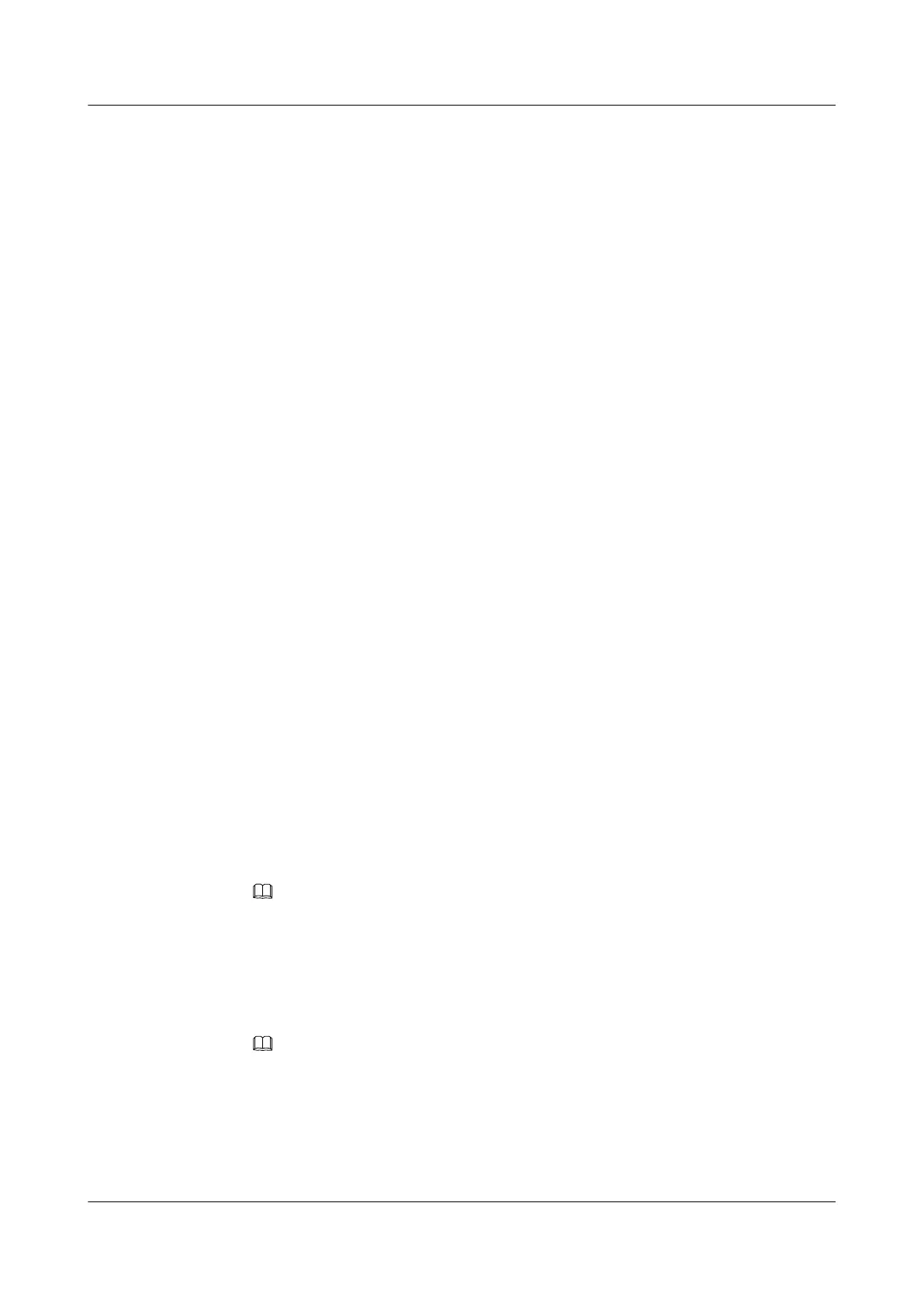huawei(config)#interface shl 0/5
huawei(config-if-shl-0/5)#deactivate all
huawei(config-if-shl-0/5)#alarm-config all 1
huawei(config-if-shl-0/5)#activate all 10
huawei(config-if-shl-0/5)#quit
5. Configure the upstream port.
The SHDSL users of MA5600T/MA5603T/MA5608T-3 use the VLAN authentication. In
this case, the smart VLAN is used to identify the users.
huawei(config)#vlan 3030 smart
huawei(config)#port vlan 3030 0/19 0-1
6. Add the service port.
Ports 0-15 in slots 0/5 provide the SHDSL service. To add service ports in batches, run the
multi-service-port command.
huawei(config)#multi-service-port vlan 3030 port 0/5 0-15 vpi 0 vci 35 user-
encap
pppoe rx-cttr 6 tx-cttr 6
Step 10 Configure the GPON service.
1. Configure the service VLAN and the upstream port.
huawei(config)#vlan 1530 smart
huawei(config)#port vlan 1530 0/19 0
2. Configure the DBA profile.
huawei(config)#dba-profile add profile-id 10 type1 fix 102400
3. Configure the alarm threshold profile.
l When you need to configure the alarm threshold value to monitor the performance
statistics of the activated ONT line, run the gpon alarm-profile add command to
configure the GPON alarm threshold profile.
l In the default GPON alarm threshold profile 1, all alarm thresholds are set to 0, which
indicates that no alarm is reported.
l In this example, the default alarm threshold profile is used. You do not need to configure
it.
4. Configure the GPON traffic profile.
huawei(config)#traffic table ip index 8 cir 10240 priority 0 priority-policy
tag-In-Package
5. Add an ONT.
NOTE
l You can add an ONT in two ways: run the ont add command to add an ONT offline or run the ont
confirm command to confirm an ONT that is in the auto-find state.
l You need to run the port ont-auto-find command in the GPON mode to enable the auto-find function
of the ONT.
huawei(config)#interface gpon 0/18
huawei(config-if-gpon-0/18)#ont add 1 sn-auth hwhw-10101010 profile-id 2
NOTE
In this example, the ONT uses the default capability set profile 2. You can run the ont-profile add
command to configure the capability set profile of the ONT based on your requirements.
6. Bind the alarm threshold profile.
huawei(config-if-gpon-0/18)#ont alarm-profile 1 0 profile-id 1
7. Bind the DBA profile.
SmartAX MA5600T/MA5603T/MA5608T Multi-service
Access Module
Commissioning and Configuration Guide
5 Configuration Example of MSTP Subtending Network
Issue 01 (2014-04-30) Huawei Proprietary and Confidential
Copyright © Huawei Technologies Co., Ltd.
471