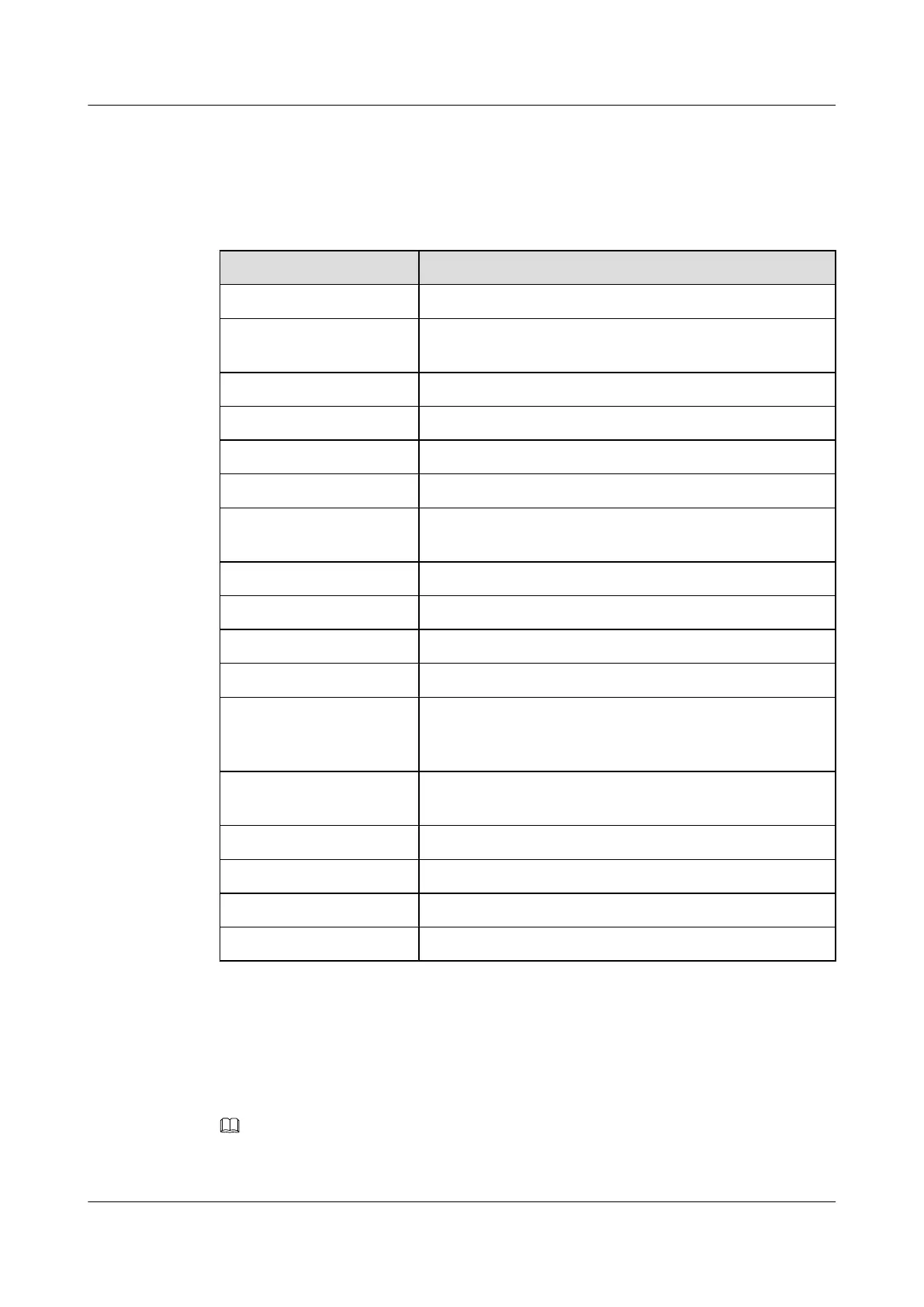-----------------------------------------------------------------------------
Telnet 10.10.10.74 2011-03-29 16:11:10+08:00 1
Telnet 10.10.10.122 2011-03-29 15:37:05+08:00 3
Telnet 10.10.10.193 2011-03-25 18:19:04+08:00 1
-----------------------------------------------------------------------------
The following table describes the parameters in response to this login.
Parameter Description
User name Indicates the user name.
User password Indicates the user password that is not displayed on the
maintenance terminal.
User last login information Indicates the information about the latest successful login.
Access Type Indicates the access type of the latest successful login.
IP-Address Indicates the IP address of the latest successful login.
Login Time Indicates the time of the latest successful login.
Logout Time Indicates the time of the latest successful logout. If the user
does not log out, it displays as "--".
User fail login information Indicates the information about the failed login.
Last Access Type Indicates the access type of the latest failed login.
Last IP-Address Indicates the IP address of the latest failed login.
Last Login Time Indicates the time of the latest failed login.
Login Failure Times Indicates the failed login times. It is the times of login failures
between two login successes, but not the accumulative login
failures.
All user fail login
information
Indicates the information about failed login of all users, which
can be viewed only by user root or security administrator.
Access Type Indicates the access type of the login.
IP-Address Indicates the IP address of the login.
Time Indicates the time of the login.
Login Times Indicates the login times.
----End
Result
After logging in to the system, you can maintain and manage the MA5600T/MA5603T/
MA5608T.
NOTE
To improve the system security, please modify your password after first login. You can run the terminal
user password command to modify your password.
SmartAX MA5600T/MA5603T/MA5608T Multi-service
Access Module
Commissioning and Configuration Guide
1 Commissioning
Issue 01 (2014-04-30) Huawei Proprietary and Confidential
Copyright © Huawei Technologies Co., Ltd.
31
