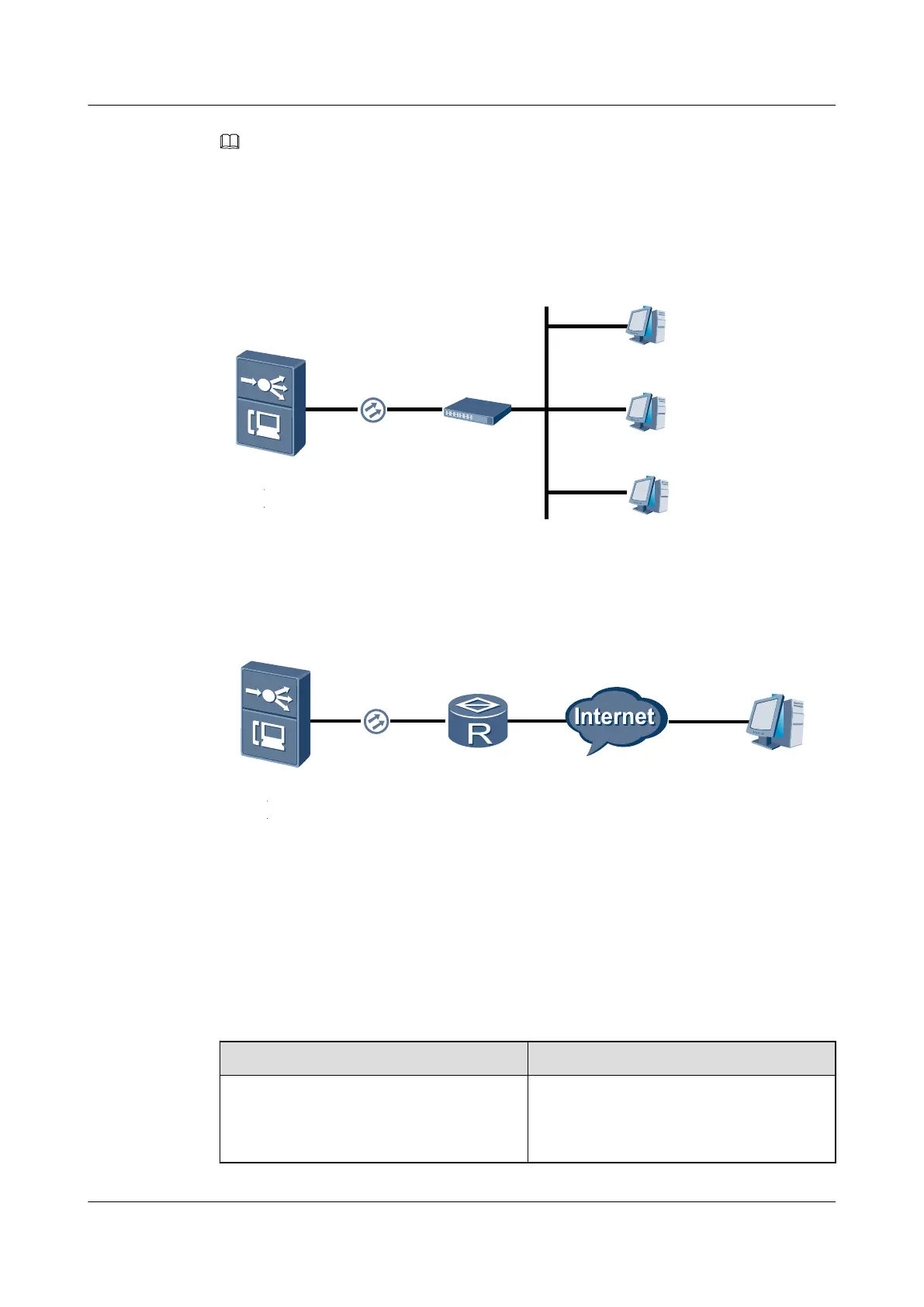NOTE
In this network, the SCUB control board (in slot 9 or 10) is used for upstream transmission, and the upstream
port is 0/19/0. In addition, the GIU upstream interface board (in slot 19 or 20) can be used for upstream
transmission. Alternatively, you need to run the electro-switch0 location-1 command to switch the
electronic switch to the GIU upstream interface board for upstream transmission. By default, the electronic
switch is in the location-0 state, which indicates that the control board is used for upstream transmission.
Figure 1-18 Example network for inband management through telnet in a LAN
Figure 1-19 Example network for inband management through telnet in a WAN
Data Plan
Table 1-14 and Table 1-15 provide the data plan for the inband management through telnet in
a LAN and in a WAN respectively.
Table 1-14 Data plan for the inband management through telnet in a LAN
Item Data
Upstream port of the MA5600T/MA5603T/
MA5608T
l VLAN ID: 30
l Port: 0/19/0
l IP address: 10.50.1.10/24
SmartAX MA5600T/MA5603T/MA5608T Multi-service
Access Module
Commissioning and Configuration Guide 1 Commissioning
Issue 01 (2014-04-30) Huawei Proprietary and Confidential
Copyright © Huawei Technologies Co., Ltd.
33
