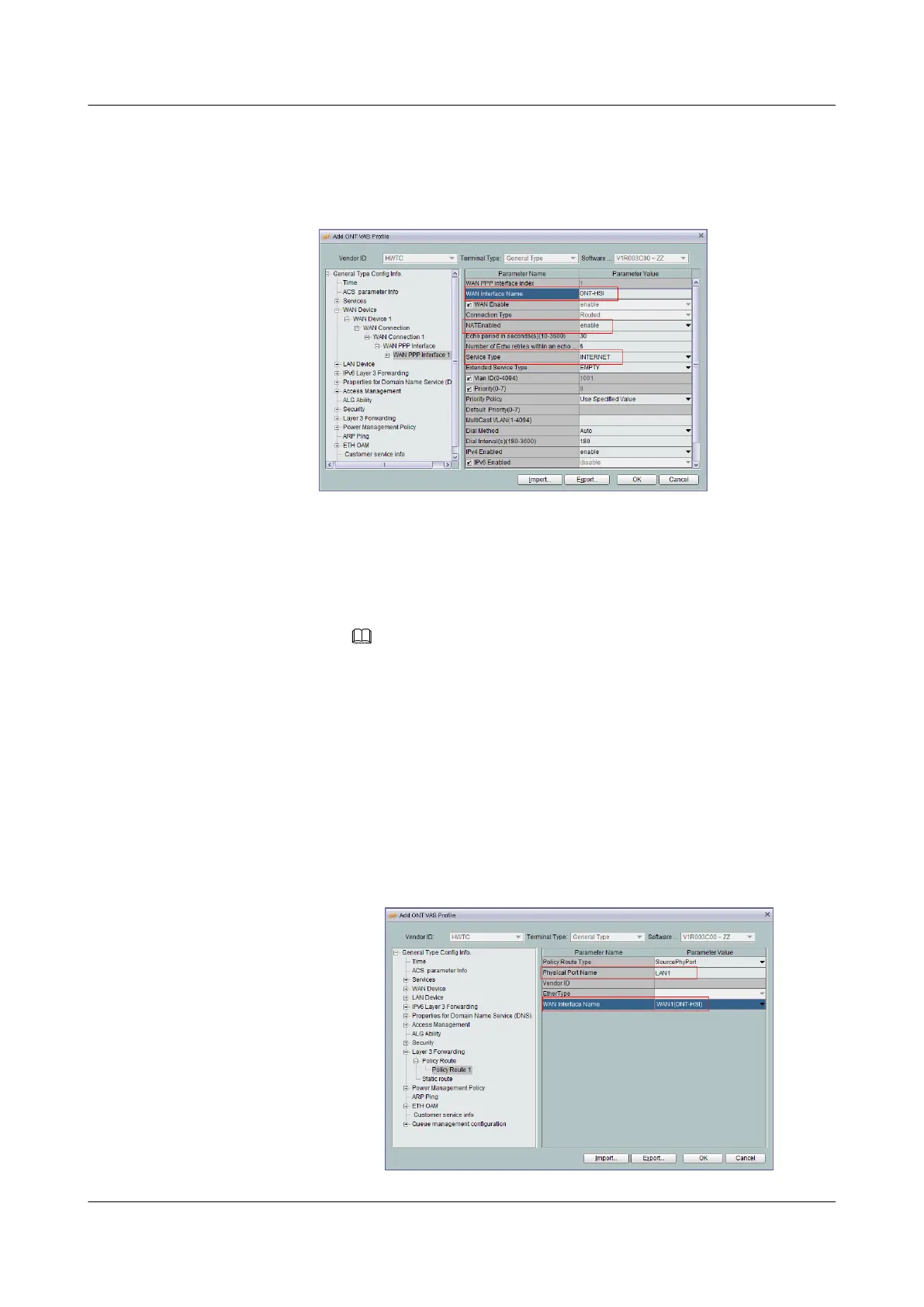– NATEnabled: enable (Enable the NAT function when configuring the online
service.)
– Service Type: INTERNET (For configuring the Internet access service,
INTERNET or a combination containing INTERNET needs to be selected.)
g. Configure binding between the WAN port and LAN port.
a. Configure the LAN1 port as a Layer 3 interface.
Choose General Type Config Info > LAN Device > LAN Interface 1 >
LAN Interface > LAN Ethernet Configuration 1 from the navigation tree.
In the right pane, set LAN port two three-port enable to enable.
NOTE
LAN port two three-port enable being enable indicates that the LAN port is a Layer
3 interface. The LAN port bound to the WAN port must be a Layer 3 interface.
b. Bind the LAN port to the WAN port.
1) In the navigation tree, choose General Type Config Info > Layer 3
Forwarding > Policy Route. Select Policy Route, right-click, and
choose Add from the shortcut menu.
2) Select Policy Route 1 and enter proper values.
– Policy Route Type: SourcePhyPort
– Physical Port Name: LAN1
– WAN Interface Name: WAN1(ONT-HSI)
SmartAX MA5600T/MA5603T/MA5608T Multi-service
Access Module
Commissioning and Configuration Guide 9 FTTH Configuration
Issue 01 (2014-04-30) Huawei Proprietary and Confidential
Copyright © Huawei Technologies Co., Ltd.
668
