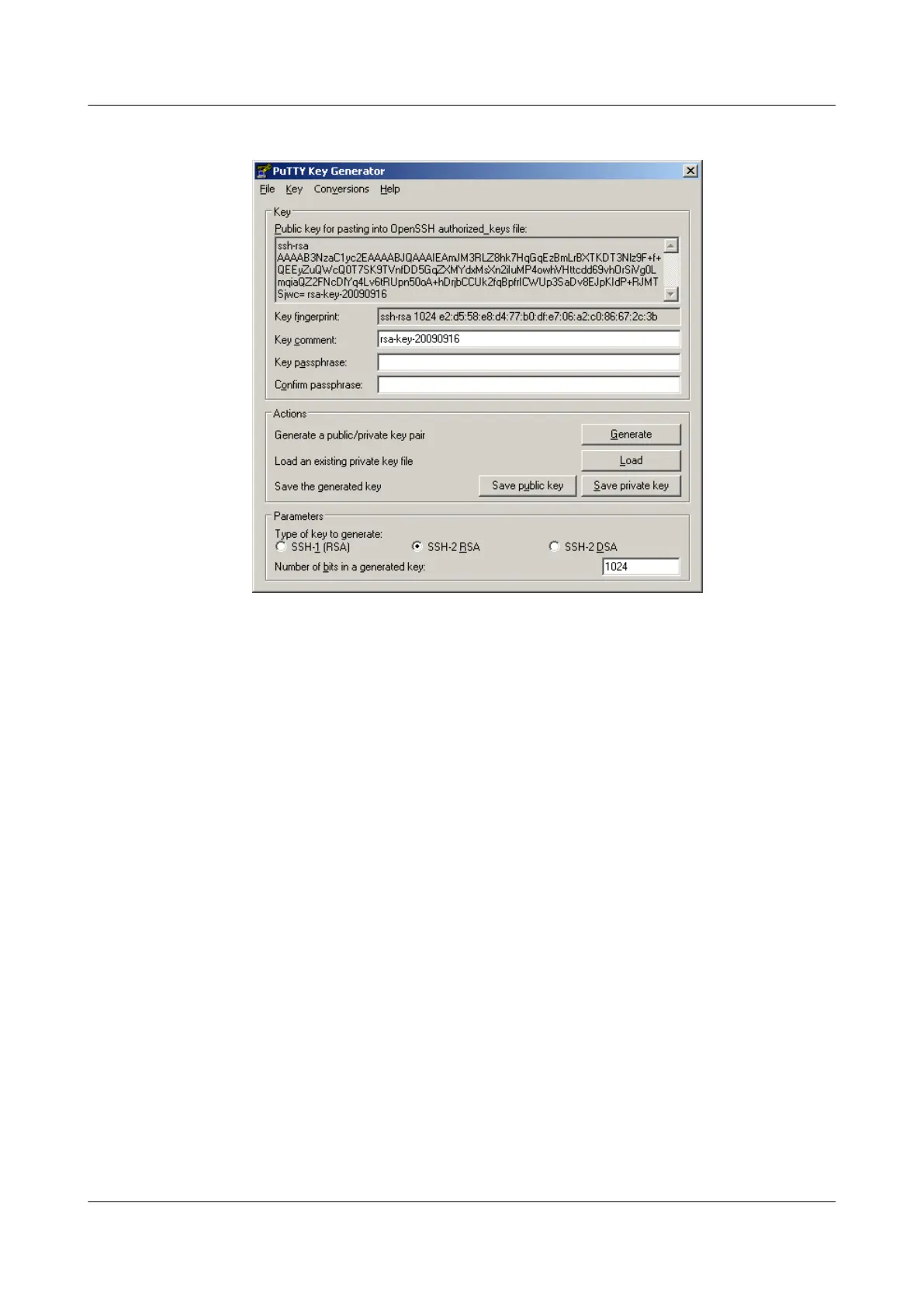Figure 1-28 Save the public key and the private key
3. Generate the RSA public key.
Open sshkey.exe, click Browse, and choose the public key file saved in the preceding step.
Then, click Convert to change the client public key to the RSA public key, as shown in
Figure 1-29.
SmartAX MA5600T/MA5603T/MA5608T Multi-service
Access Module
Commissioning and Configuration Guide 1 Commissioning
Issue 01 (2014-04-30) Huawei Proprietary and Confidential
Copyright © Huawei Technologies Co., Ltd.
45