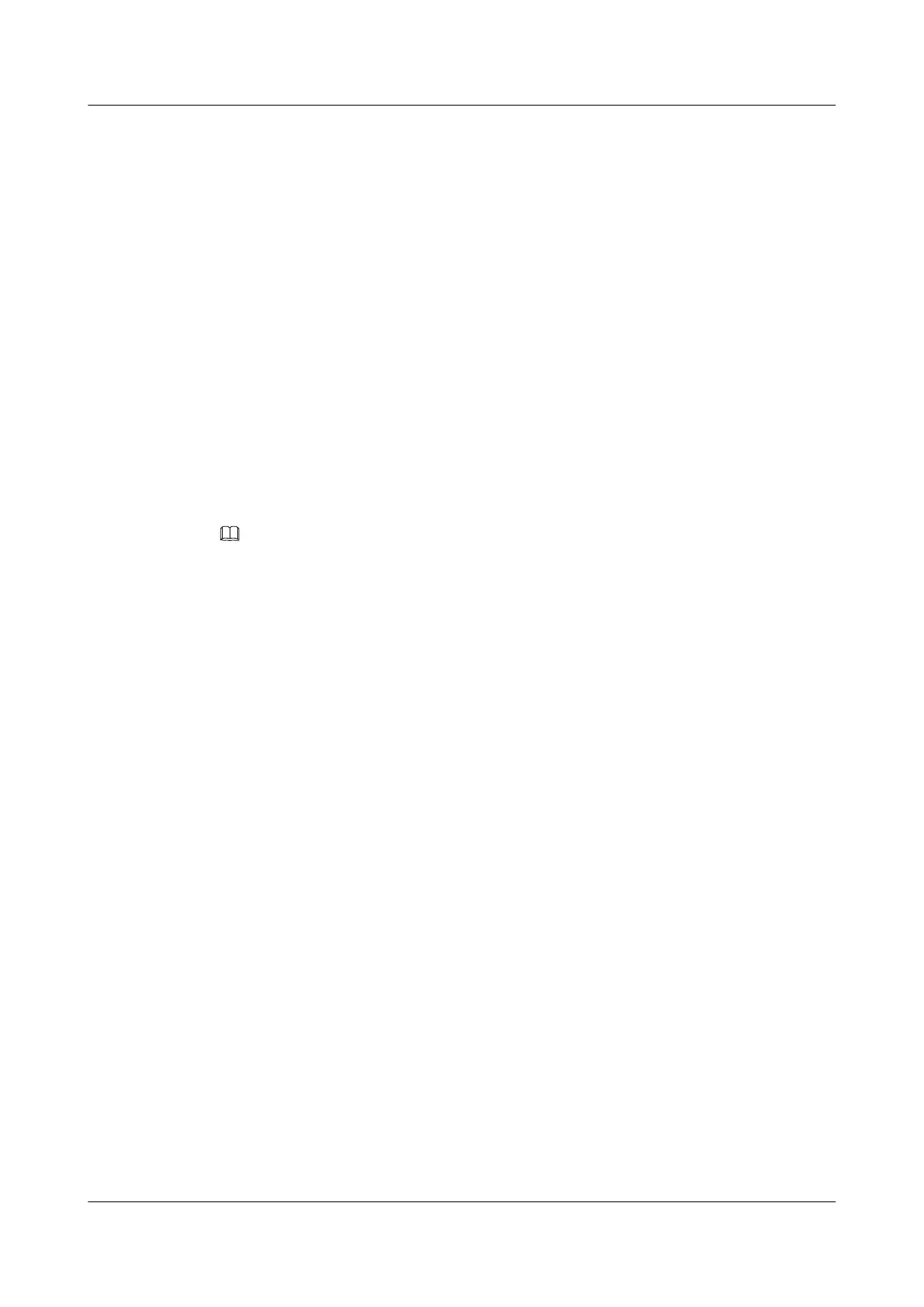Procedure
Step 1 Set up the network environment.
l If you log in to the MA5600T/MA5603T/MA5608T in the LAN inband management mode
through SSH, set up a network environment according to Figure 1-34.
l If you log in to the MA5600T/MA5603T/MA5608T in the WAN inband management mode
through SSH, set up a network environment according to Figure 1-35.
Step 2 Configure the IP address of the VLAN Layer 3 interface.
1. Run the vlan command to create a management VLAN.
huawei(config)#vlan 30 standard
2. Run the port vlan command to add an upstream port to the VLAN.
huawei(config)#port vlan 30 0/9 0
3. In the VLANIF mode, run the ip address command to configure the IP address of the
VLAN Layer 3 interface.
huawei(config)#interface vlanif 30
huawei(config-if-vlanif30)#ip address 10.50.1.10 24
huawei(config-if-vlanif30)#quit
NOTE
If the packet transmitted from the upstream port is untagged, run the native-vlan command to configure
the native VLAN of the upstream port to be the same as the VLAN of the upstream port.
Step 3 Add a route for the inband management.
l If the network environment is set up as shown in Figure 1-34, you need not add a route.
l If the network environment is set up as shown in Figure 1-35, run the ip route-static
command to add a route from the maintenance Ethernet port of the MA5600T/MA5603T/
MA5608T to the maintenance terminal.
huawei(config)#ip route-static 10.10.1.0 24 10.50.1.1
Step 4 Create a user.
Run the terminal user name command to create a user.
huawei(config)#terminal user name
User Name(length<6,15>):huawei
User Password(length<6,15>):test01 //The password is not displayed on the
maintenance terminal.
Confirm Password(length<6,15>):test01 //The password is not displayed on the
maintenance terminal.
User profile name(<=15 chars)[root]:
User's Level:
1. Common User 2. Operator:2
Permitted Reenter Number(0--4):4
User's Appended Info(<=30 chars):
Adding user succeeds
Repeat this operation? (y/n)[n]:n
Step 5 Create the local RSA key pair.
Run the rsa local-key-pair create command to create the local RSA key pair.
SmartAX MA5600T/MA5603T/MA5608T Multi-service
Access Module
Commissioning and Configuration Guide
1 Commissioning
Issue 01 (2014-04-30) Huawei Proprietary and Confidential
Copyright © Huawei Technologies Co., Ltd.
54