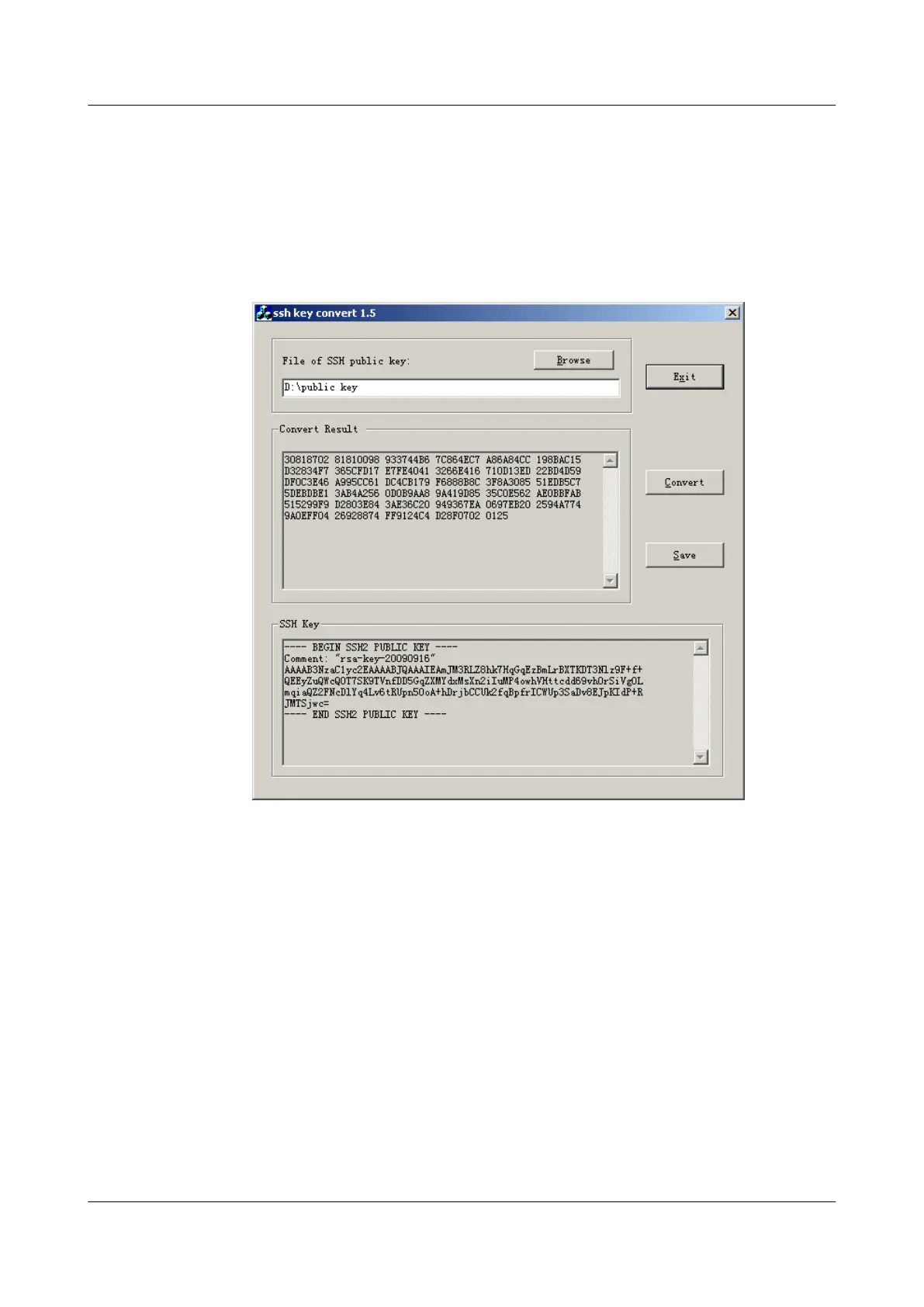3. Generate the RSA public key.
Open sshkey.exe, click Browse, and choose the public key file saved in the preceding step.
Then, click Convert to change the client public key to the RSA public key, as shown in
Figure 1-40.
Figure 1-40 Interface of converting the client public key to the RSA public key
Step 8 Generate the public key for the SSH user.
Create RSA public key. Copy the RSA public key to the server in the config-rsa-key-code
command line mode.
huawei(config)#rsa peer-public-key key
Enter "RSA public key" view, return system view with "peer-public-key end".
NOTE: The number of the bits of public key must be between 769 and 2048.
huawei(config-rsa-public-key)#public-key-code begin
Enter "RSA key code" view, return last view with "public-key-code end".
huawei(config-rsa-key-code)#30818702 81810098 933744B6 7C864EC7 A86A84CC 198BAC1
5
huawei(config-rsa-key-code)#D32834F7 365CFD17 E7FE4041 3266E416 710D13ED 22BD4D5
9
huawei(config-rsa-key-code)#DF0C3E46 A995CC61 DC4CB179 F6888B8C 3F8A3085 51EDB5C
7
SmartAX MA5600T/MA5603T/MA5608T Multi-service
Access Module
Commissioning and Configuration Guide
1 Commissioning
Issue 01 (2014-04-30) Huawei Proprietary and Confidential
Copyright © Huawei Technologies Co., Ltd.
58