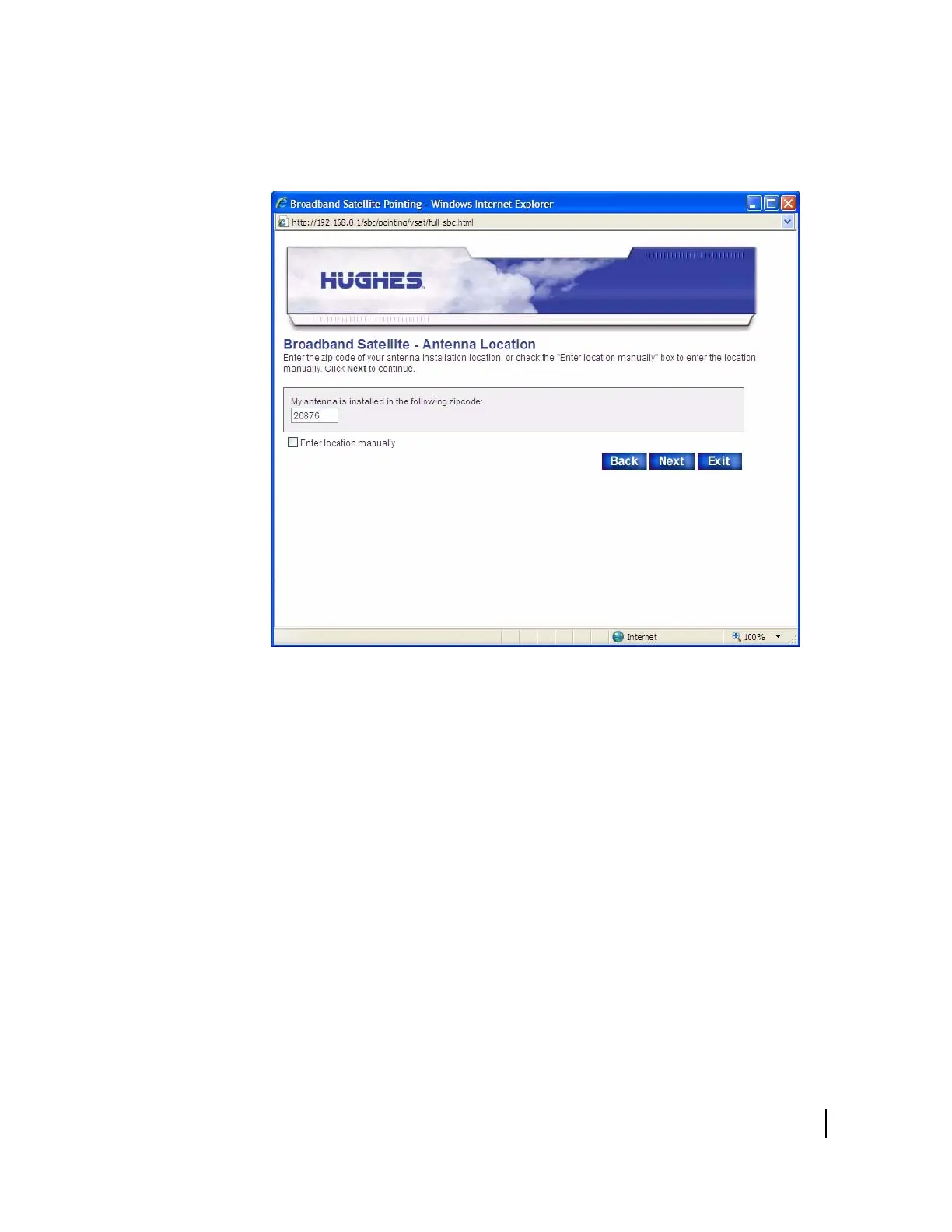Chapter 3 • Installing the HN7000S remote terminal
1037076-0001 Revision C
41
6. Enter your zip code on the Antenna Location screen as shown
in
Figure 35.
Do not select the Enter location manually check box.
7. Click Next.
8. Verify that the city and state for the zip code you entered is
correct on the Verification of Antenna Location screen shown
in
Figure 36. If the information is incorrect, click Back and
enter the correct ZIP code.
Figure 35: Entering your zip code
