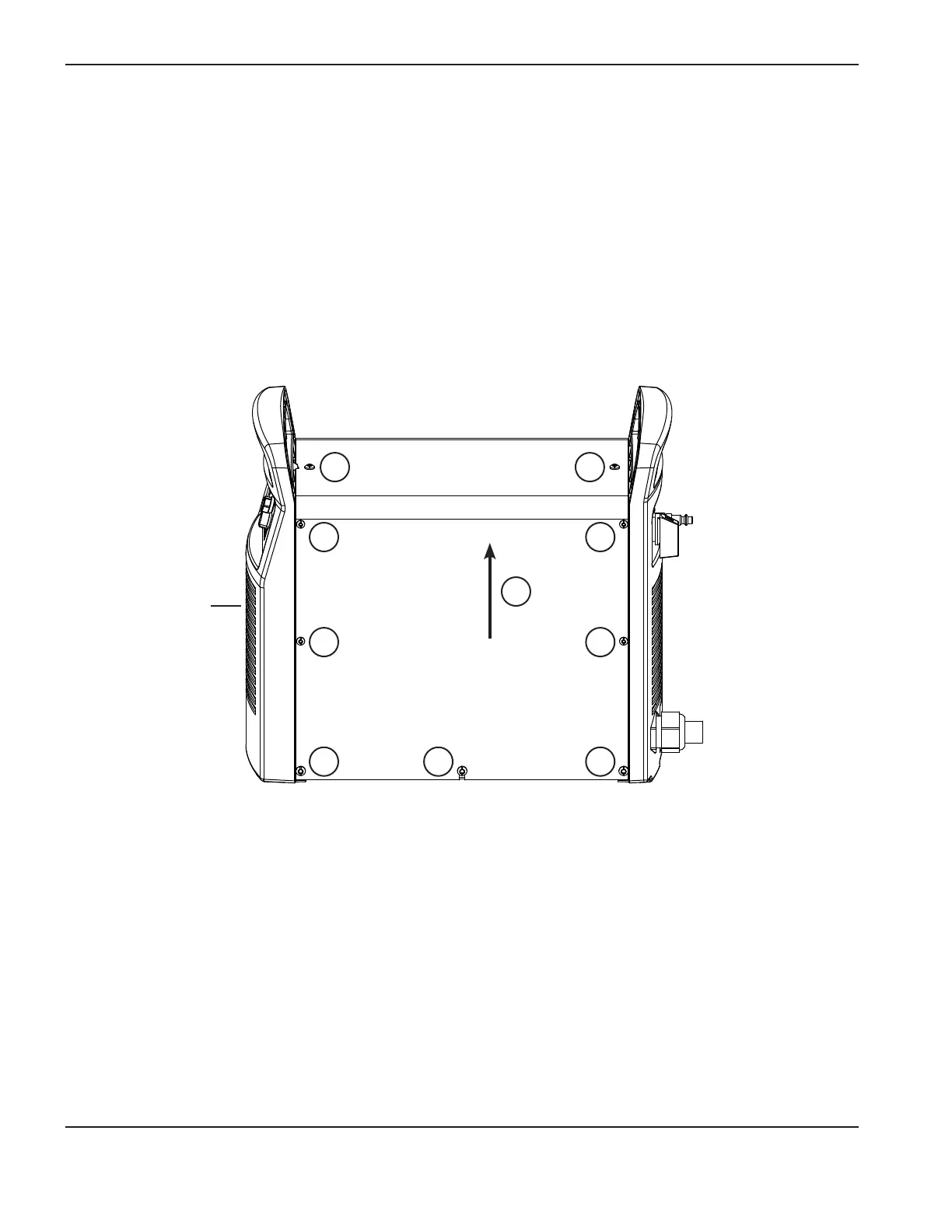Component ReplaCement
6-2 powermax
65/85
Service Manual
Remove the power supply cover and Mylar barrier
Remove and replace the power supply cover and Mylar
®
barrier
Replacing interior components requires that you remove and replace the power supply cover and Mylar barrier. This
section describes these procedures.
Front of
power supply
1. Turn OFF the power, disconnect the power cord, and disconnect the gas supply.
2. Using a T15 TORX or blade screwdriver, remove the 8 small screws (2) from the power supply cover.
3. Using a T20 TORX or blade screwdriver, remove the 8 large screws (1) from the power supply cover.
4. Lift the cover (3) off the power supply.
1
1 1
2
2
1
2
2
1
3
5. Remove the Mylar barrier from the power-board side of the power supply. The Mylar barrier is flexible and can be
bent slightly for removal.
