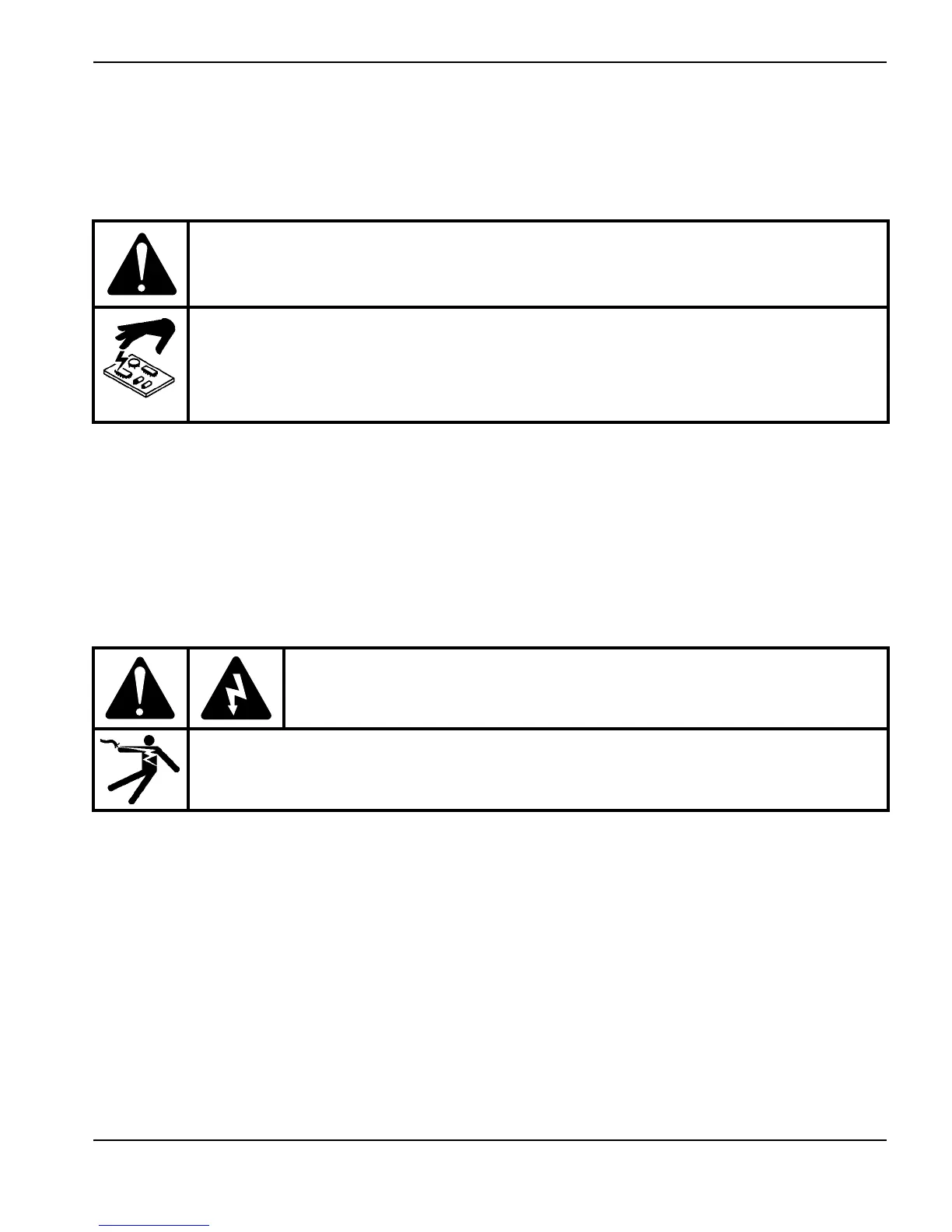Powermax30 XP Service Manual 808150 Revision 0 107
6 – Power Supply Component Replacement
Replacing the control board
1. Complete the following procedures:
a. Set the power switch to OFF (O), disconnect the power cord from the power source, and disconnect the gas
supply.
b. See Remove the component barrier on page 90.
c. See Remove the power supply cover on page 88.
d. See Detach the front panel on page 92.
2. Verify the control board ribbon cable is disconnected from the power board. See Figure 44.
3. Test the new control board before installing it.
a. Attach control board’s ribbon cable to the power board.
b. Reconnect the power cord to the power source, and turn the system ON.
c. Verify that the Start LED on the control board is the only LED illuminated. Also, the fault LEDs on the front panel
should be extinguished.
Kit number Description
428232 Kit: Control board (141336)
CAUTION!
Static electricity can damage circuit boards. Use proper precautions when handling
printed circuit boards.
Store PC boards in anti-static containers.
Wear a grounded wrist strap when handling PC boards.
WARNING!
ELECTRIC SHOCK CAN KILL
Stay clear of electrical wires and components while testing the new control board.