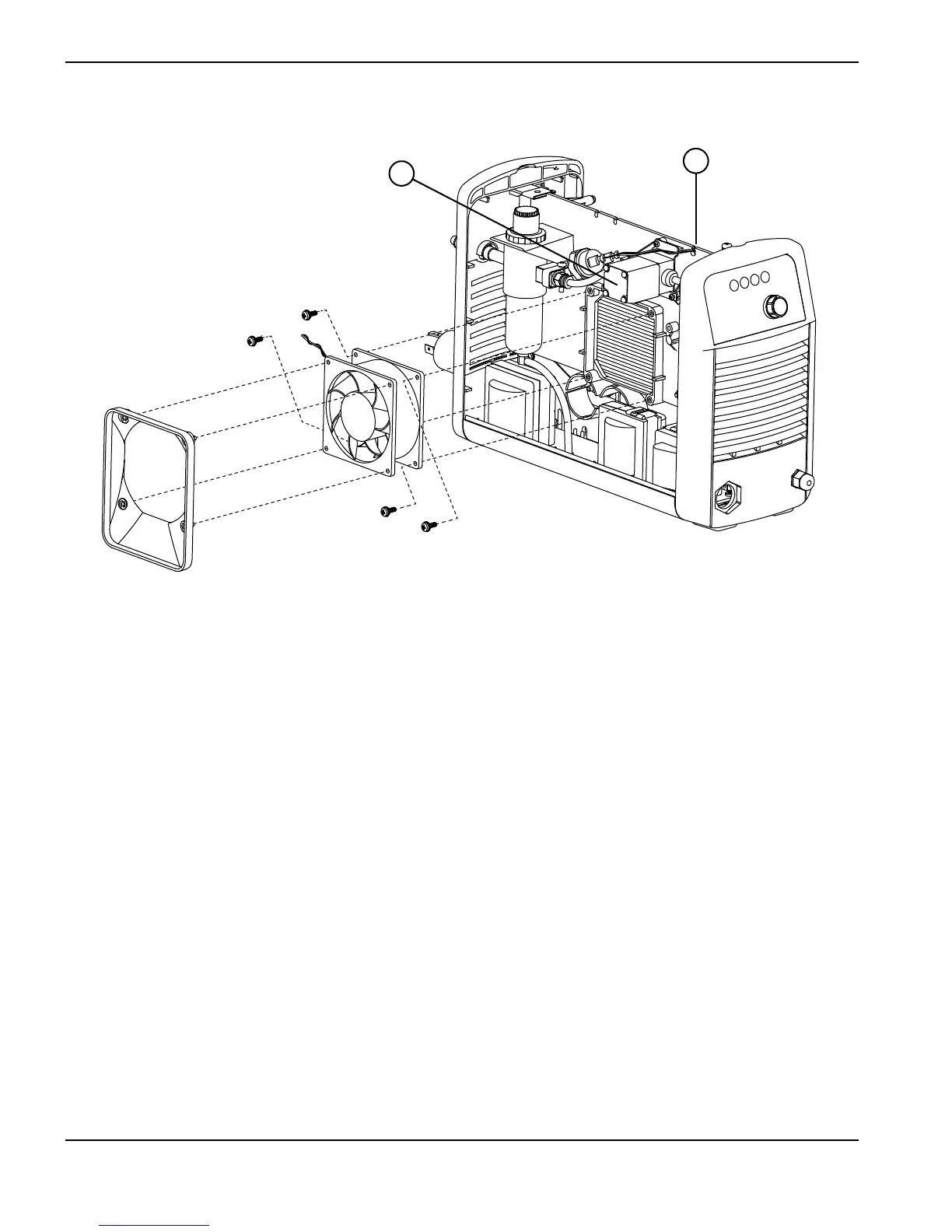118 Powermax30 XP Service Manual 808150 Revision 0
6 – Power Supply Component Replacement
Figure 55
11. Complete the following procedures:
a. See Install the power supply cover on page 89.
b. Reconnect the gas supply and power cord, and set the power switch to ON (I).
1
Route the fan’s red-and-black wires through this
notch in the center panel
2
Solenoid valve