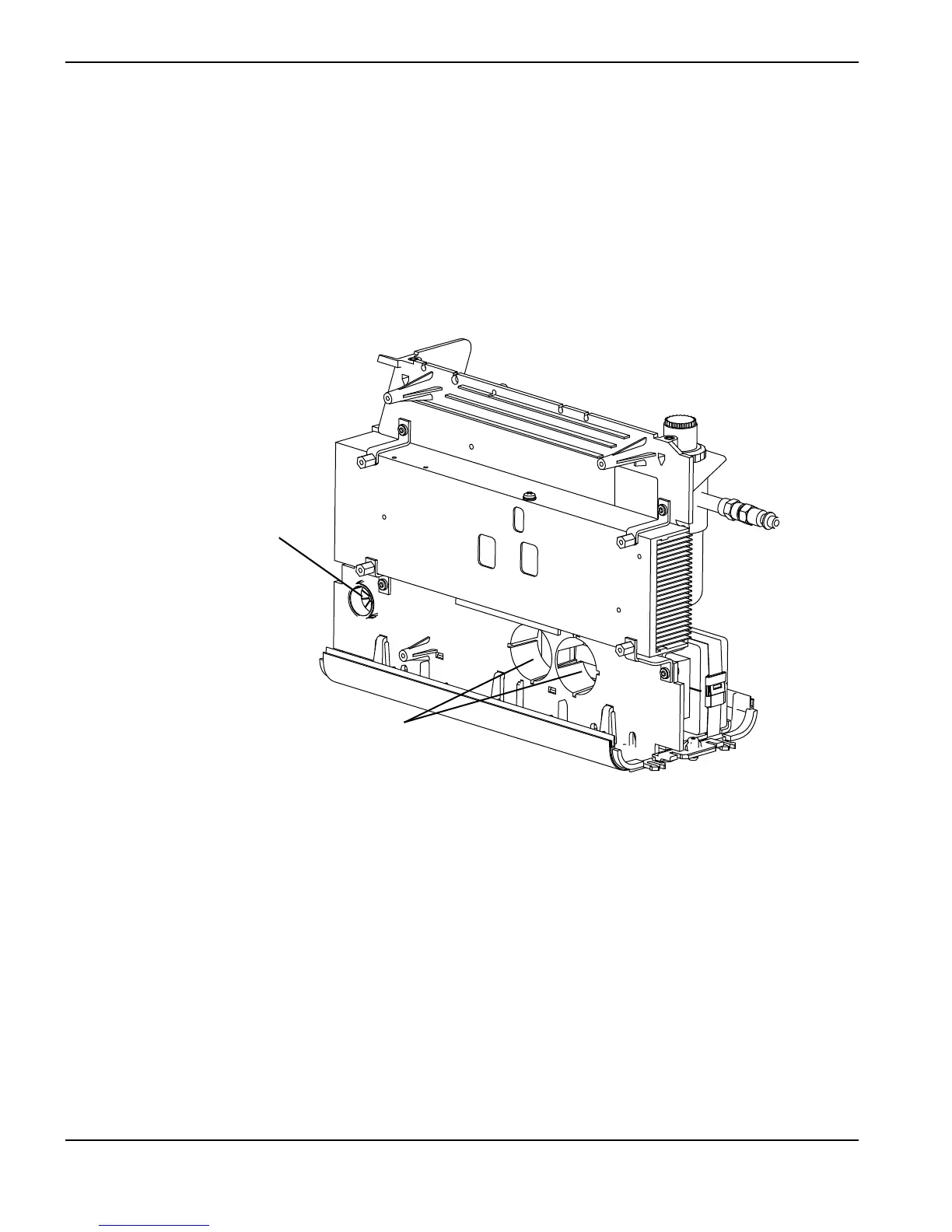114 Powermax30 XP Service Manual 808150 Revision 0
6 – Power Supply Component Replacement
4. Push the red and white wires on the new power board through the hole in the center panel from the power board
side of the power supply to the fan side of the power supply.
5. Push the wires that you disconnected down and out of the way.
6. Line up the capacitors on the power board with the holes in the power supply’s center panel. (See Figure 51 and
Figure 52.)
7. Push the power board straight in.
Figure 52
8. Reconnect the 2 white wires to the power switch.
9. Replace the 4 heatsink assembly screws and the 3 retaining screws. Tighten these screws to 17.3 kg-cm
(15 inch-pounds).
10. Replace the 3 screws that attach the IGBTs to the heatsink and the 2 screws that attach the input diode bridges to
the heatsink. Tighten these screws to 17.3 kg-cm (15 inch-pounds).
Red and white wire hole
Capacitor holes