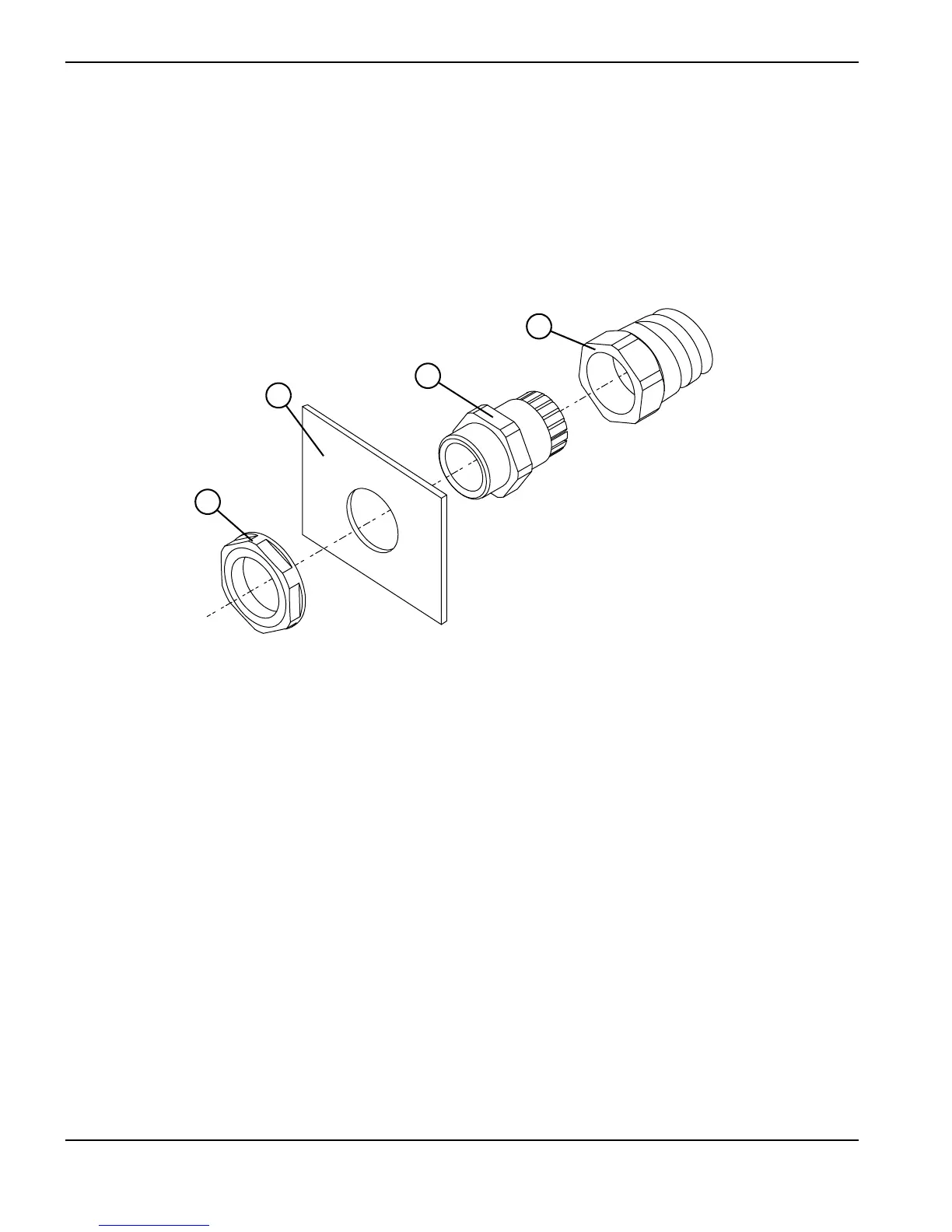136 Powermax30 XP Service Manual 808150 Revision 0
6 – Power Supply Component Replacement
7. Loosen the strain relief nut on the torch lead outside the front panel.
8. On the inside of the front panel, unscrew the retention nut on the torch lead’s strain relief so that the torch lead moves
freely. (See Figure 71 on page 136.)
9. Remove the torch lead by pulling the wires through the hole in the front panel. If you are replacing the strain relief,
remove the strain relief from the front panel.
Figure 71
1
Retention nut (inside power supply)
2
Front panel
3
Strain relief
4
Strain relief nut