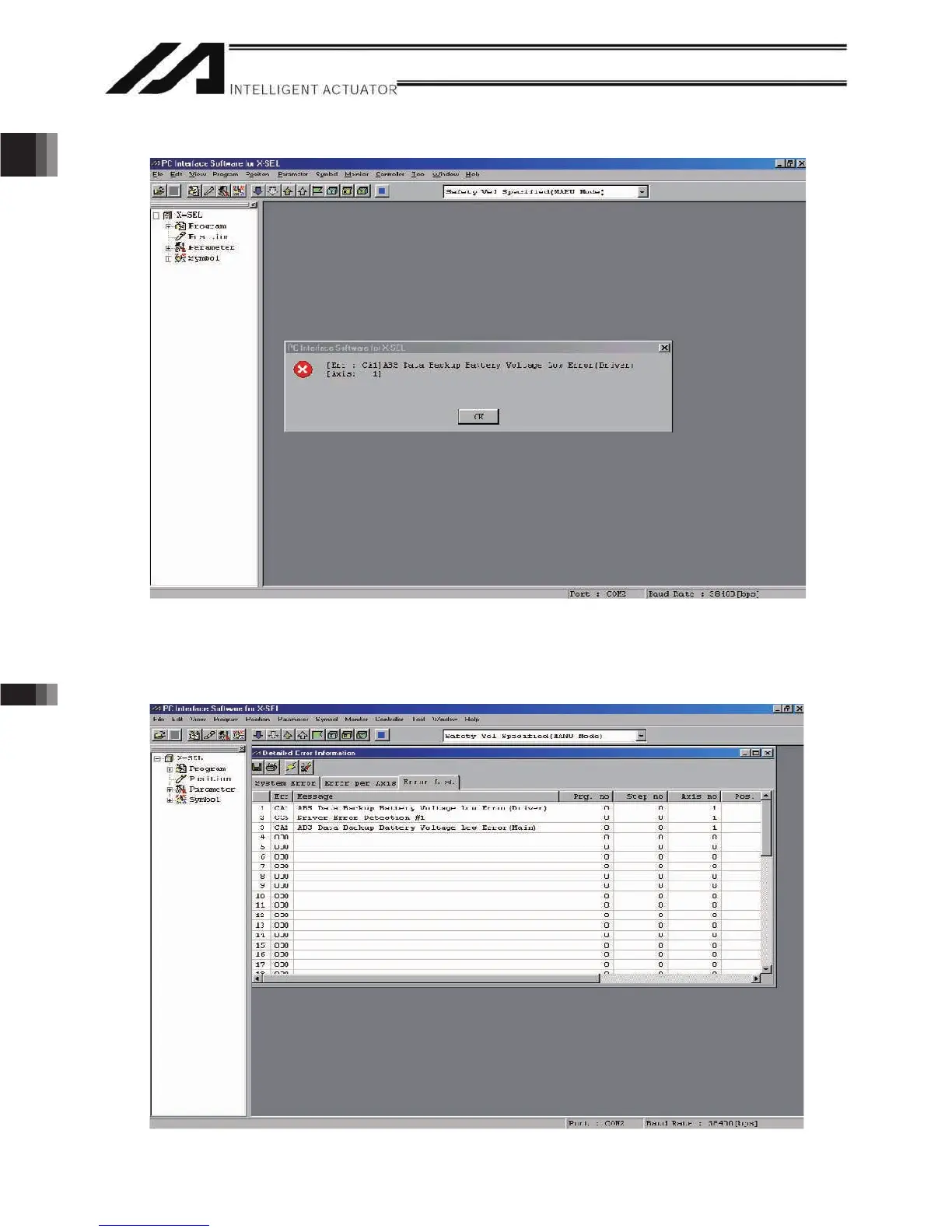86
Part 1 InstallationChapter 8 How to Perform An Absolute Encoder Reset
(Absolute Specification)
Part 1 Installation
(6) The XSEL PC software window will be displayed. Clicking the [OK] button will clear the error message.
(7) From the [Monitor] menu, select [Detailed Error Information] to check the current error status. In the case of
an encoder battery error, the following will be displayed (when axis 4 is using an absolute encoder). After
checking the error status, close the [Detailed Error Information] window.
