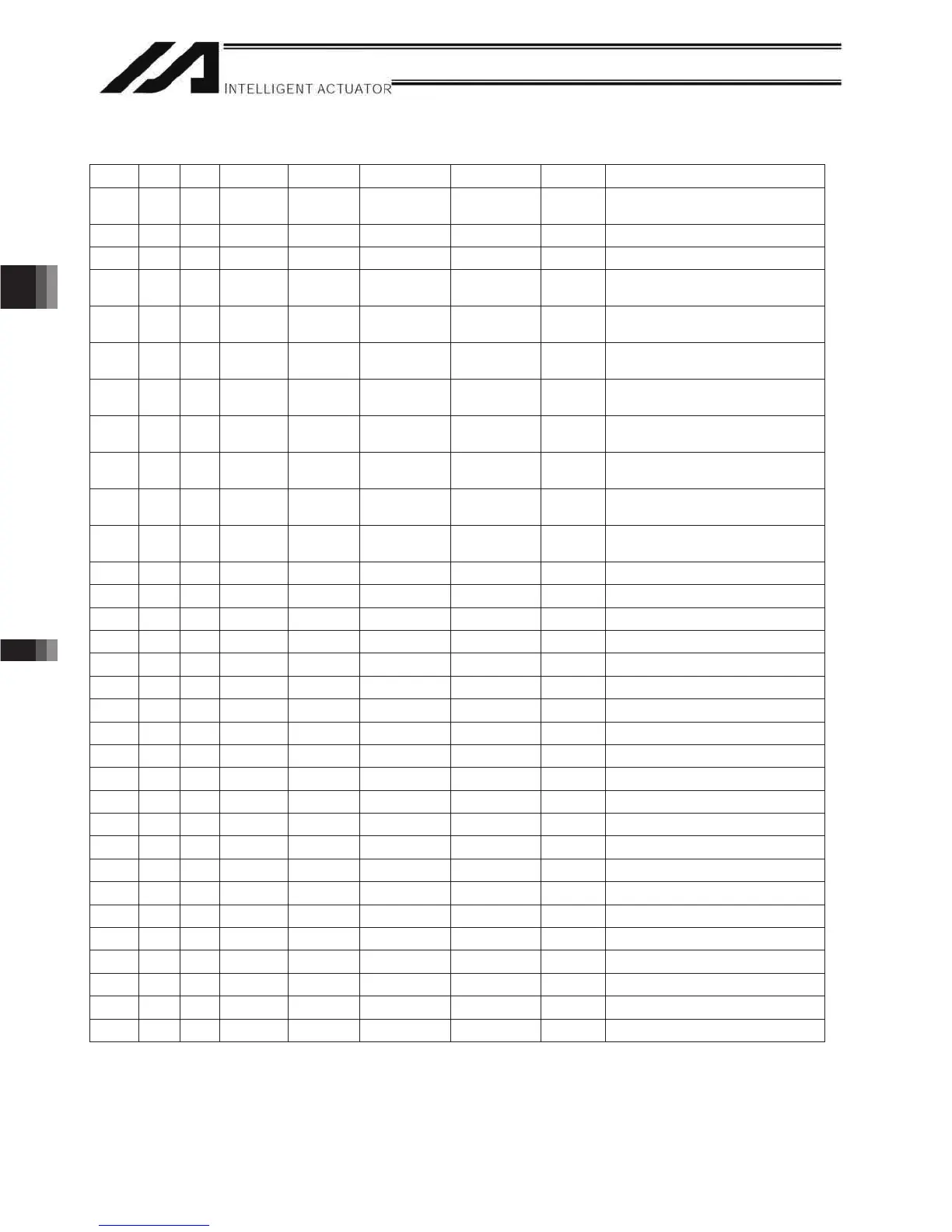332
Part 4 CommandsChapter 6 Application Program Examples
Part 4 Commands
(3) XSEL Controller application program
Step E N Cnd Cmnd Operand 1 Operand 2 Pst Comment
1 HOME 11
Axes 1 and 2 return to home
(servo ON).
2 VEL 400 Set speed to 400 mm/s.
3 TAG 1
4WTON16
Wait for input from axis-1
movement switch.
5JFWN116
Move forward while axis-1
movement switch is ON.
6WTON17
Wait for input from axis-2
movement switch.
7JFWN1017
Move forward while axis-2
movement switch is ON.
8 BTON 309
Start command for external
control unit turns ON.
9WTON18
Wait for external control unit
to complete operation.
10 BTOF 309
Start command for external
control unit turns OFF.
11 JBWF 11 18
Axes 1 and 2 move backward
while 18 is ON.
12 GOTO 1 Jump to TAG1.
13
14
15
16
17
18
19
20
21
22
23
24
25
26
27
28
29
30
31
32
