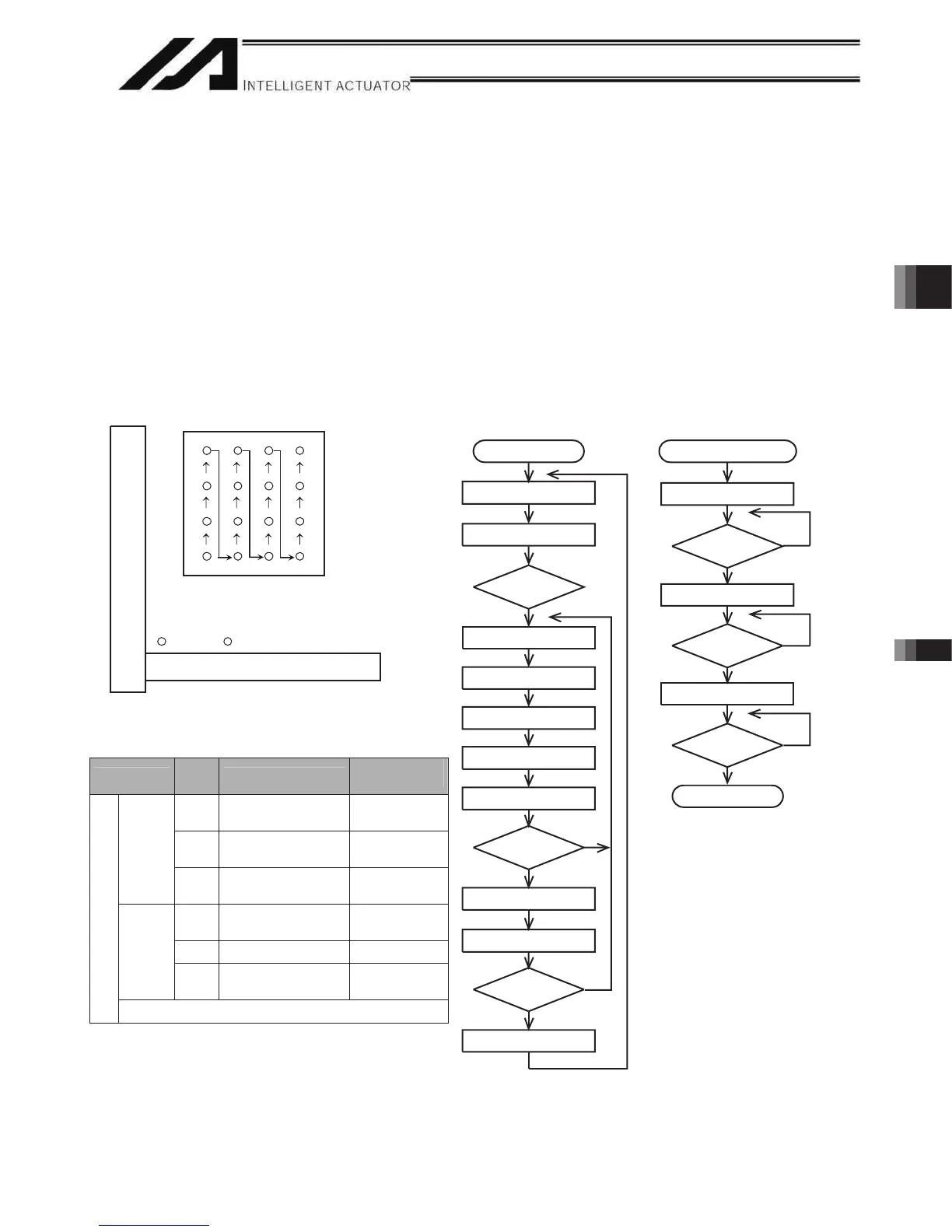337
Part 4 Commands Chapter 6 Application Program Examples
Part 4 Commands
(2) Explanation of the operation
1. Move to the standby point and wait for a start input.
2. Move to the work part feed point after a start input is received.
3. The Z-axis comes down and the air chuck clamps the work part.
4. The Z-axis rises and moves to above the pallet.
5. The Z-axis comes down and releases the work part.
6. The Z-axis rises and moves to above the work part feed point.
7. When the pallet becomes full, a pallet-completion indicator signal is output. The axes move to P18
and then wait for restart.
The above operation will be repeated. The operation position, external I/O assignments and operation
flow chart of this operation are shown below:
Operation Position
I/O Assignments
Category
I/O
No.
Signal name
Specification
16
Z-axis cylinder
upper limit
Proximity
SW
17
Z-axis cylinder
lower limit
Proximity
SW
Input
18 Start
Pushbutton
switch
309
Z-axis cylinder
SV
24 VDC
310 Z-axis chuck SV 24 VDC
Output
311
Pallet-completion
indicator
24 VDC
XSEL
* Flag is used from 600.
Pallet specifications
Axis-1 direction: 20-mm pitch
Axis-2 direction: 30-mm pitch
Operation Flow Chart
Start
Clear variable
Move to position No. 18
Wait for
input of 18
Move to position No. 17
Call chuck subroutine
Move to position No. 1
Call chuck subroutine
Increment axis-1 offset by
20 mm
Variable
300 = 80
Clear variable 300
Increment axis-2 offset by
30 mm
Variable
301 = 120
Completion signal ON
Chuck subroutine
Cylinder down
Lower limit
Reverse chuck output
Timer
Cylinder up
Upper limit
End of subroutine
N
N
N
N
N
Axis
1
Axis 2
P18 P17
P1
Y
Y
Y
(0.5s)
Y
Y
