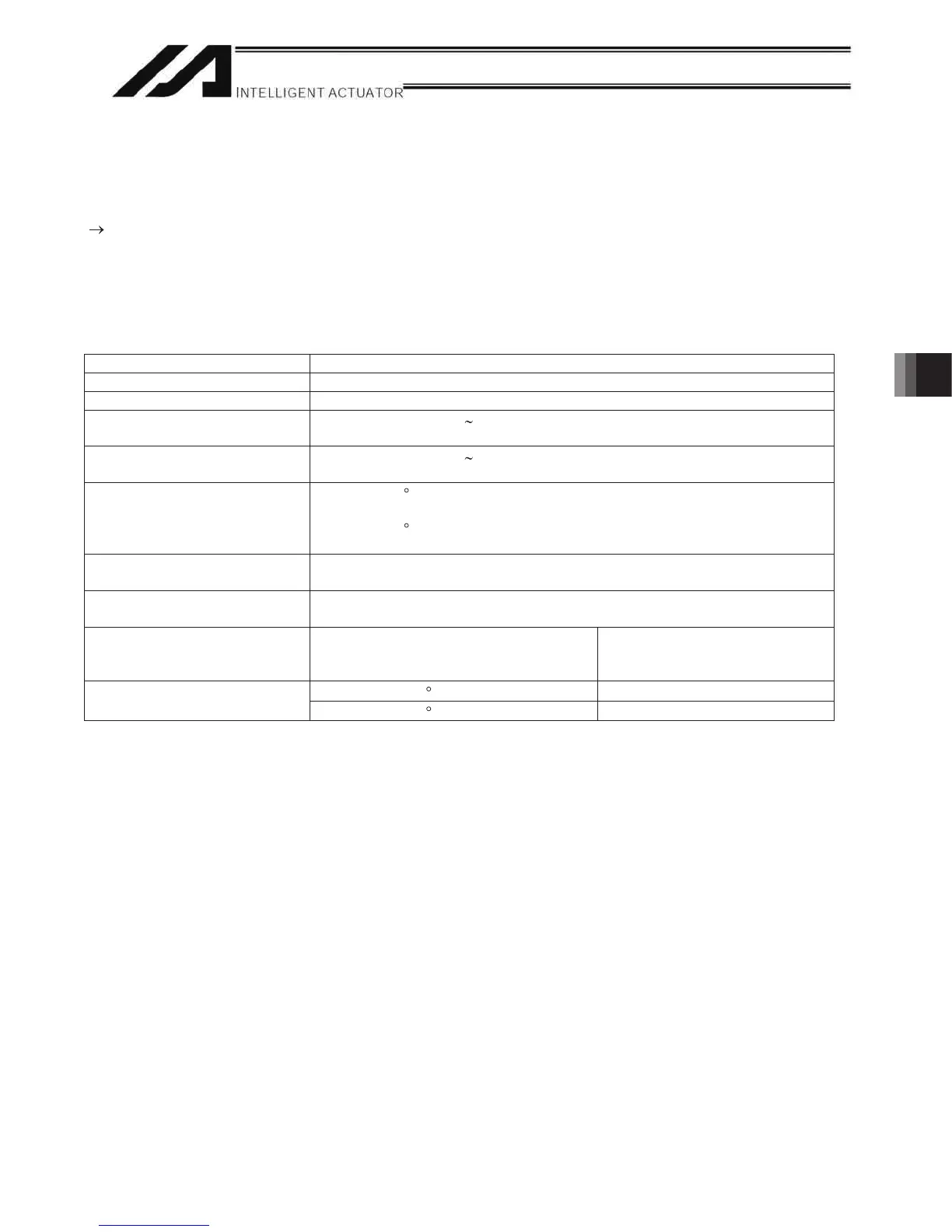387
Appendix
Appendix
The XSEL controller provides an enable switch for absolute-data backup battery for each controller axis. When
replacing any absolute-data backup battery following a battery error, turn the absolute-data backup battery
enable/disable switch of the target axis to OFF (the controller power should be turned off during the
replacement). Once a new battery has been installed, turn on the controller power, and then reset the absolute-
data backup battery enable/disable switch to the ENB (enable) position. If this order (turn on the controller power
enable the switch) is not followed, the absolute-encoder data will not be backed up properly and the absolute-
data backup battery will consume abnormally large amounts of power. In the worst condition, the battery voltage
may drop to zero in several weeks.
The battery specifications are shown in the table below.
List of Absolute-Data Backup Battery Functions
Battery type AB-5 (by IAI)
Battery voltage 3.6 V
Current capacity 2000 mAH
Detection voltage for battery
voltage low alarm
(Typical) 3.1 V, 3.0 V
3.2 V
Detection voltage for battery
voltage low error
(Typical) 2.5 V, 2.3 V
2.7 V
Time after alarm detection until
error detection (reference)
10 days at 20 C based on continuous operation; 7 days if the power is not
supplied.
10 days at 40
C based on continuous operation; 2.5 days if the power is not
supplied.
Minimum data retention
voltage
Min. 2.7 V (Varies depending on the encoder characteristics.)
Time after error detection until
data loss (reference)
With the absolute-data backup battery, an absolute encoder reset will be
required following a battery error.
Data protection time during
battery replacement
15 minutes (Maximum retention time
when no battery is installed in the
battery holder)
Data is retained by the super
capacitor inside the absolute
brake unit.
Temperature 40 C, power ON time 0%
2 years
Guide on when to replace
battery
Temperature 40
C, power ON time 50%
4 years
Appendix
