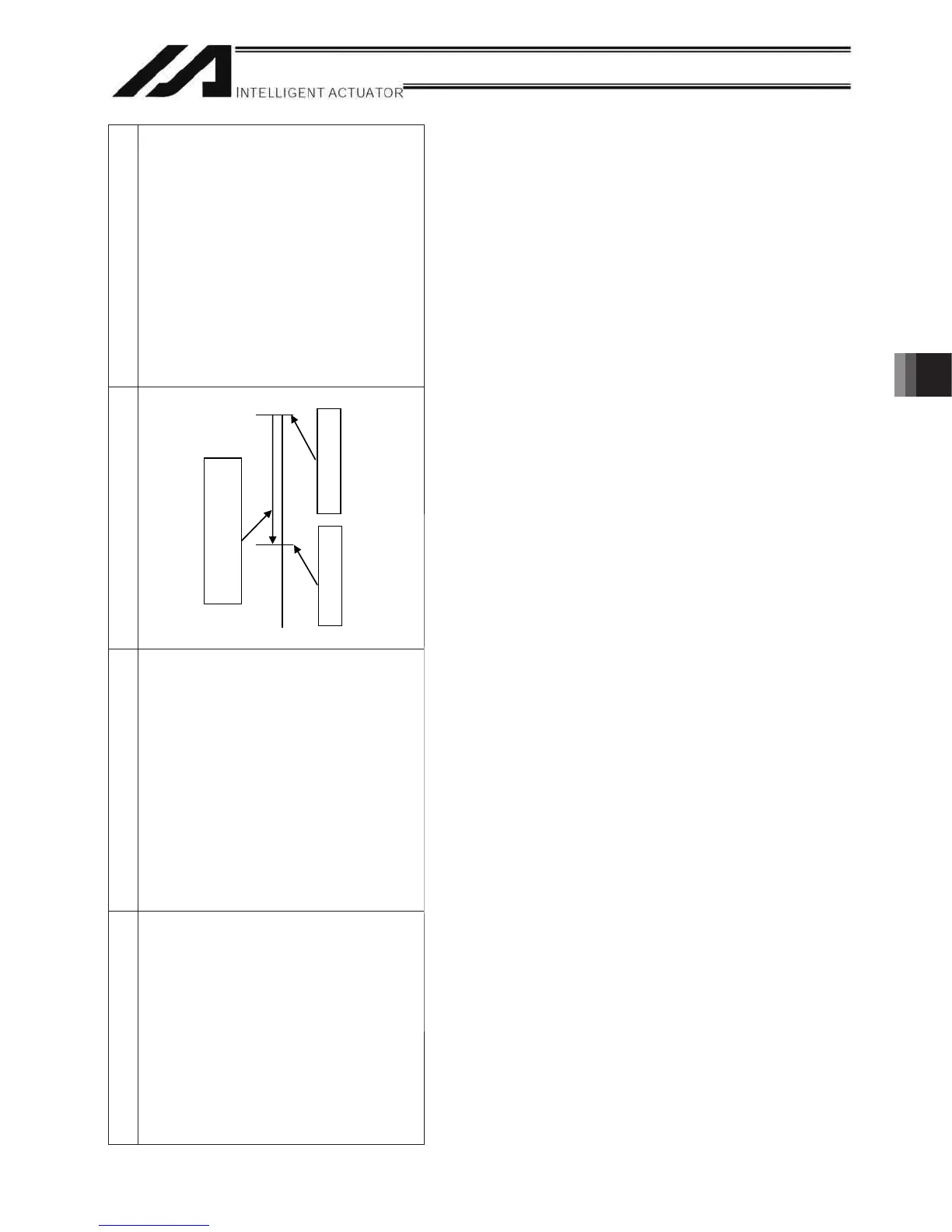473
Appendix
Appendix
Description
Action Parameter setting Manipulation/operation
Want to check if any misalignment to
home position
The system measures the amount to
return from the mechanical end to the
home position and compare with the
stored initial value.
To acquire the distance from the current
mechanical end, set -1 in Each Axis
Parameter No. 32 to return home.
Mechanical end
Home Position
Returned amount
automatically acquired
Each Parameter No. 33 is a section to
store the value of No. 32.
If the value in No. 32 is overwritten,
change the value manually and save it.
1) The current value in Each Axis
Parameter No. 32 gets recorded.
Also, if the value in Each Axis
Parameter No. 33 differs from that in
No. 32, the value in No. 32 is set to
No. 33.
2) Set to -1 in No. 32 to return home.
3) After home-return, compare the value
in No. 32 with the value recorded in
Step (1).
There is no misalignment if the values
match with each other.
Before changing a parameter, be sure to read the corresponding section in the List of Parameters.
Appendix
