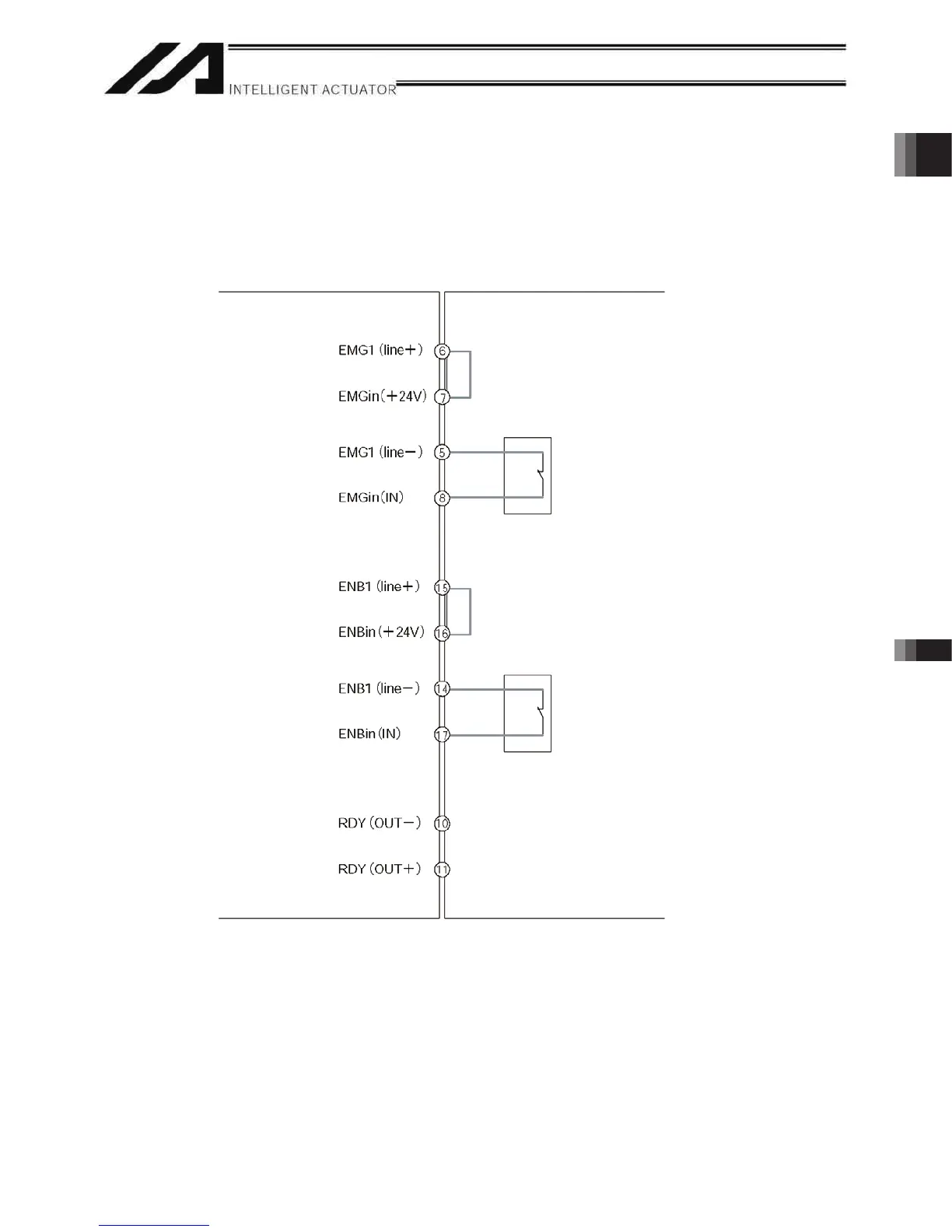55
Part 1 Installation Chapter 6 Safety Circuit
Part 1 Installation
With the P/PCT type, use only the signals shown in the shaded fields of the table for connection with the safety
switches.
Exercise caution that opening the specified pins or wiring them differently may compromise the safety actions of
the controller.
The RDYOUT contacts will close only when the controller has started properly. By connecting these contacts in
series with similar contacts of other equipment, the soundness of the entire system can be checked easily.
P/PCT type XSEL controller
External emergency-stop circuit
Emergency-stop switch
Enable switch
