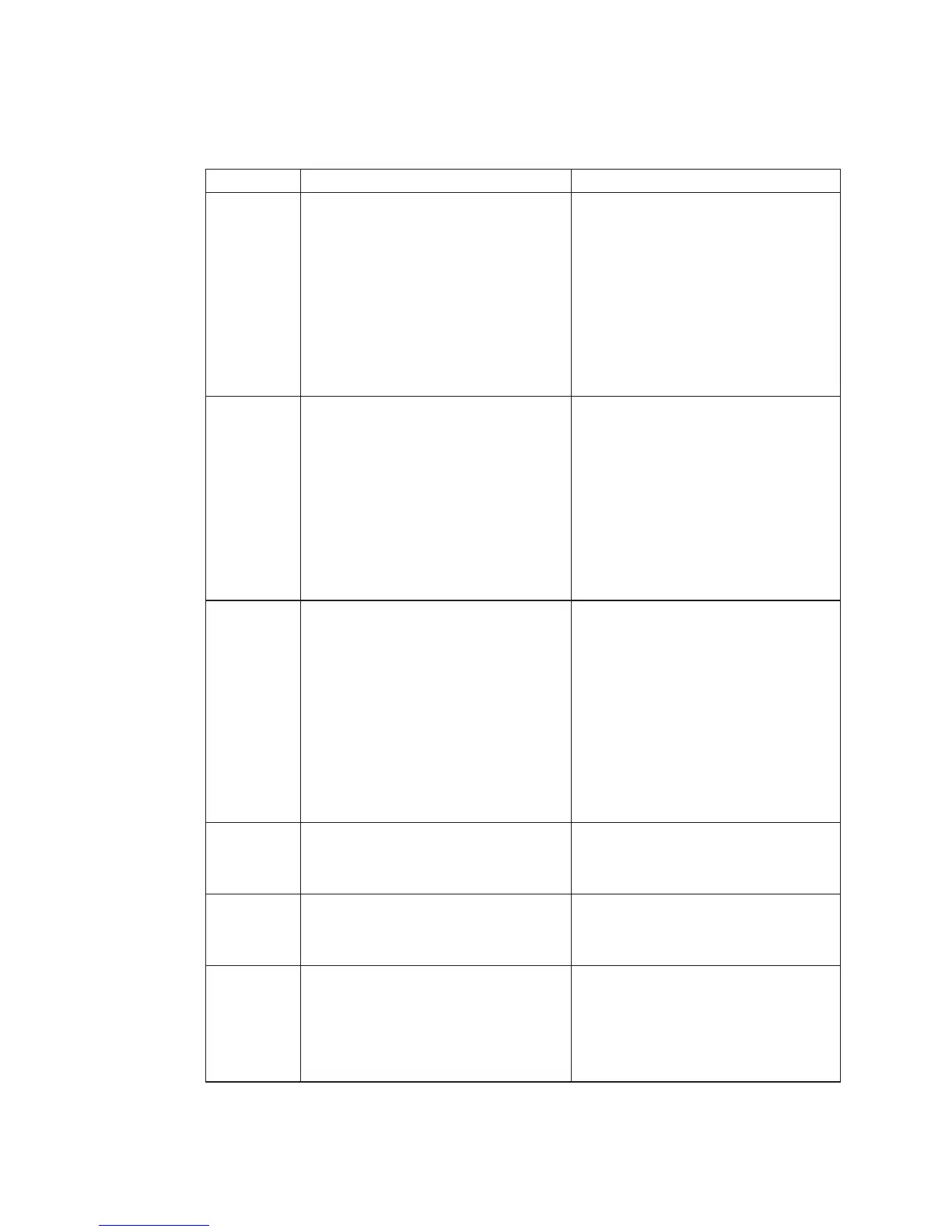Table 6. Service Processor Error Codes. (continued)
Error Code Description Action/ Possible Failing FRU
4B00F11F System power control network (SPCN)
read VPD access failed.
This message appears only in the
service processor error log. If this
message persists, re-IPL to clear logs
and reset programs. Additional
contributors to this condition include:
1. Loose or missing SPCN cables.
2. I/O drawer planar.
3. System rack SPCN card. Location
code: U1.1-P2-X1
4. Service processor
Location: U0.1-P1-X1
4B00F120 System power control network (SPCN)
write VPD access failed.
This message appears only in the
service processor error log. If this
message persists, re-IPL to clear logs
and reset programs. Additional
contributors to this condition include:
1. Loose or missing SPCN cables.
2. I/O drawer planar.
3. System rack SPCN card. Location
code: U1.1-P2-X1
4. Service processor
Location: U0.1-P1-X1
4B00F121 Flash update LID (SPCN LID)
replacement fault.
This message appears only in the
service processor error log. If this
message persists, re-IPL to clear logs
and reset programs. Additional
contributors to this condition include:
1. Bad update image.
2. Loose or missing SPCN cables.
3. Service processor
Location: U0.1-P1-X1
4. I/O drawer planar.
5. System rack SPCN card. Location
code: U1.1-P2-X1
4B00F122 Failed to change the system processor
configuration.
1. Check AIX error log
2. Run system diagnostics and look for
processor card failure.
4B00F123 The system processor configuration has
been changed.
1. Check AIX error log
2. Run system diagnostics and look for
processor card failure.
M0BT0000 The system hung during speaker POST.
This error code is generated by the
customer performing “Problem
Determination” in the Enterprise Server
S80 pSeries 680 Model S85 User’s
Guide.
Go to “MAP 1540: Minimum
Configuration” on page 117.
182 Service Guide