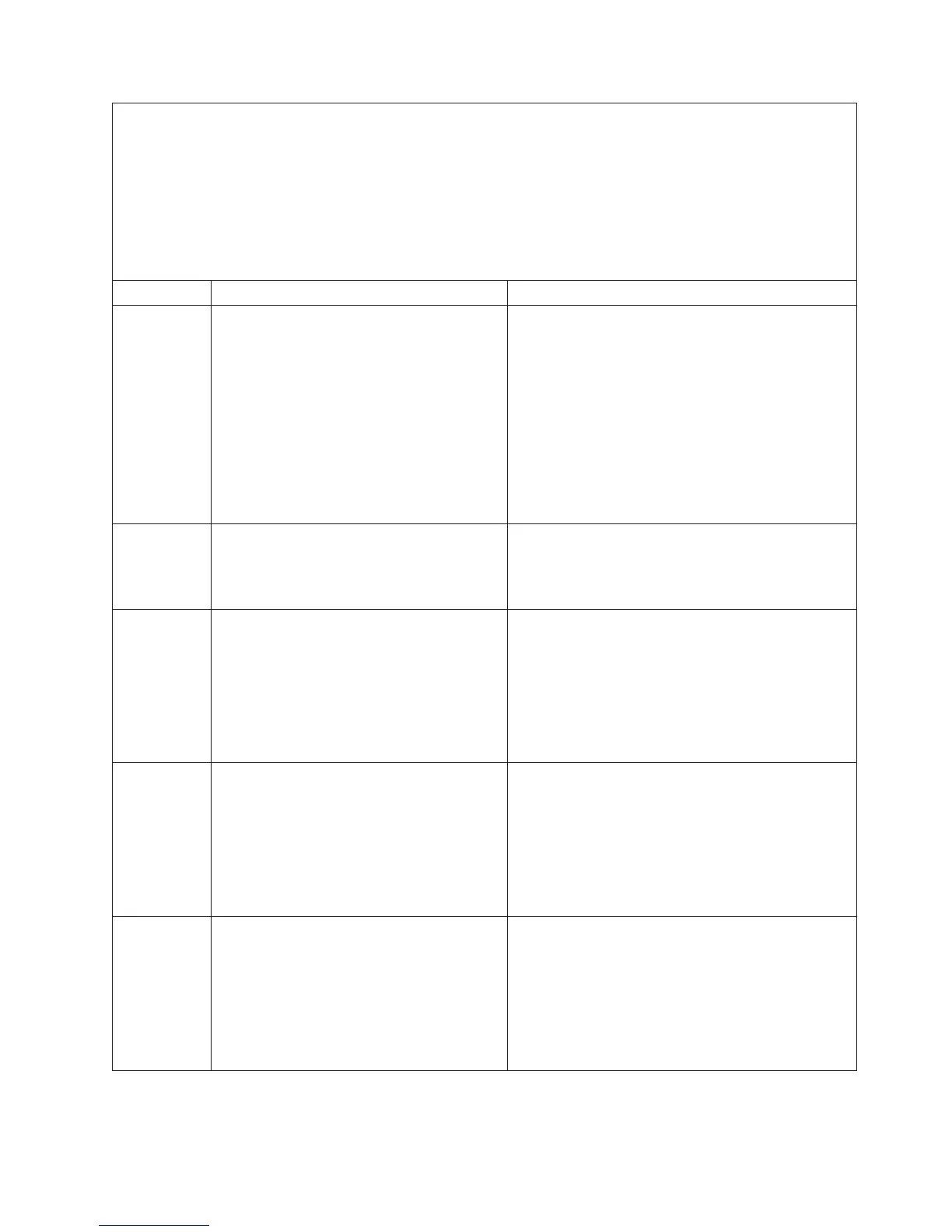v Follow the suggested actions in the order in which they are listed in the Action column until the problem
is solved.
v See Chapter 4, “Parts listing, System x3550 M3 Types 4254 and 7944,” on page 159 to determine which
components are customer replaceable units (CRU) and which components are field replaceable units
(FRU).
v If an action step is preceded by “(Trained service technician only),” that step must be performed only by a
trained service technician.
v Go to the IBM support Web site at http://www.ibm.com/systems/support/ to check for technical
information, hints, tips, and new device drivers or to submit a request for information.
Error code Description Action
0011004 Microprocessor failed BIST.
1. Update the server firmware to the latest level (see
“Updating the firmware” on page 255).
2. (Trained service technician only) Reseat
microprocessor 2.
3. Replace the following components one at a time,
in the order shown, restarting the server each
time:
a. (Trained service technician only)
Microprocessor
b. (Trained service technician only) System
board
001100A Microcode updated failed.
1. Update the server firmware to the latest level (see
“Updating the firmware” on page 255).
2. (Trained service technician only) Replace the
microprocessor.
0018010 Microprocessors of the same model have
mismatched stepping ID.
1. Run the Setup utility and select System
Information → System Summary → Processor
Details to view the microprocessor information to
compare the installed microprocessor
specifications.
2. (Trained service technician only) Remove and
replace one of the microprocessors so that they
both match.
0018009 Microprocessors have mismatched core
speed.
1. Run the Setup utility and select System
Information → System Summary → Processor
Details to view the microprocessor information to
compare the installed microprocessor
specifications.
2. (Trained service technician only) Remove and
replace one of the microprocessors so that they
both match.
001800B Microprocessors have one or more cache
levels with mismatched size.
1. Run the Setup utility and select System
Information → System Summary → Processor
Details to view the microprocessor information to
compare the installed microprocessor
specifications.
2. (Trained service technician only) Remove and
replace one of the microprocessors so that they
both match.
Chapter 3. Diagnostics 29
