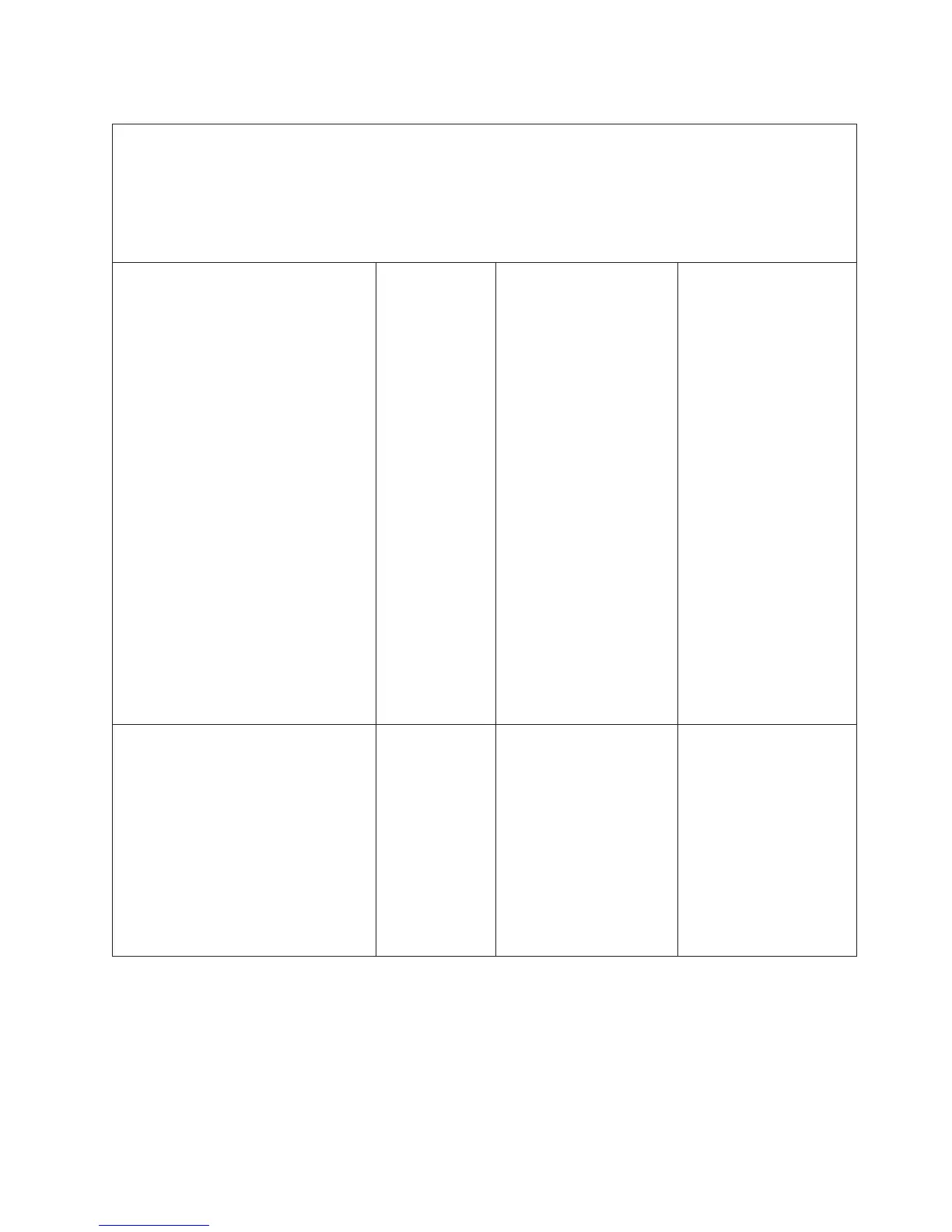Table 6. IMM error messages (continued)
v Follow the suggested actions in the order in which they are listed in the Action column until the problem
is solved.
v See Chapter 4, “Parts listing, System x3550 M3 Types 4254 and 7944,” on page 159 to determine which
components are customer replaceable units (CRU) and which components are field replaceable units
(FRU).
v If an action step is preceded by “(Trained service technician only),” that step must be performed only by a
trained service technician.
Processor n is operating in a Degraded
State.
(n = microprocessor number)
Warning Throttling has occurred for
microprocessorn.(n=
microprocessor number)
1. Make sure that the
fans are operating, that
there are no
obstructions to the
airflow (front and rear
of the server), that the
air baffles are in place
and correctly installed,
and that the server
cover is installed and
completely closed.
2. Check the ambient
temperature. You must
be operating within the
specifications.
3. Make sure that the
heat sink for
microprocessor nis
installed correctly.
4. (Trained service
technician only)
Replace
microprocessor n.
(n = microprocessor
number)
A bus timeout has occurred on system
%1.
(%1 =
CIM_ComputerSystem.ElementName)
Error A bus timeout has
occurred.
1. Remove the adapter
from the PCI slot that
is indicated by a lit
LED.
2. Replace the riser-card
assembly.
3. Remove all PCI
adapters.
4. (Trained service
technicians only)
Replace the system
board.
Chapter 3. Diagnostics 49
