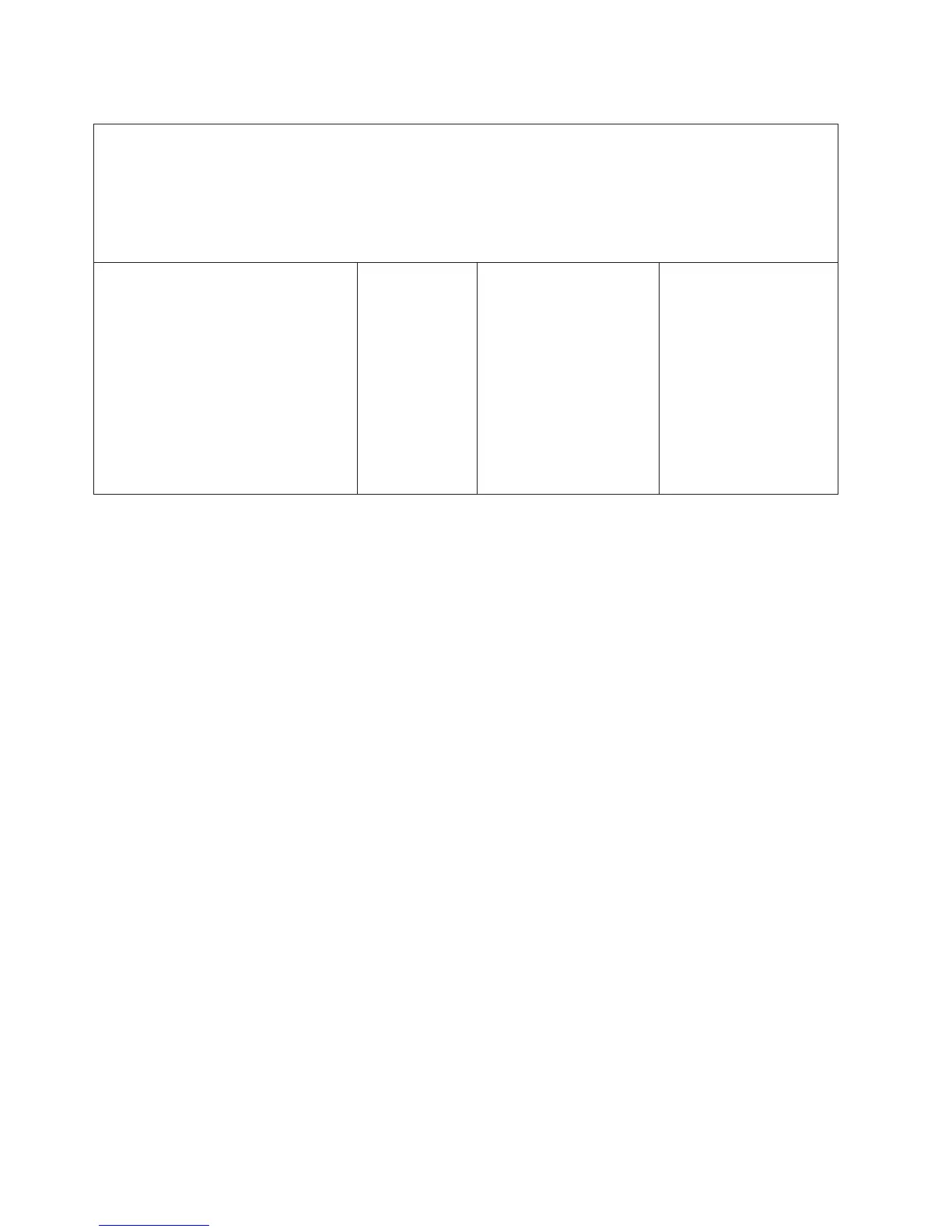Table 6. IMM error messages (continued)
v Follow the suggested actions in the order in which they are listed in the Action column until the problem
is solved.
v See Chapter 4, “Parts listing, System x3550 M3 Types 4254 and 7944,” on page 159 to determine which
components are customer replaceable units (CRU) and which components are field replaceable units
(FRU).
v If an action step is preceded by “(Trained service technician only),” that step must be performed only by a
trained service technician.
A software NMI has occurred on system
%1.
(%1 =
CIM_ComputerSystem.ElementName)
Error A software NMI has
occurred.
1. Check the device
driver.
2. Reinstall the device
driver.
3. Update all device
drives to the latest
level.
4. Update the firmware
(UEFI and IMM) (see
“Updating the
firmware” on page
255).
50 IBM System x3550 M3 Types 4254 and 7944: Problem Determination and Service Guide
