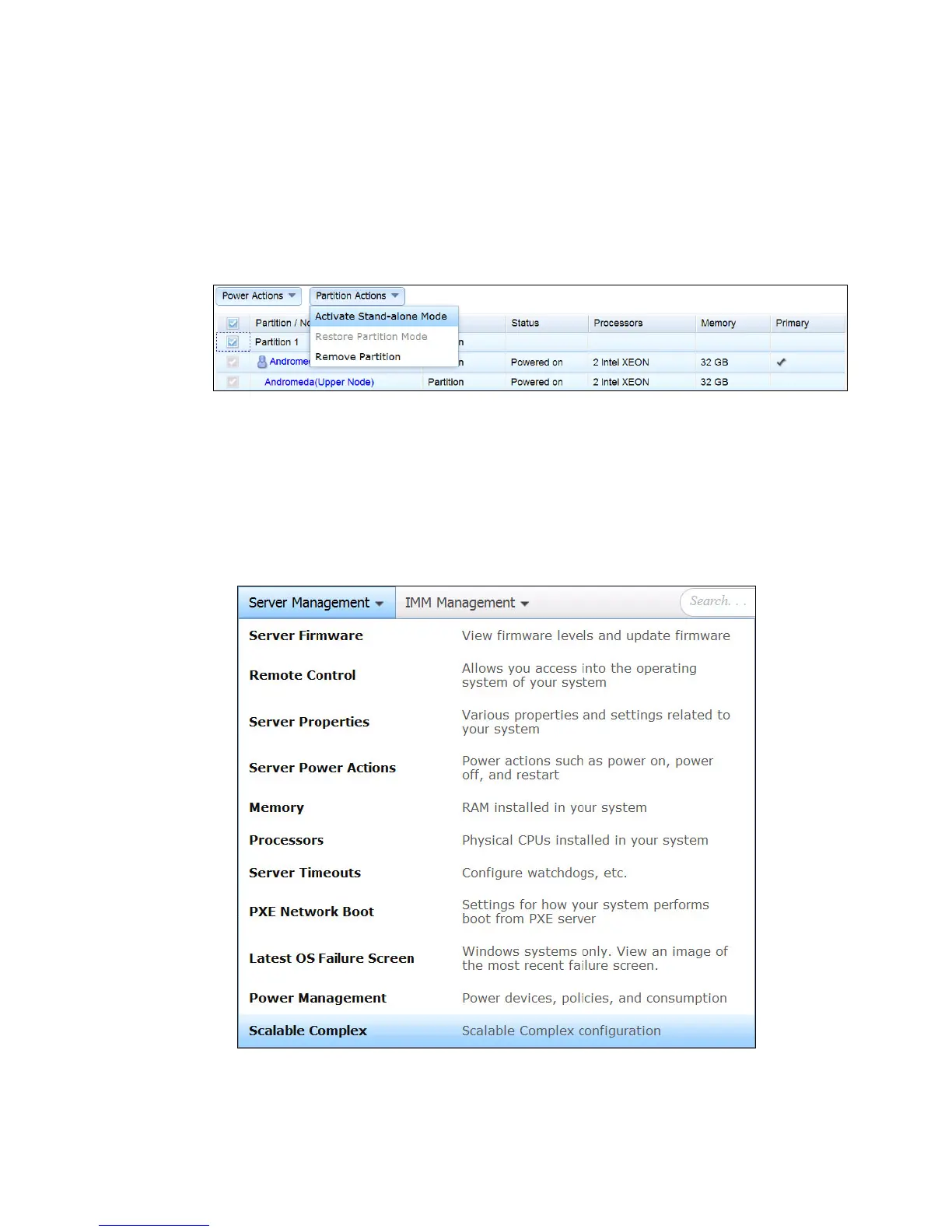166 IBM System x3850 X6 and x3950 X6 Planning and Implementation Guide
Partition Actions:
– Remove Partition: Creates an unassigned node. An unassigned node can at any point
be re-deployed back into an assigned node. A node needs to be assigned to function.
– Activate Stand-alone Mode: Turns the server into two 4-socket servers that will behave
as individual systems.
– Restore Partition Mode: Turns the server back into one 8-socket server. See
Figure 5-41.
Figure 5-41 Scalable complex window - Partition Actions
The following steps guide you through removing the partition that is the x3950 X6 server and
creating two stand-alone servers:
1. Log on to the IMM2 web interface. See 5.1.2, “IMM2 network access” on page 133 for
information about how to set up and access the IMM2.
2. Access the Scalable Complex window by selecting Server Management Scalable
Complex from the top menu as seen in Figure 5-42.
Figure 5-42 Accessing the Scalable Complex window via the MM2 web interface
