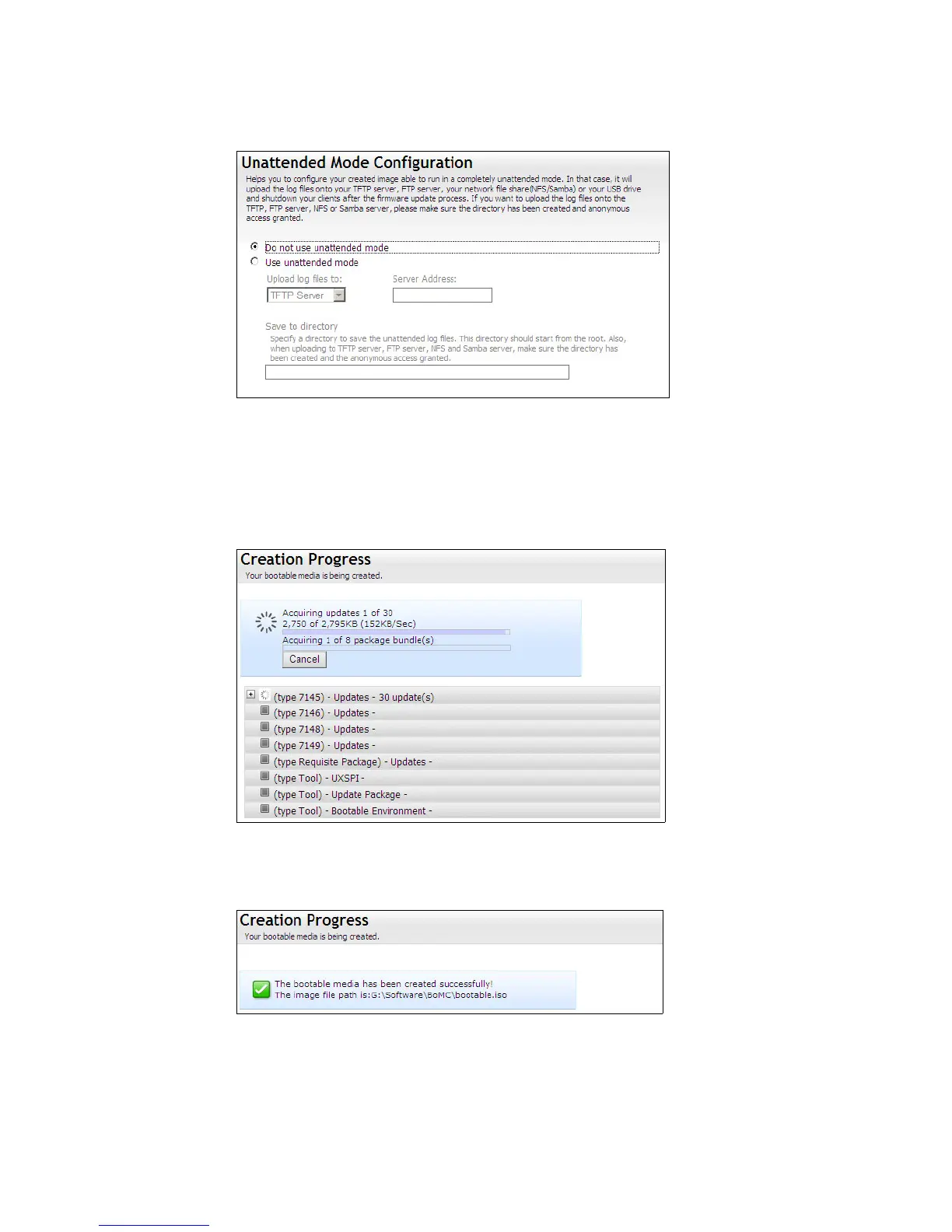Chapter 5. Preparing the hardware 177
10.Select Do not use unattended mode (Figure 5-67) and click Next.
Figure 5-67 Unattended Mode panel
11.Review the selections and confirm that they are correct. You can click Save to save this
configuration information to a file. Click Next.
12.BoMC acquires the files. In the progress bar, you can see the progress of the updates, as
shown in Figure 5-68.
Figure 5-68 Downloading the files
13.After the update completes (Figure 5-69), click Next.
Figure 5-69 Confirmation that the creation process is finished
14.Click Finish.
15.You now have a bootable image with the updates. You can mount the ISO image through
the IMM2 and then boot the system with the medium.
