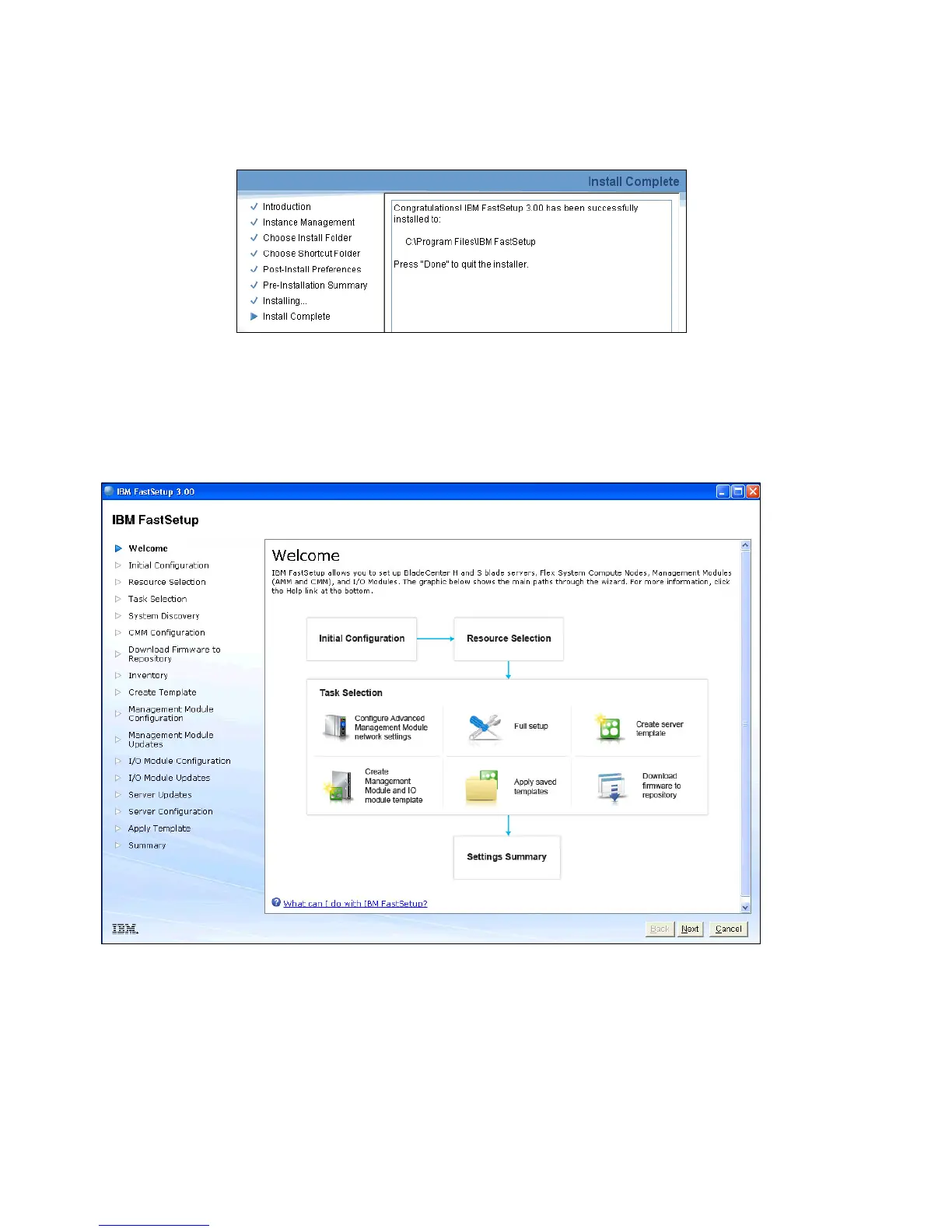Chapter 5. Preparing the hardware 179
5. When the installation is complete, you will receive a success message as seen in
Figure 5-71. Click Done.
Figure 5-71 Successful installation
6. Launch the FastSetup utility from the location you installed it in by clicking
IBM FastSetup.exe.
7. Select your language and accept the terms. A welcome page is displayed as seen in
Figure 5-72.
Figure 5-72 FastSetup welcome page
8. Follow the procedures in the IBM FastSetup whitepaper at the following link for using
FastSetup. The whitepaper is available in multiple languages:
http://ibm.com/support/entry/myportal/docdisplay?lndocid=MIGR-5092092
