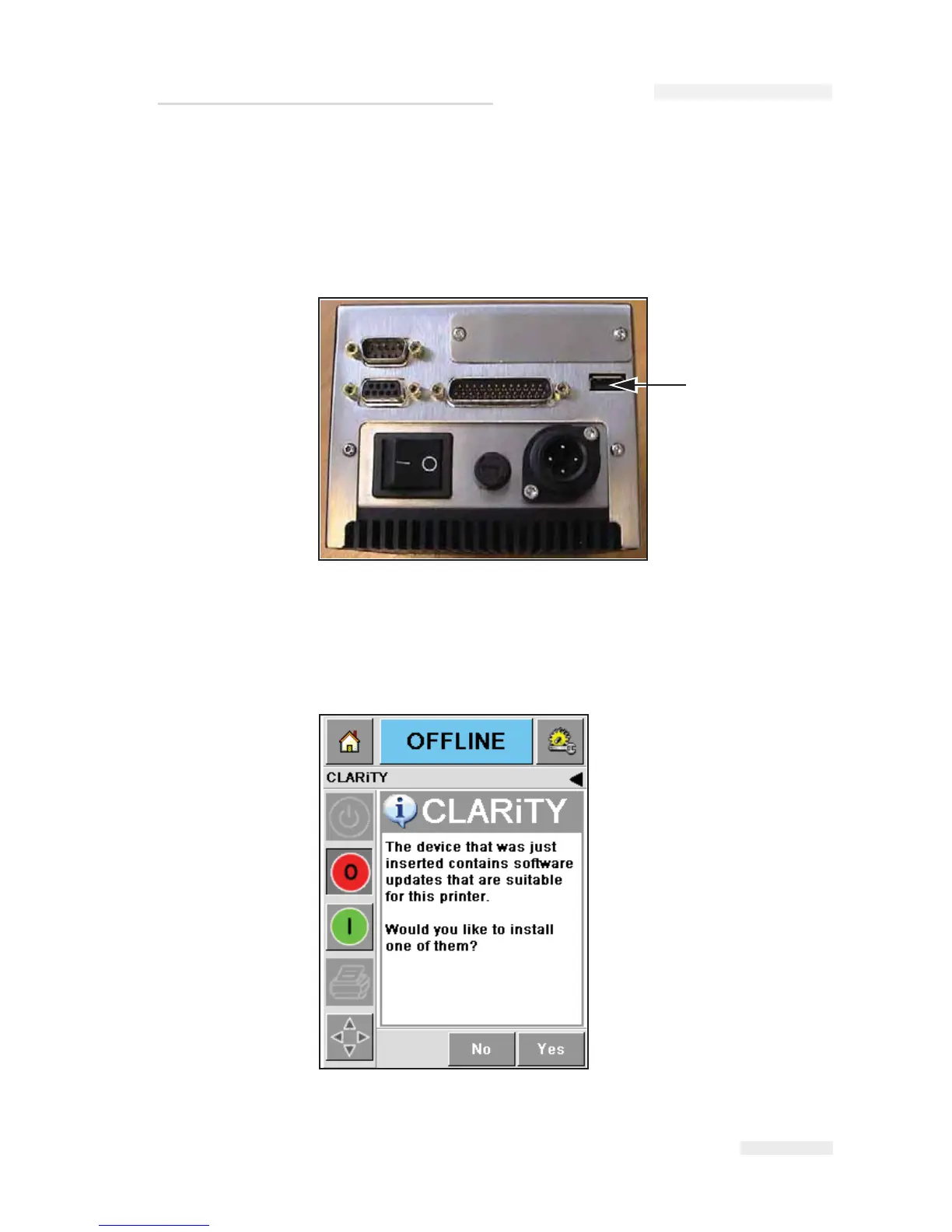Rev AA Updating the CLARiTY Operating Software 5-25
1 Copy the CLARiTY software onto an USB memory stick.
Note: The software must be stored in a root directory called \CLARiTY
update.
2 Connect the stick to the CLARiTY Operator Interface via the USB port
as shown in Figure 5-30.
3 If the CLARiTY Configuration Manager parameter called “Prompt On
CLARiTY Update Detect “is set to Yes, when the device is connected
to the CLARiTY Operator Interface, a confirmation page is displayed
(Figure 5-31).
Figure 5-30: USB Location
USB Port
Figure 5-31: Confirmation Page
I
CE Pegasus Service Manual