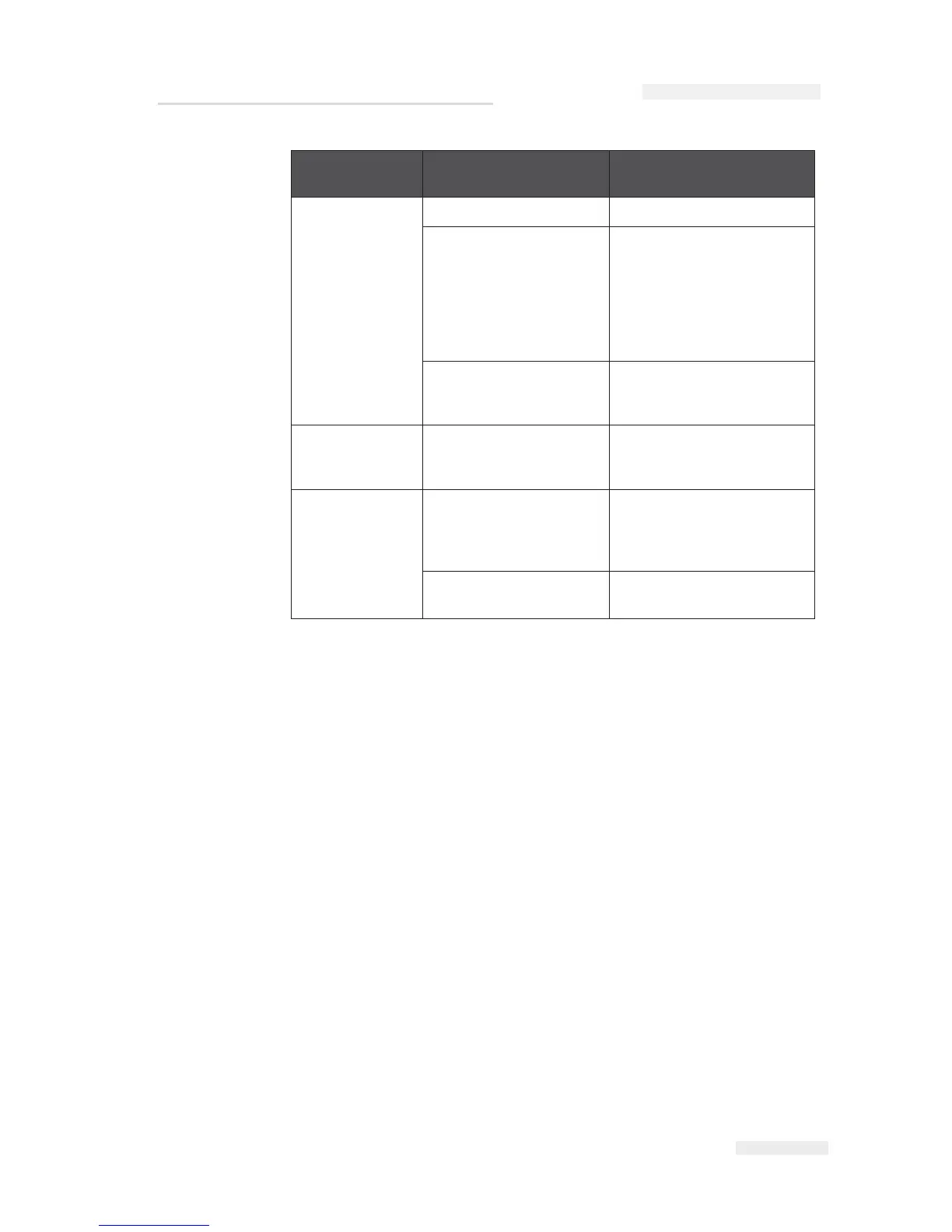Rev AA 7-9
Top or bottom of
print is missing or
ragged
Start border too short Increase the start border
Intermittent Mode Only:
Substrate is moving while
attempting to print
Print signal timing is
incorrect. If necessary, delay
the print until the film stops
and settles (Dwell Time) by
entering a “Print Delay”
value.
Go to: Tools/Setup/Printhead
Intermittent Mode Only:
Incorrect Horizontal
Registration setting
Check and correct
One or more dots
missing (cleaning
does not help)
Faulty Printhead Replace the Printhead
Ribbon is
creasing
Poor alignment of printer
to platen or roller
Correct the alignment with
the shims between the
printer and bracket or behind
the platen
Bent peel roller shaft or
support
Check and replace if
necessary
Error
Message
Possible Causes Remedies
Table 7-1: Error Messages and Remedies (Continued)
ICE P
egasus Service Manual