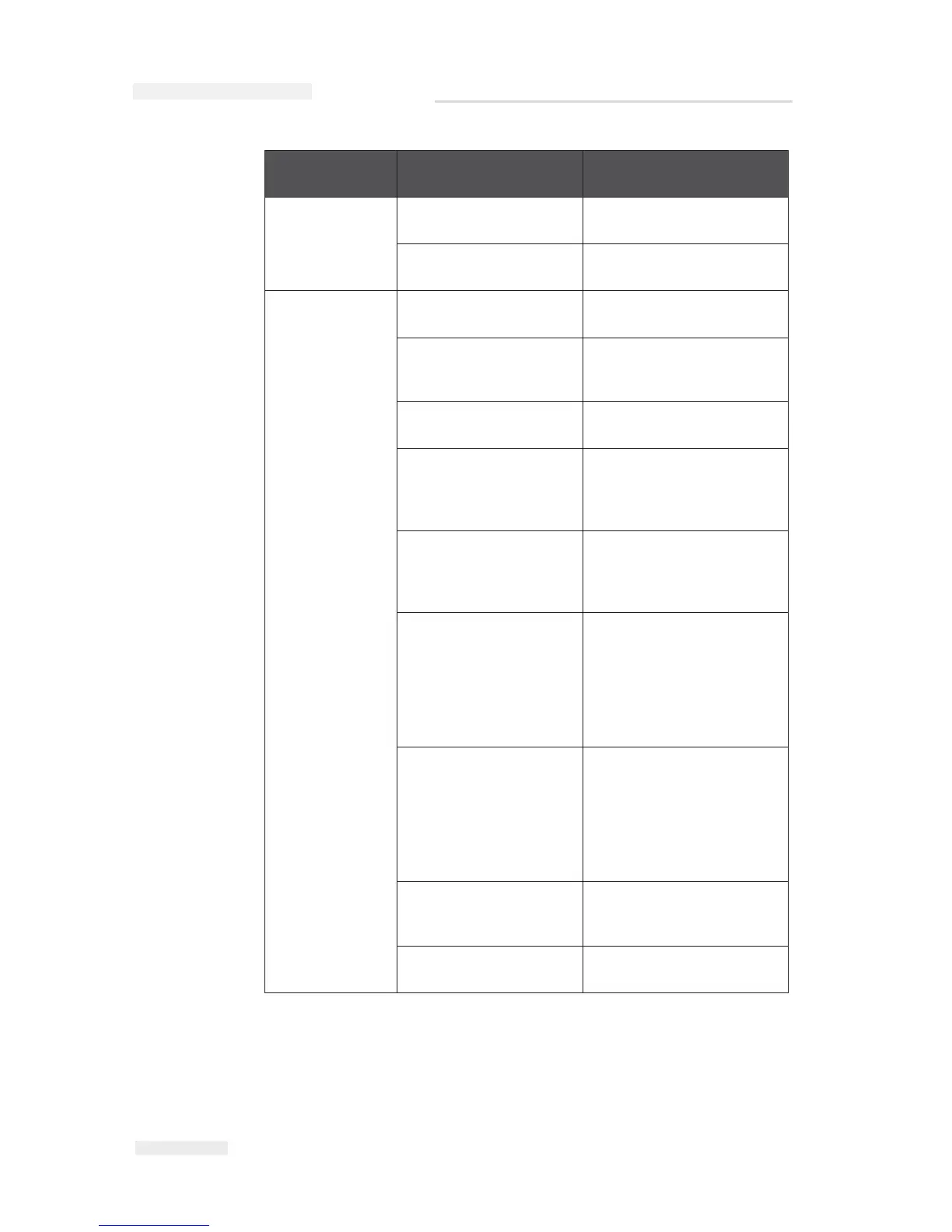7-8
Rev AA
Printer will not go
on-line
Invalid or no image
selected
Select a valid image
Fault message not
cleared
Clear the fault message
Poor print quality
Incorrect air pressure Check and set the air
pressure to 3 bar
Low Darkness level Go to: Tools/Setup/Printhead
and increase the Darkness
setting.
Dirty Printhead Allow the printhead to cool
and then clean
Print speed and darkness
levels have to be
appropriate for the ribbon
and substrate
Check and correct
Continuous Mode Only:
Incorrect Encoder signal
Go to: Tools/Diagnostics/
Printhead/Inputs and check
for free encoder wheel
rotation.
Continuous Mode Only:
Incorrect “Print Position”
parameter
Go to: Tools/Setup/Printhead
and check the print position
to ensure optimum printhead
position directly over roller
centerline. Parameter should
be about: 2100 for right-hand
units 2500 for left-hand units.
Intermittent Mode Only:
Substrate is moving while
attempting to print
Print signal timing is
incorrect. If necessary, delay
the print until the film stops
and settles (Dwell Time) by
entering a “Print Delay”
value.
Go to: Tools/Setup/Printhead
Intermittent Mode Only:
Incorrect Print Speed
Go to: Tools/Setup/
Printhead. Check and
correct.
Dirty or worn print platen
or roller
Check, clean, reposition or
replace if necessary
Error
Message
Possible Causes Remedies
Table 7-1: Error Messages and Remedies (Continued)
ICE P
egasus Service Manual