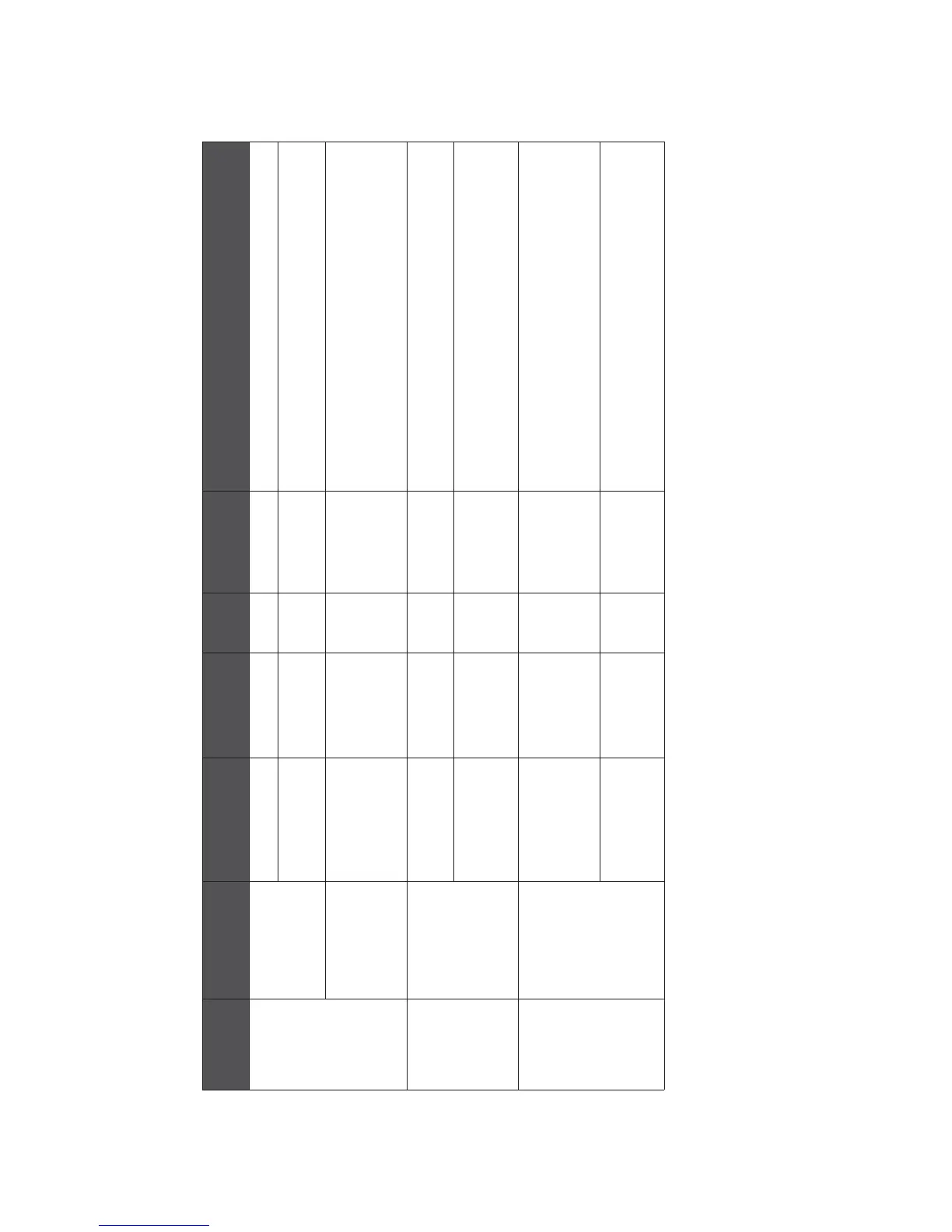Rev AA Default Options Configuration 3-26
Default Options Configuration
Table 3-1 lists the default options configuration for the printer.
Section Sub-Section Parameter
Name
CLARiTY
Name
Units Default Functionality
Devices,
Phds,1
Consumables Ribbon Color Ribbon Color None Black Sets the ribbon color to Black, White or Other.
Ribbon Width Ribbon Width mm 35 The width of the ribbon running on the machine
(mm)
Image
Information
Mirrored Image None None No Converts the selected image to print as if it were
viewed in a mirror (used if it is required to print on
the inside of a bag, instead on the outside of a
bag).
Devices,
Phds,1
Image
Information
Print Orientation None Degre
es
0 Rotates all selected images through 180 degrees
Reset Image
Sequence On
Offline
None None Yes When using a sequence of print images, this
parameter forces the sequence to reset back to the
start when the printer goes offline
Devices,
Phds,1
Print
Information
Continuous
Auto Print
Triggering
None None No Allows indefinite continuous motion printing from a
single print trigger. Each print is separated by a
distance set in the parameter Continuous Repeat
Distance
Continuous
Head Down
Time
None mS 15 Time taken for the printhead to travel from the
ready to print position, to printing against the roller
in continuous mode.
Table 3-1: Videojet 6210 Printer Configuration Manager
ICE Pegasus Service Manual