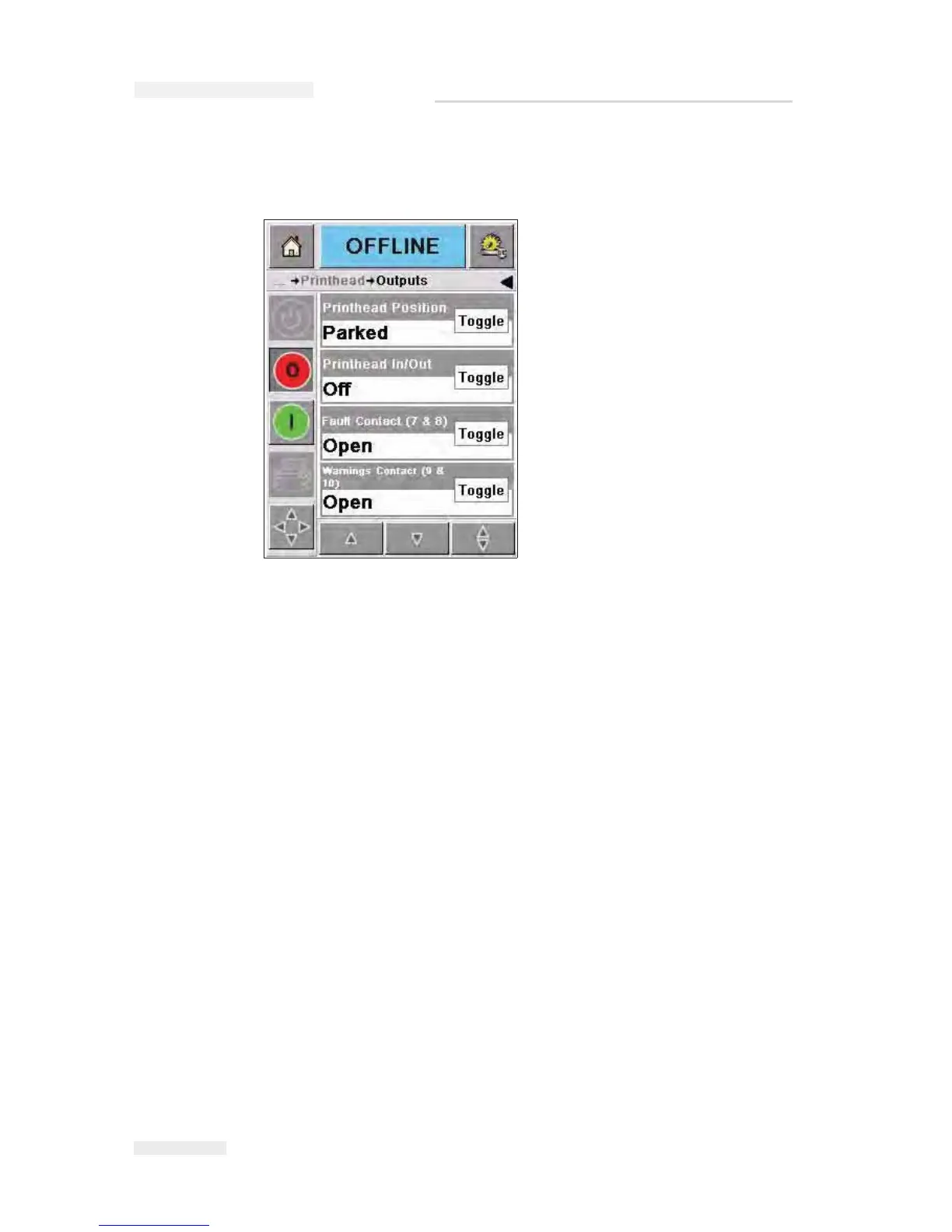4-12
Using the Tools Page
Rev AA
Touch Outputs on the Printhead Diagnostics page to access the output
parameters (Figure 4-12).
Each button shows the status of a physical output on the printer. Touching
the Toggle button allows you to force the state of an output, high or low
which is useful for diagnostic purposes.
• Printhead Position: Moves the printhead from its park
ed to its
printing position
•
Printhead In/Out: Drives the air solenoid that moves the printhead in
and out towards the print platen or
roller
• External Relay and PNP Outputs: The printer has 2 relay outputs
and
2
PNP 24V outputs.
Figure 4-12: Printhead Outputs Diagnostics Page
ICE Pegasus Service Manual