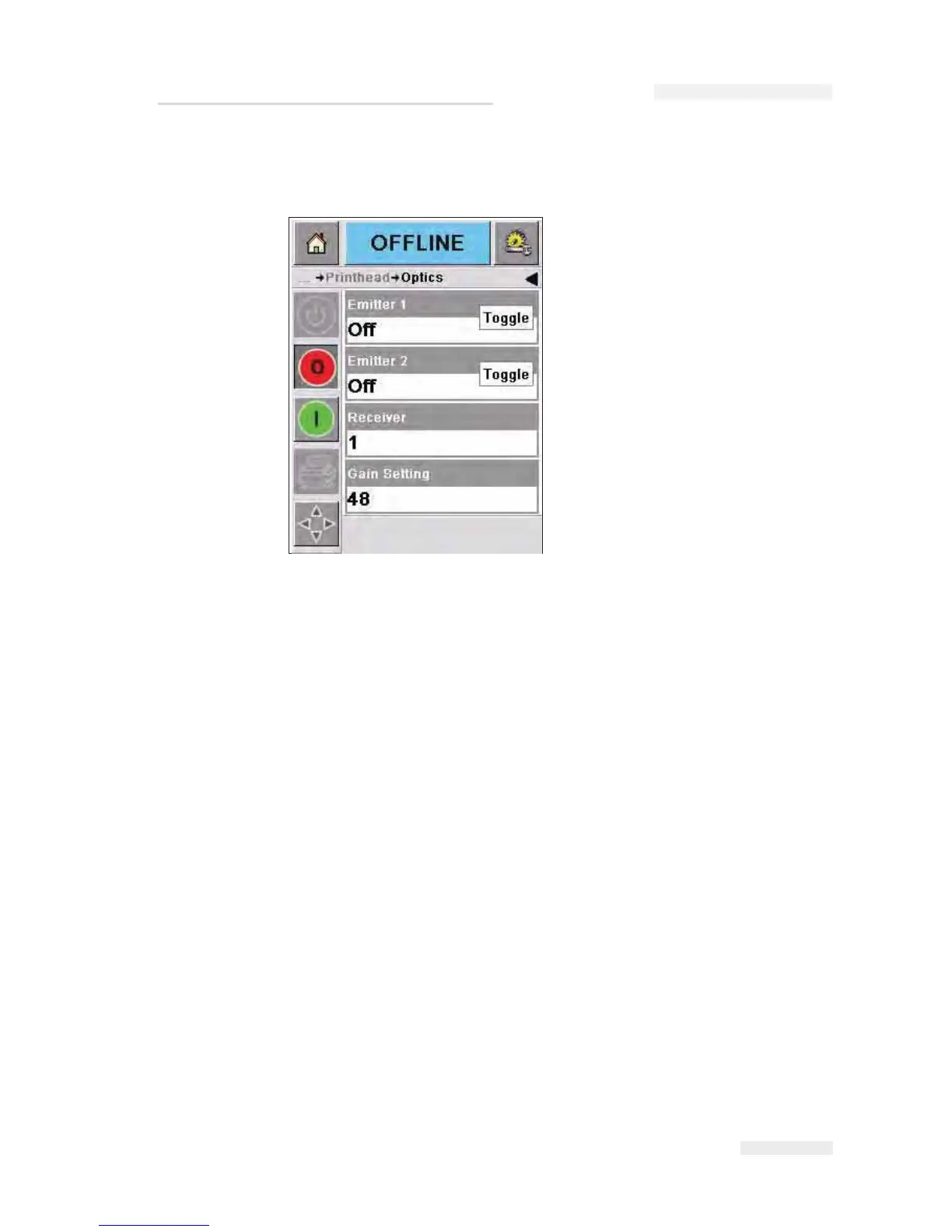Rev AA Using the Tools Page 4-13
Touch the Optics button on the Printhead Diagnostics page to access the
ribbon calibration system page.
The ribbon calibration systems works on a shadowgraph principle. A pair
or LED's are mounted inside the printer and a receiver is mounted onto
the back of the printhead carriage. When the ribbon cassette is placed in
the printer, the calibration process moves the printhead up and down its
carriage such that the receiver can detect the edges of the shadow cast by
the rolls of ribbon. Using geometry, the printer can then accurately
calculate the diameter of both the supply and waste rolls.
• Emitter 1, 2 allows you to toggle the LED's.
• Receiver gives a real-time reading
of the output. High numbers of
greater than 250 are
read when one of the LED's are shining directly
at
the receiver. Low
numbers (less than 10) are read when there is
an
obstruction between the LED and the receiver. Test the optics by
toggling each one on in turn.
• Gain Setting is the gain applied by
the electronics to keep the LED
signals within the correct limits. As the LED's become old, more gain
needs to be
applied to the circuit, which is represented
by a lower
number in
the diagnostic. New LED's must have a gain of
around 50
and old LED's must have a gain si
gnificantly less than this
number,
indicating that the LED needs to be replacement.
Figure 4-13: Printhead Ribbon Calibration Page
ICE Pegasus Service Manual