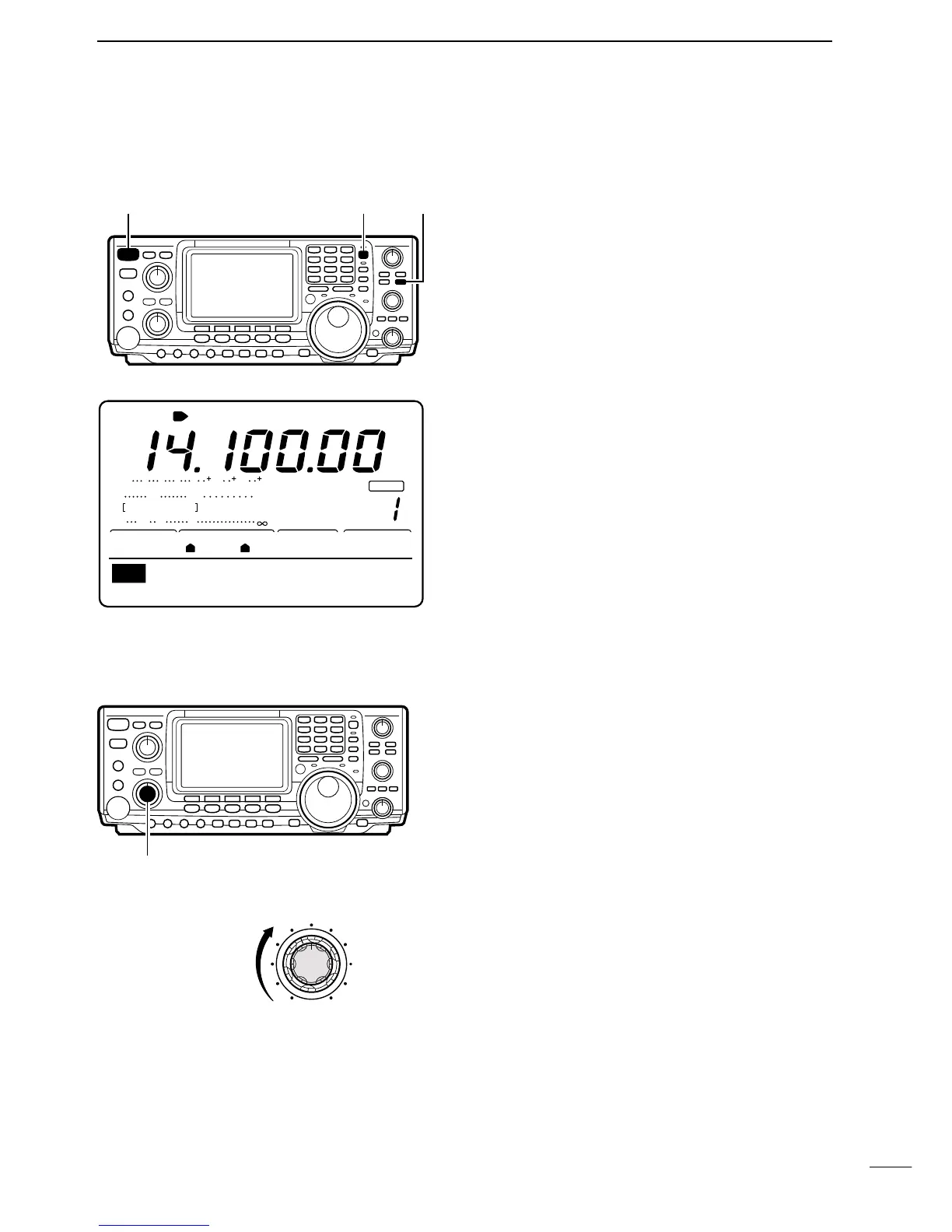11
3
BASIC OPERATION
ı APPLYING POWER
Ç ADJUSTING VOLUME
Rotate [AF] to obtain a comfortable listening level.
• Clockwise rotation increases audio output; counterclock-
wise decreases audio output.
When applying power to the transceiver for the first
time, it’s a good idea to reset the CPU (see p. 81 for
details) as follows:
While pushing [F-INP] + [M-CL], push [POWER] to turn
power ON.
• After the CPU has been reset, turn power ON by pushing
[POWER] only.
• Push [POWER] for 1 sec. to turn power OFF.
☞ NOTE: When first applying power or when operat-
ing in cold environments, the display may flicker or
appear faint.This is normal and will disappear once
the transceiver has warmed up.
