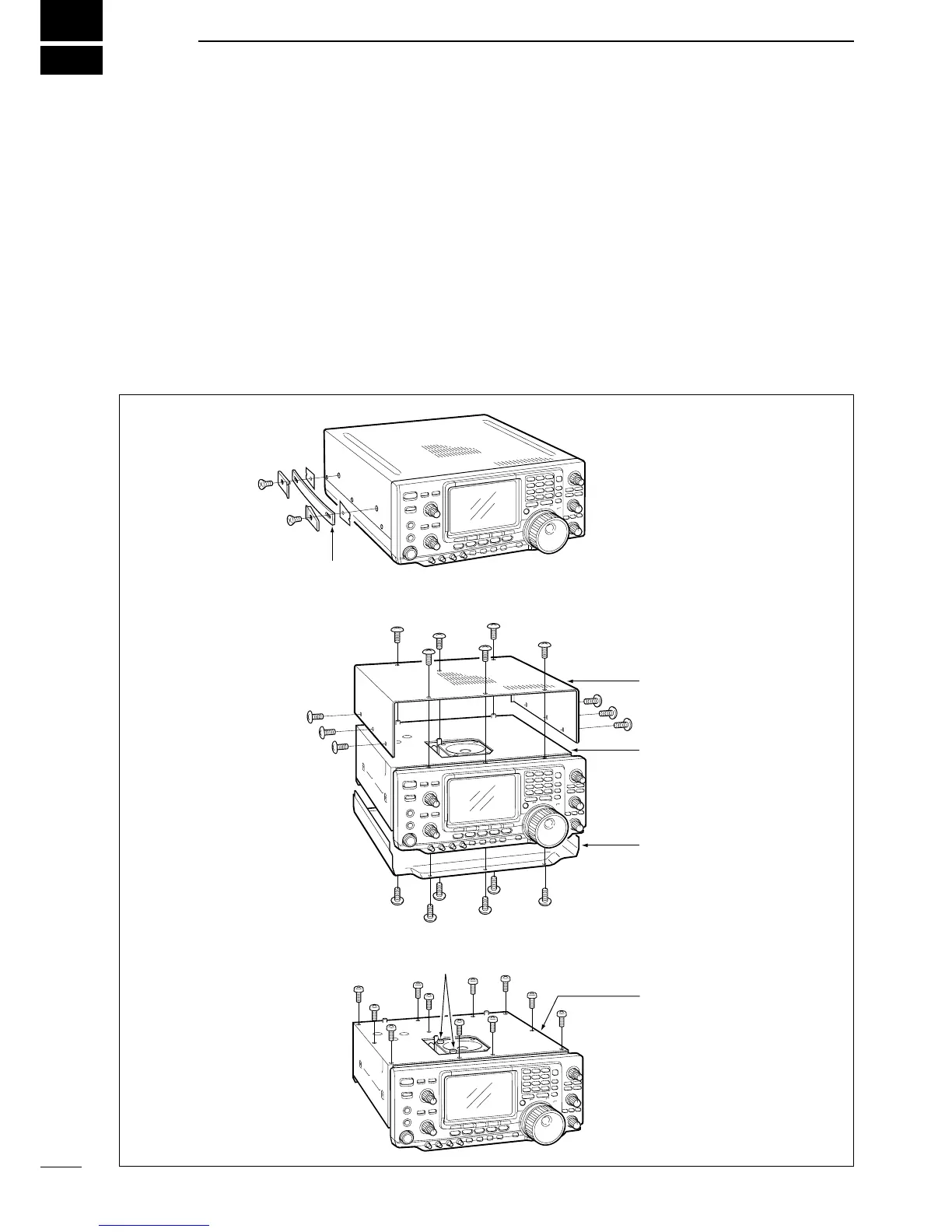76
13
OPTIONAL INSTALLATIONS
13-1 Opening the transceiver’s
case
Follow the case and cover opening procedures shown
here when you want to install an optional unit or adjust
an internal unit, etc.
v CAUTION: DISCONNECT the DC power cable
from the transceiver before performing any work on
the transceiver. Otherwise, there is danger of elec-
tric shock and/or equipment damage.
➀ Remove the 2 screws from the left side of the trans-
ceiver to remove the carrying handle.
➁ Remove 6 screws from the top of the transceiver
and 6 screws from the sides, then lift up the top
cover.
➂ Remove the 11 screws from the shield cover and
the 2 screws from the speaker.
➃ Remove the 6 screws from the bottom of the trans-
ceiver, then remove the bottom cover.
