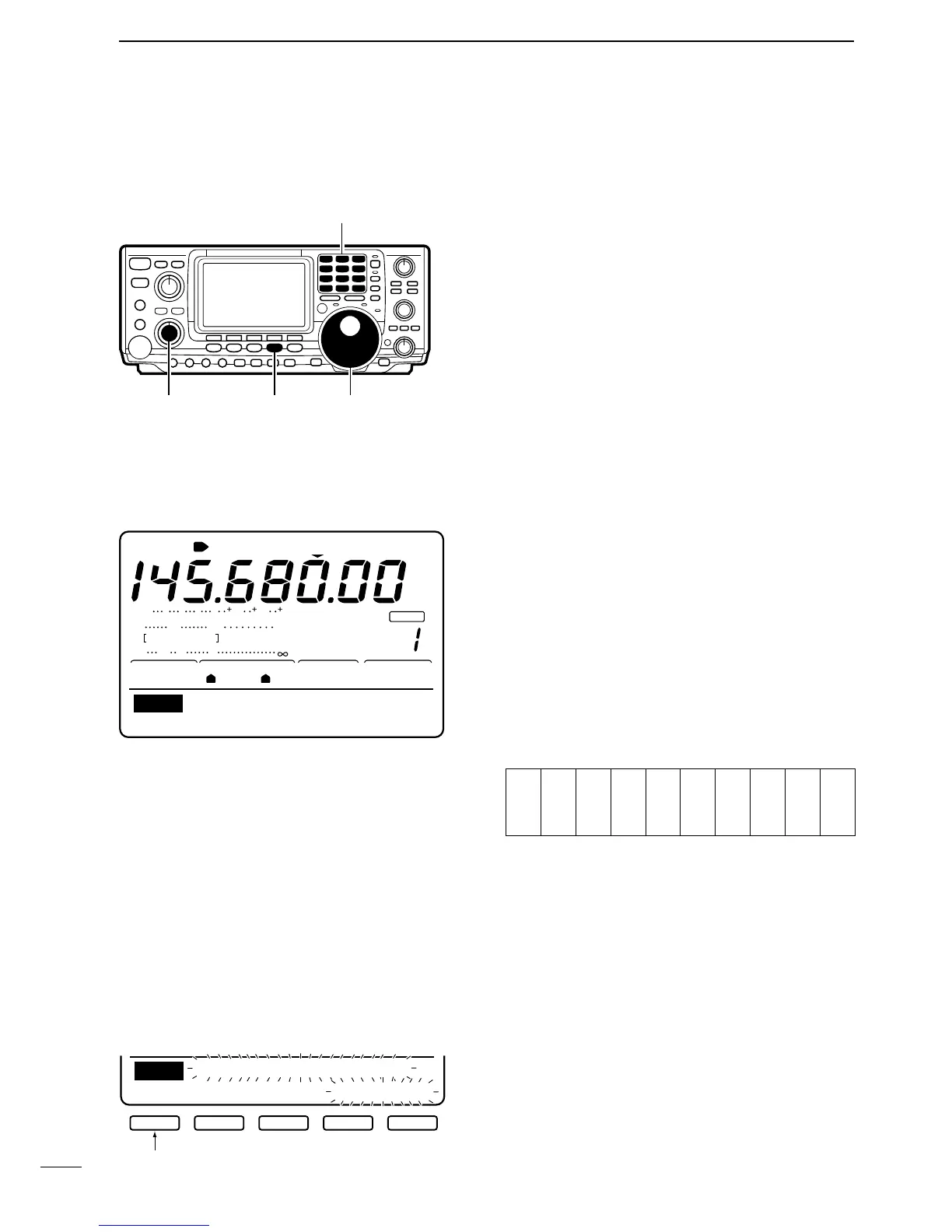4-5 Operating FM
Å RECEIVING
➀
Push a band key to select the desired band.
➂ Push [AM/FM] to select FM.
• Pushing [AM/FM] toggles between AM and FM opera-
tion.
➂ Rotate [AF] to set audio to a comfortable listening
level.
➃ Rotate [SQL] to the point where audio noise is just
muted.
➄ Rotate the tuning dial to set the desired frequency.
• S-meter indicates received signal strength.
• The default tuning step for FM mode is 10 kHz; this can
be changed using tuning step program mode (p. 16).
■ TONE SQUELCH OPERATION
■ TONE SCAN By monitoring a signal that is being transmitted on a
repeater input frequency, you can determine the tone
frequency necessary to open a repeater.
➀ Set tone squelch operation as in steps ➀ to ➁
above.
➁ Push [F4](SCN) to toggle the tone scan ON and
OFF.
•“Tone SQL SCAN” appears
➂ When a matched tone is found, a beep sounds and
the tone frequency is programmed into the selected
mode.
• Tone scan pauses when a tone frequency is detected.
Tone squelch operation is a method of communica-
tions using selective calling. Only received signals hav-
ing a matching tone will open the squelch. Before
communicating using tone squelch, all members of
your party must agree on the tone squelch frequency
to use.
➀
While in FM mode, push [MENU] to select menu set 1.
➁ Push [F4](TSQ) for 2 sec. to select the tone squelch
frequency set menu.
➂ Rotate the tuning dial to select the desired tone
squelch frequency.
➃ Push [F4](TSQ) momentarily to turn the tone
squelch function ON or OFF.
•“TSQL” appears in the display when the function is ON.
➄ Communicate in the usual manner.
• Available tone squelch frequencies (unit: Hz)
