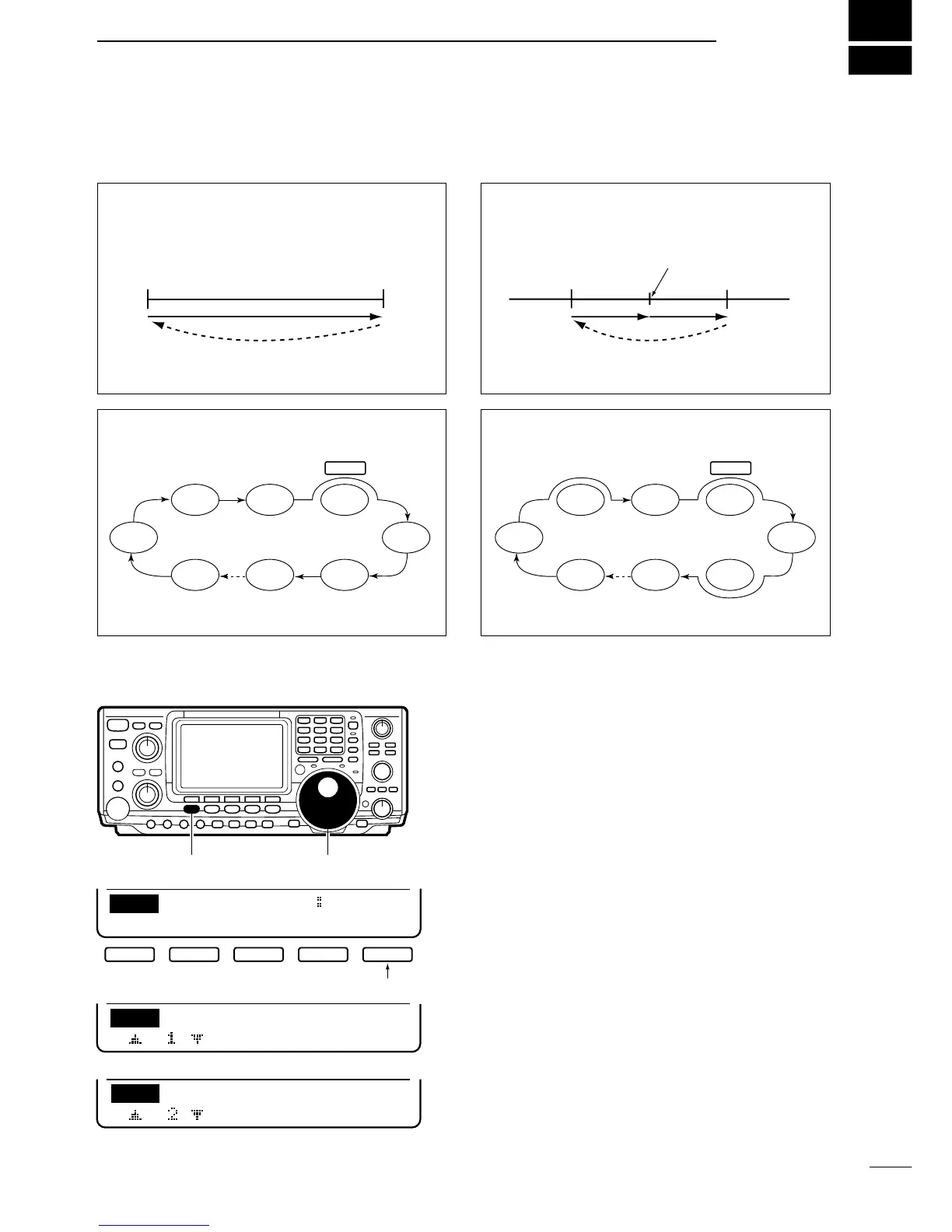PROGRAMMED SCAN
Repeatedly scans between two scan edge frequencies
(scan edge memory channels P1 and P2).
This scan operates in VFO mode.
SELECT MEMORY SCAN
Repeatedly scans all select memory channels.
∂F SCAN
Repeatedly scans within ∂F span area.
This scan operates in memory mode.This scan operates in memory mode.
This scan operates in both VFO and memory modes.
Scan
Scan edge
P1 or P2
Scan edge
P2 or P1
Jump
Mch 1 Mch 5
Mch 2 Mch 3 Mch 4
Mch 6Mch 7Mch 99
MEMORY SCAN
Repeatedly scans all programmed memory channels.
Mch 1 Mch 5
Mch 2 Mch 3 Mch 4
Mch 6Mch 7Mch 99
BLANK
★ ★ (select)
★ ★ (select)★ ★ (select)
★ ★ (select)
★ ★ (select)
BLANK
ScanScan
–
∂F frequency +∂F frequency
Start frequency
Jump
When the squelch is open, scan continues until it is
stopped manually—it does not pause on detected sig-
nals.When the squelch is closed, scan stops when de-
tecting a signal, then resumes according to the scan
resume condition. Scan speed and the scan resume
condition can be set using the scan set menu.
➀ Push [MENU] to select M2, if necessary.
➁ Push [F1] to select the scan menu.
➂ Push [F5] to select the scan set menu.
➃ Push [F1] or [F2] to select the desired item.
➄ Rotate the tuning dial to select the desired condition
for the displayed item (see below).
➅ Push [MENU] 3 times to return to M1.
Scan speed can be set to LOW or HIGH.
• LOW: scan is slower.
• HIGH: scan is faster.
Scan resume can be set to OFF or ON.
• OFF: when detecting a signal, scan does not stop.
• ON: when detecting a signal scan pauses for 10 sec., then
resumes. When a signal disappears, scan resumes 2
sec. after.
