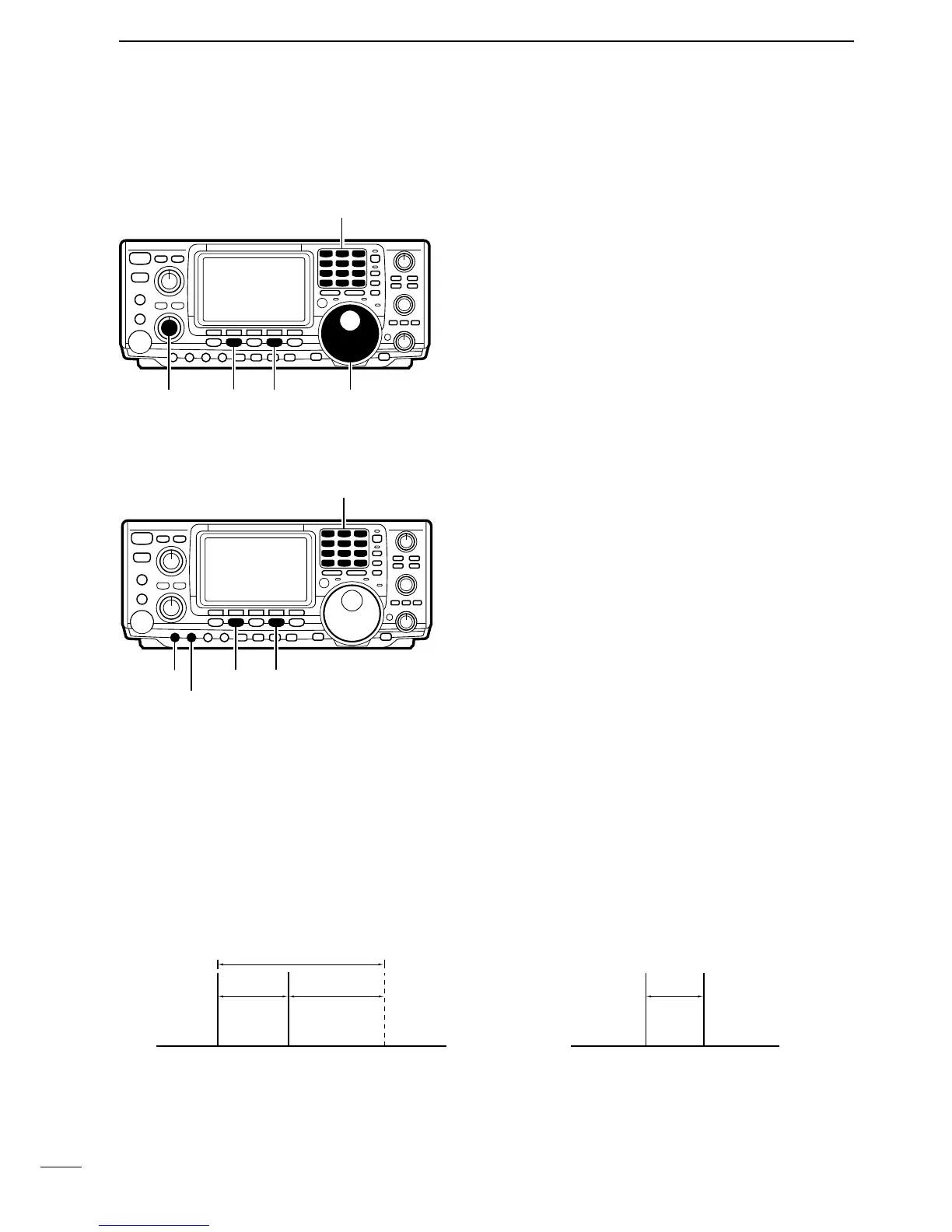Before operating packet (AFSK) be sure to consult the
operating manual that came with your TNC.
➀ Connect a TNC and personal computer (p. 68)
➁ Push a band key to select an operating band.
➂ Push a mode key to select an operating mode.
• Generally, LSB is used for packet operation on the HF
bands and FM is used for packet operation on the VHF
band.
➃ Rotate [AF] to set the audio to a comfortable listen-
ing level.
➄ Rotate the tuning dial to tune the desired signal.
• Received signal strength is indicated in the S-meter.
ı TRANSMITTING
Before transmitting, monitor your selected operating
frequency to make sure transmitting won’t cause inter-
ference to other stations on the same frequency.
➀ Connect a TNC and personal computer (p. 68)
➁ Push a band key to select an operating band.
➂ Push a mode key to select an operating mode.
• Generally, LSB is used for packet operation on the HF
bands and FM is used for packet operation on the VHF
band.
➃ Rotate [RF PWR] to set the output power.
• Relative strength of the transmitted signal is indicated in
the P
0 meter while operating the TNC.
• When operating in SSB mode, adjust output power so
that the ALC reading in the ALC meter stays in the ALC
zone.
➄ Transmit your AFSK signals using your computer’s
keyboard.
☞ NOTE: When connecting a TNC to the ACC socket
on the back of the transceiver, rotate [MIC GAIN]
fully counterclockwise and disconnect the micro-
phone from the [MIC] jack.
FREQUENCY INDICATION DURING AFSK
When operating AFSK in SSB mode, the indicated fre-
quency is the signals carrier point.
[EXAMPLE]: HF band, LSB mode, 2125/2325 Hz tone
[EXAMPLE]:
VHF band, FM mode, 1200/2200 Hz tone
