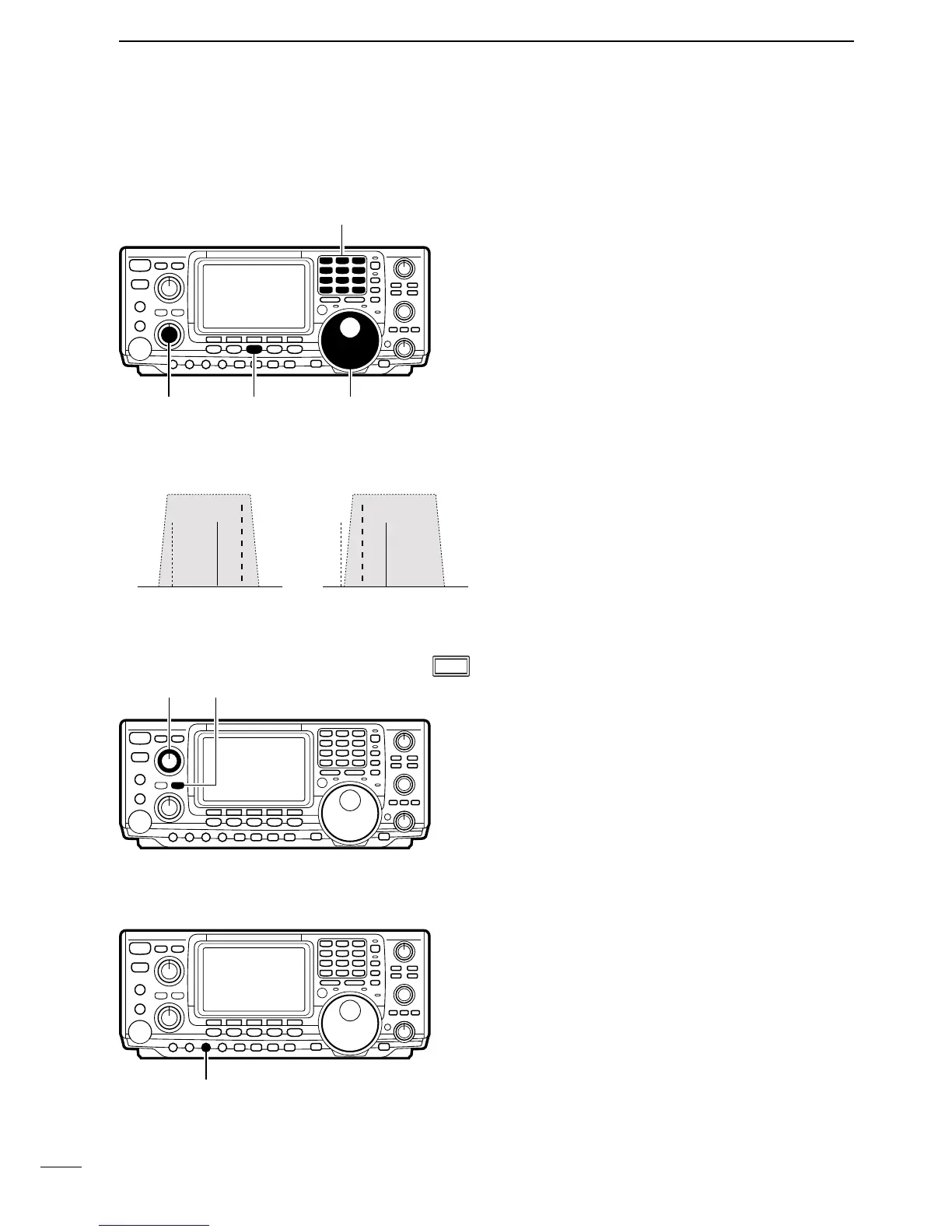➀ Push a band key to select the desired band.
➁ Push [CW/RTTY] to select CW or CW-R.
• Push [CW/RTTY] for 2 sec. to toggle between CW and
CW-R modes.
➂ Rotate [AF] to set audio to a comfortable listening
level.
➃ Rotate the tuning dial to simultaneously tune a sig-
nal and its side tone.
• S-meter indicates received signal strength.
■ ABOUT CW REVERSE MODE
■ ABOUT THE AUDIO PEAK FILTER
■ ABOUT THE CW PITCH CONTROL
The received CW audio pitch and monitored CW audio
can be adjusted to suit your preferences (300 to 900
Hz in 3 Hz steps) without changing the operating fre-
quency.
➥ Rotate [CW PITCH] clockwise to increase the pitch
frequency; counterclockwise to decrease the pitch
frequency.
☞ NOTE: When adjusting the CW pitch and the audio
peak frequency is ON (see above), the center fre-
quency of the audio peak filter may have to be
readjusted. Otherwise, receive audio may not be
emitted.
The APF changes the receive frequency response by
boosting a particular frequency for better copying of
desired CW signals. The peak frequency can be ad-
justed from 300 to 900 Hz manually. The boost fre-
quency width can be selected from 80, 160 or 320 Hz.
➀ Push [APF/ANF] to turn the audio peak filter ON.
➁ Push [APF/ANF] for 2 sec., one or more times, to
select the filter width.
• W=320 Hz, M=160 Hz, N=80 Hz.
➂ Rotate the [APF] control to adjust the center fre-
quency of the peak frequency.
CW reverse mode receives CW signals with a reverse
side CW carrier point like that of LSB and USB modes.
Use this mode when interfering signals are near the
desired signal and you want to change the interference
tone.
