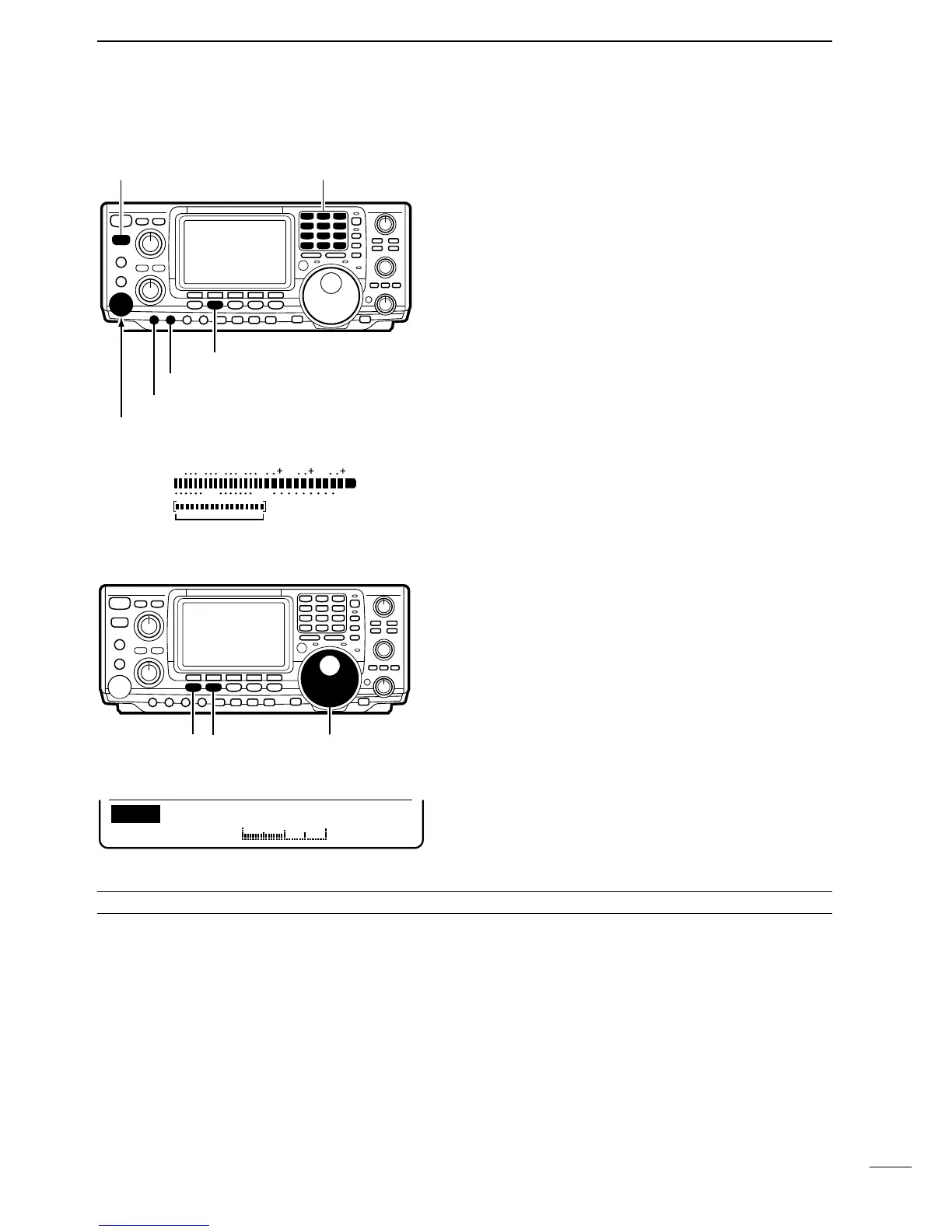ı TRANSMITTING
Before transmitting, monitor your selected operating
frequency to make sure transmitting won’t cause inter-
ference to other stations on the same frequency.
➀ Connect the microphone to the [MIC] connector.
➁ Push a band key to select the desired operating
band.
➂ Push [SSB] to select LSB or USB.
➃ Rotate [RF PWR] to select output power.
➄ Push [TRANSMIT] or [PTT] to transmit.
• Talk into the microphone at your normal voice level.
• If necessary, adjust microphone gain with [MIC GAIN] so
that the ALC meter reading doesn’t go outside the ALC
zone (see left).
➅ Push [TRANSMIT] again or release [PTT] to return
to receive.
■ ADJUSTING TRANSMIT SIGNAL TONE
The tone of your transmitted signal can be adjusted to
suit your preference. In addition, the speech compres-
sor function (p. 46) can be used to increase your talk
power.
➀ Push [SSB] to select LSB or USB.
➁ Push [MENU] to select M1.
➂ Push [F4] to display the tone control menu.
➃ Push [MONI] to turn the monitor function on.
•“MONI” appears.
➄ While pushing [PTT] and speaking into the micro-
phone, rotate the tuning dial to vary the tone of your
transmitted signal.
• Clockwise rotation increases the tone; counterclockwise
rotation decreases the tone.
➅ Push [MENU] to return to M1.
✔Convenient functions for transmit
q Speech compressor (p. 46) The speech compressor compresses the transmitter
audio input to increase the average audio output level.
Therefore, talk power is increased. This function is ef-
fective for long distance communication or when prop-
agation conditions are poor.
w VOX (voice activated transmit) (p. 43) The VOX function starts transmission without pushing
the transmit switch or PTT switch when you speak into
the microphone; then, automatically returns to receive
when you stop speaking.
e Transmit quality monitor (p. 45) This function allows you to monitor the quality of your
transmitted signal.
