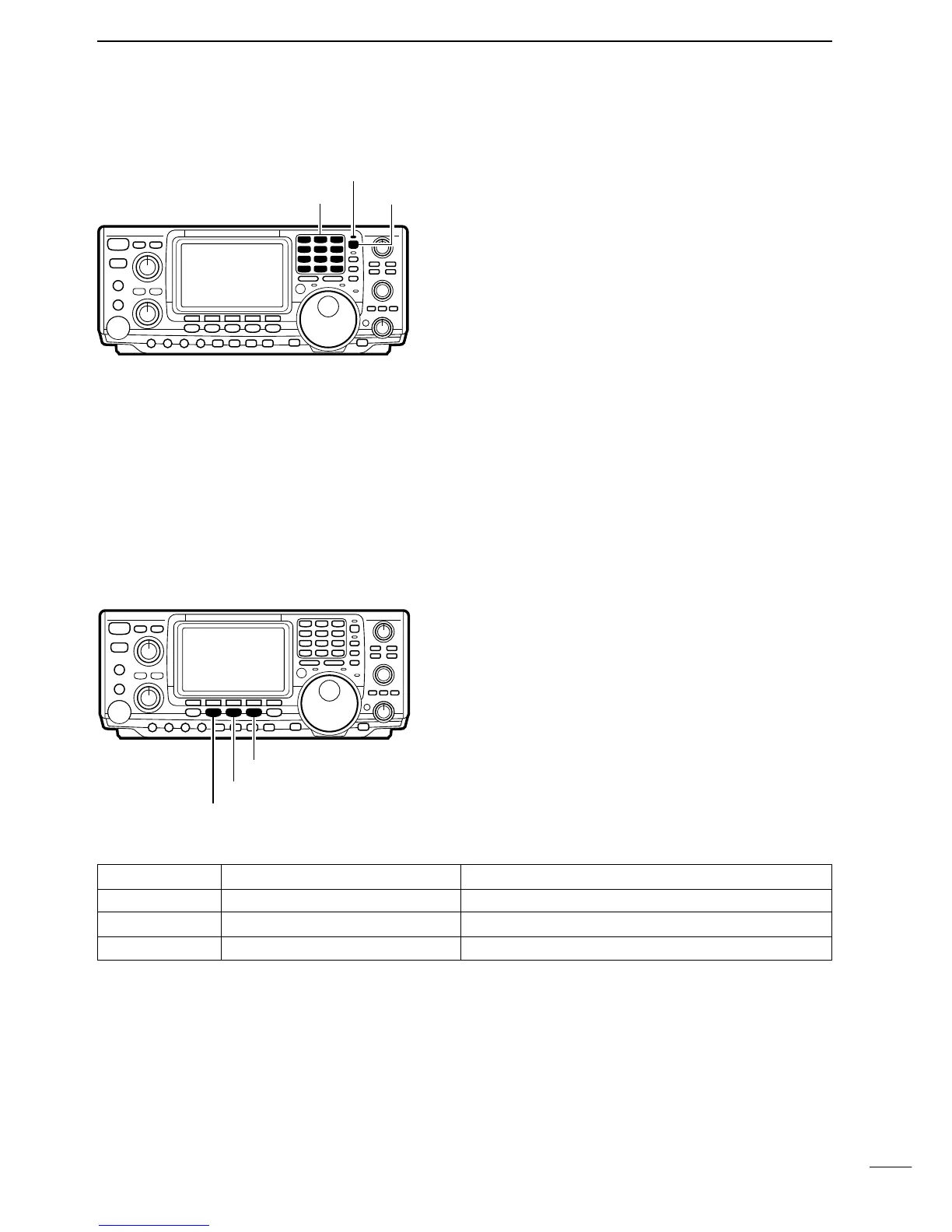17
3
BASIC OPERATION
Ç SETTING A FREQUENCY VIA THE KEYPAD
The keypad can be used to enter frequencies directly.
➀ Push [F-INP] to activate keypad input.
➁ Enter the desired frequency using the correspond-
ing digit keys on the keypad.
• The displayed frequency is cleared and input starts at the
far right of the frequency display.
• Input “•” (decimal point) between the MHz units and kHz
units.
• Push [F-INP] to cancel input and return to the previous
frequency.
➂ When the desired frequency is input, push [144ENT]
to set the displayed frequency.
Keypad
[F-INP]
Lights when keypad input is activated
3-6
Selecting an operating mode
Each push of a mode key changes the operating fre-
quency. In addition, in CW and RTTY modes, pushing
[CW/RTTY] for 2 sec. toggles between reverse and
normal modes.
SSB mode
Above 10 MHz, USB is automatically selected; below
10 MHz, LSB is automatically selected.
CW mode
Use CW-R mode when nearby BFO frequencies are
causing interference.
RTTY mode
When an all mode TNC is connected, RTTY(FSK) op-
eration is possible.
[EXAMPLES]:
Setting 7.000000 MHz
Push [F-INP] + [21¶] + [144ENT]
Setting 14.025000 MHz
Push [F-INP] + [1.8¬]+[10¢] + [GENE(•)] + [50Ø]+
[3.5™]+[14∞] + [144ENT]
Setting 145.500000 MHz
Push [F-INP] + [1.8¬)] + [10¢] + [14∞] + [GENE(•)] +
[14∞] + [144ENT]
Setting 145.500000 MHz from 145.360000 MHz
Push [F-INP] + [GENE] + [7£)] + [18§] + [144ENT]
MODE KEY
[SSB]
[CW/RTTY]
[AM/FM]
MOMENTARY PUSH
Toggles between LSB and USB
Toggles between CW and RTTY
Toggles between AM and FM
PUSH FOR 2 SEC.
No function
Toggles between CW and CW-R or RTTY and RTTY-R
No function
