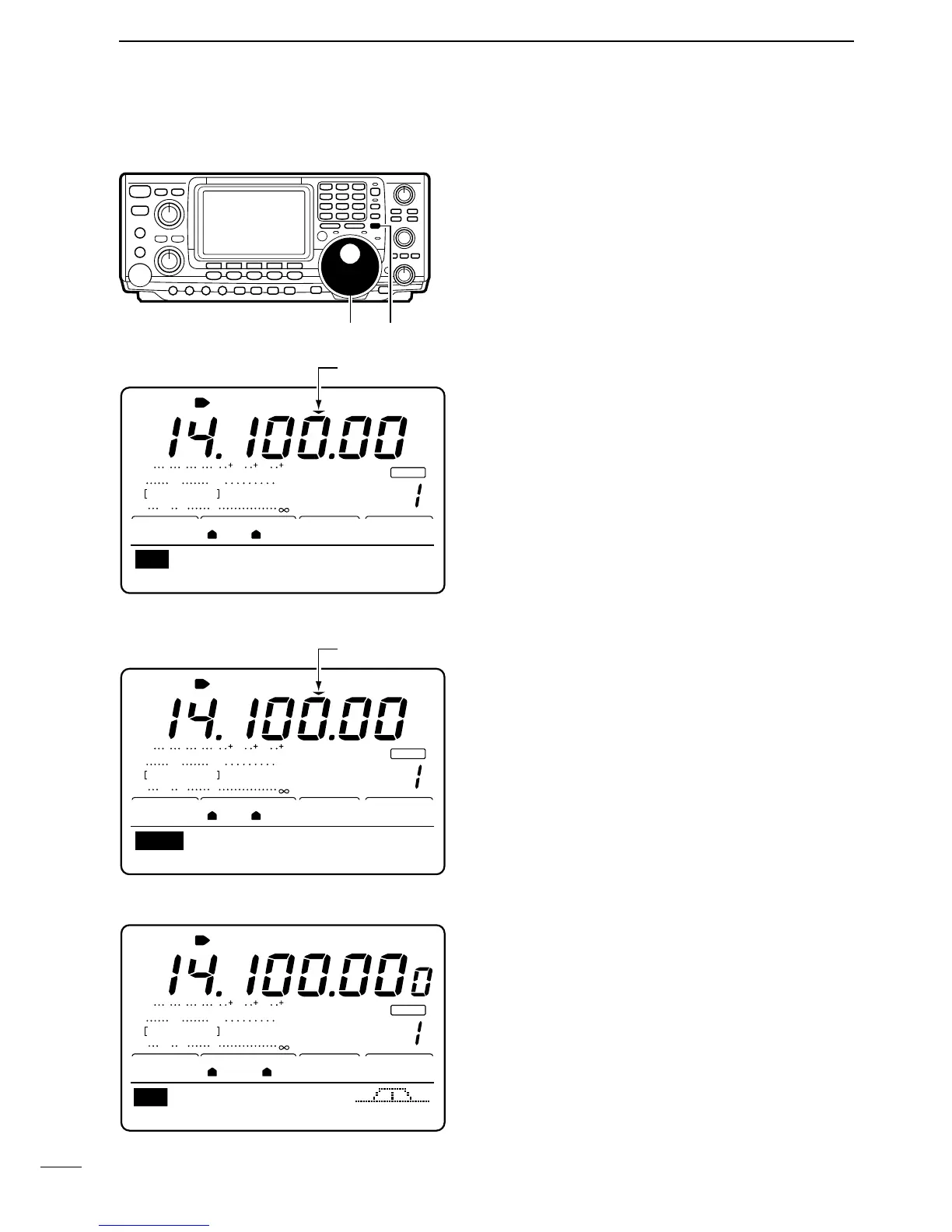16
3
BASIC OPERATION
■ TOGGLING THE TS FUNCTION ON AND OFF The tuning step function can be turned ON and OFF.
When the TS function is ON (default), rotating the tun-
ing dial changes the frequency in the set tuning steps.
➀ Push [TS] to turn the tuning step function ON, if nec-
essary.
• The TS indicator, “Z” appears.
➁ Rotate the tuning dial to change the frequency ac-
cording to the set tuning step.
➂ Push [TS] again to turn the tuning step function
OFF.
• The TS indicator, “Z” disappears.
■ TUNING STEP PROGRAM MODE When the tuning step function is ON, tuning step pro-
gram mode can be selected. This mode is used to
change the set tuning steps.
➀ While the tuning step function is ON, (“Z” appears),
push [TS] for 2 sec. to enter tuning step program
mode.
➁ Rotate the tuning dial to select the desired tuning
step.
• 0.1, 1, 5, 9, 10, 12.5, 20 and 25 kHz can be selected.
• Tuning steps can be set individually for each operating
mode.
➂ Push [TS] again to exit tuning step program mode.
■ 1 Hz TUNING For critical tuning, a 1 Hz tuning step can be selected.
➀ While the tuning step function is OFF, (“Z” does not
appear), push [TS] for 2 sec.
• The 1 Hz indicator appears.
➁ Rotate the tuning dial to change the frequency in 1
Hz steps.
• When changing the frequency via the microphone, the
frequency changes in 50 Hz steps, regardless of whether
the 1 Hz tuning step is selected or not.
➂ Push [TS] for 2 sec. again (while the tuning step
function is OFF) to turn the 1 Hz tuning step OFF.
