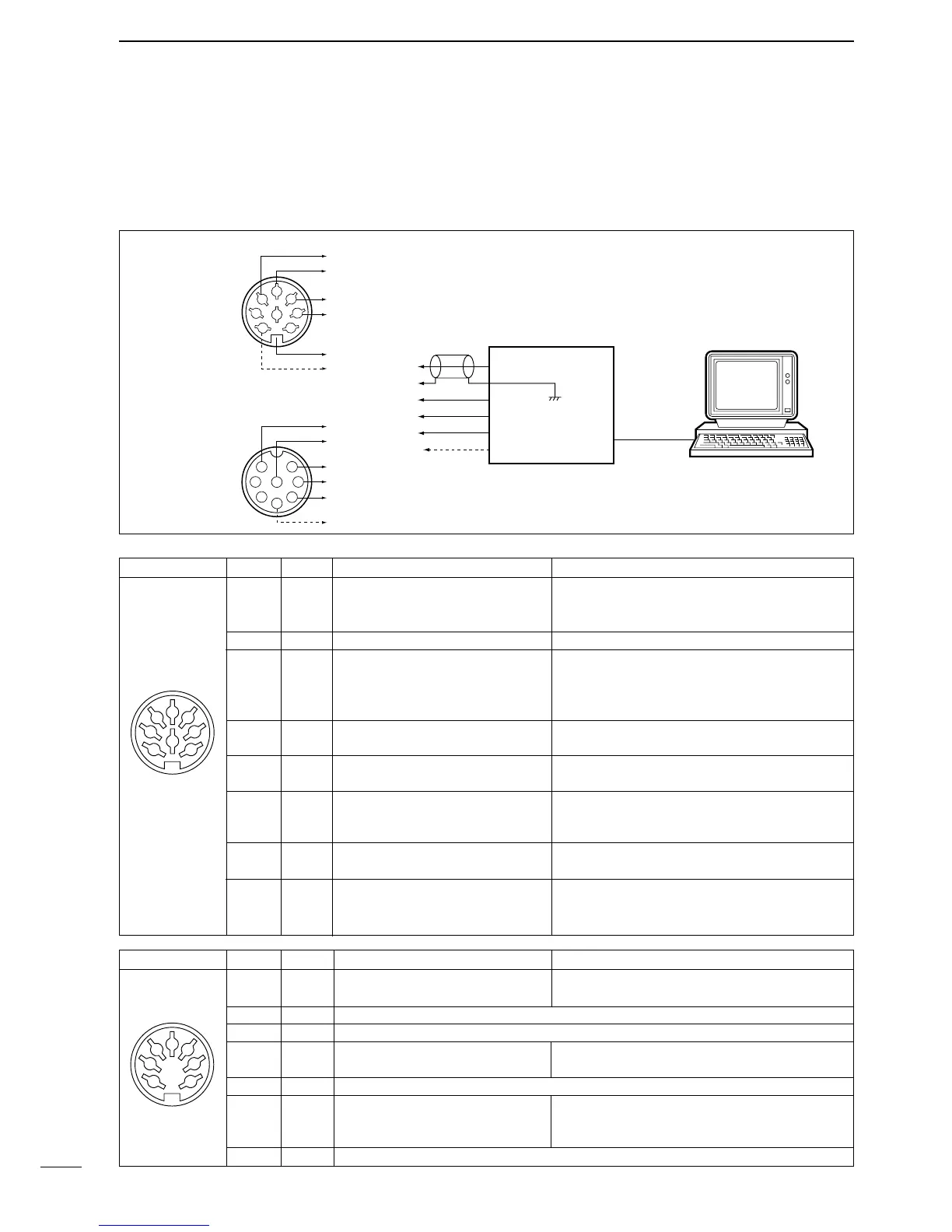“HIGH” level : More than 2.4 V
1 RTTY Controls RTTY keying. “LOW” level : Less than 0.6 V
Output current : Less than 2 mA
2 GND Connects to ground. Connected in parallel with ACC(2) pin 2.
Input/output pin
(HF/50 MHz only). Ground level : –0.5 V to 0.8 V
3 HSEND Goes to ground when transmitting. Output current : Less than 20 mA
When grounded, transmits. Input current (Tx) : Less than 200 mA
Connected in parallel with ACC(2) pin 3.
4MOD
Modular input Input impedance : 10 kΩ
Connects to a modulator Input level : Approx. 100 mV rms
5AF
AF detector output Output impedance : 4.7 kΩ
Fixed regardless of [AF] position. Output level : 100 to 300mV rms
Squelch output. Squelch open : Less than 0.3 V/5 mA
6 SQLS Goes to ground when squelch Squelch closed : More than 6.0 V/100 µA
opens
7 13.8 V 13.8 V output when power is ON.
Output current : Max. 1 A
Connected in parallel with ACC(2) pin 7.
Control voltage : –4 to 0 V
8 ALC ALC voltage input. Input impedance : More than 10 kΩ
Connected in parallel with ACC(2) pin 5.
PIN NO.ACC(1) NAME DESCRIPTION SPECIFICATIONS
Output voltage : 8 V ±0.3 V
1 8 V Regulated 8 V output.
Output current : Less than 10 mA
2 GND Same as ACC(1) pin 2.
3 HSEND Same as ACC(1) pin 3.
4 BAND
Band voltage output.
Output voltage : 0 to 8.0 V
(Varies with amateur band)
5 ALC Same as ACC(1) pin 8.
Input/output pin (144 MHz only)
6 VSEND Goes to ground when transmitting. Ground level : –0.5 V to 0.8 V
When grounded, transmits. Output current : Less than 20 mA
7 13.8 V Same as ACC(1) pin 7.
PIN NO.ACC(2) NAME DESCRIPTION SPECIFICATIONS
• When connecting to ACC(1)
• When connecting to [MIC]
The IC-746 can be connected to AMTOR/PACKET or
AFSK teletype units via the rear panel ACC sockets or
the front panel [MIC] connector. When using such units
be sure to consult the appropriate manuals.
