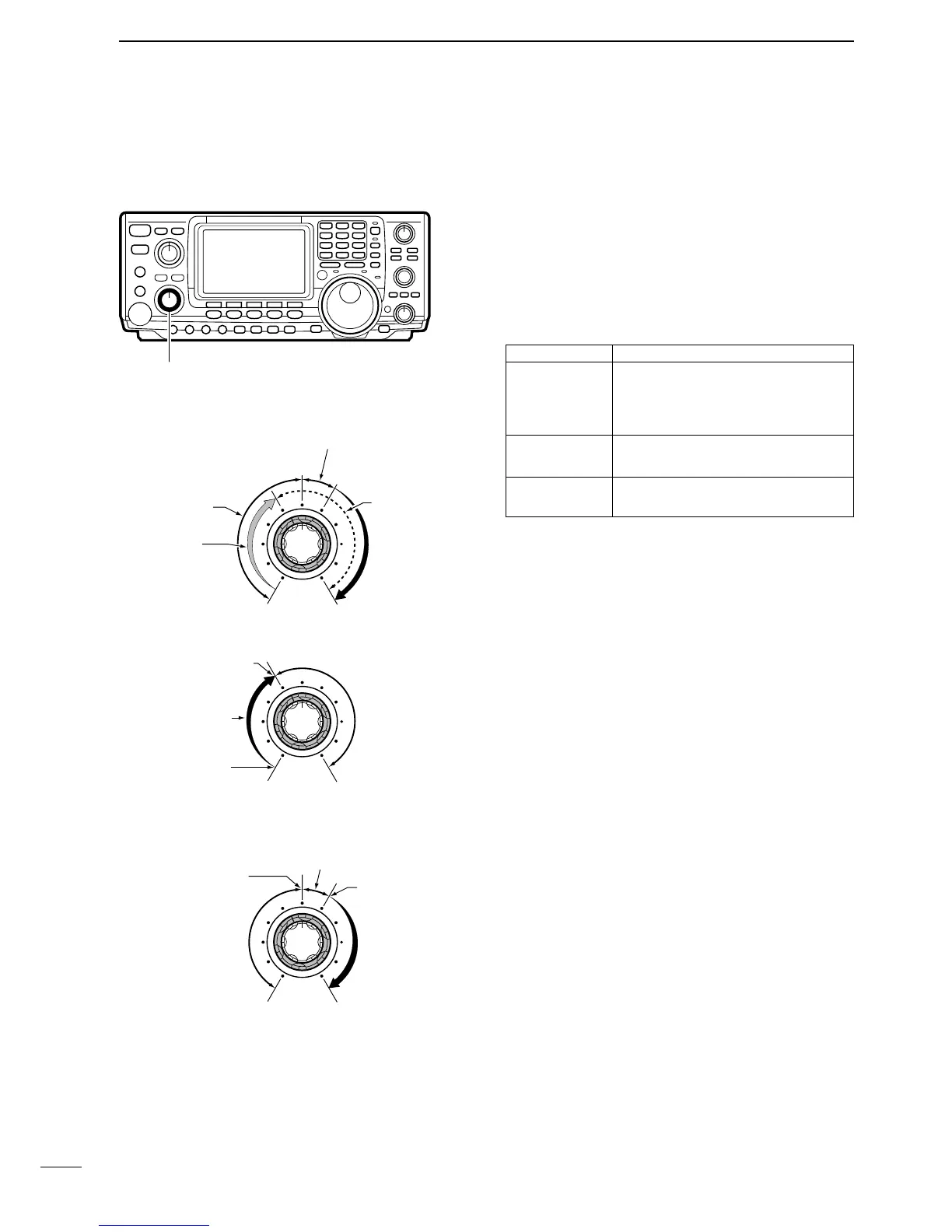Adjusts the RF gain and squelch threshold level. The
squelch removes noise output from the speaker
(closed condition) when no signal is received.
• The squelch is particularly effective for FM. It is also avail-
able for other modes.
• The control can be set as the RF gain control only (squelch
is fixed open) or squelch control (RF gain is fixed at maxi-
mum) in set mode (p. 61). See below left.
• The 11 to 12 o’clock position is recommended for any set-
ting of the [RF/SQL] control.
When setting as RF gain/squelch control
When setting as RF gain (squelch is fixed open)
Adjusting RF gain (receive sensitivity)
Normally, [RF/SQL] is set to the 11 o’clock position.
Rotate [RF/SQL] to the 11 o’clock position for maxi-
mum sensitivity.
• Rotating counterclockwise from the maximum position re-
duces sensitivity.
• The S-meter indicates receive sensitivity.
When setting as squelch (RF gain is fixed at max.)
Adjusting squelch (removing non-signal noise)
Rotate [RF/SQL] clockwise, when receiving no signal,
until the noise just disappears.
• [RX] indicator light goes out.
• Rotating [RF/SQL] past the threshold point invokes the S-
meter squelch—this allows you to set a minimum signal
level needed to open the squelch.
SET MODE
RF + SQL
(default)
SQL
RF
OPERATION
Can be used in all modes.
Functions as noise squelch or S-
meter squelch in FM; S-meter
squelch only in other modes.
➥ Operates as a squelch control.
• RF gain is fixed at max. sensitivity.
➥ Operates as an RF gain control.
• Squelch is fixed open.
