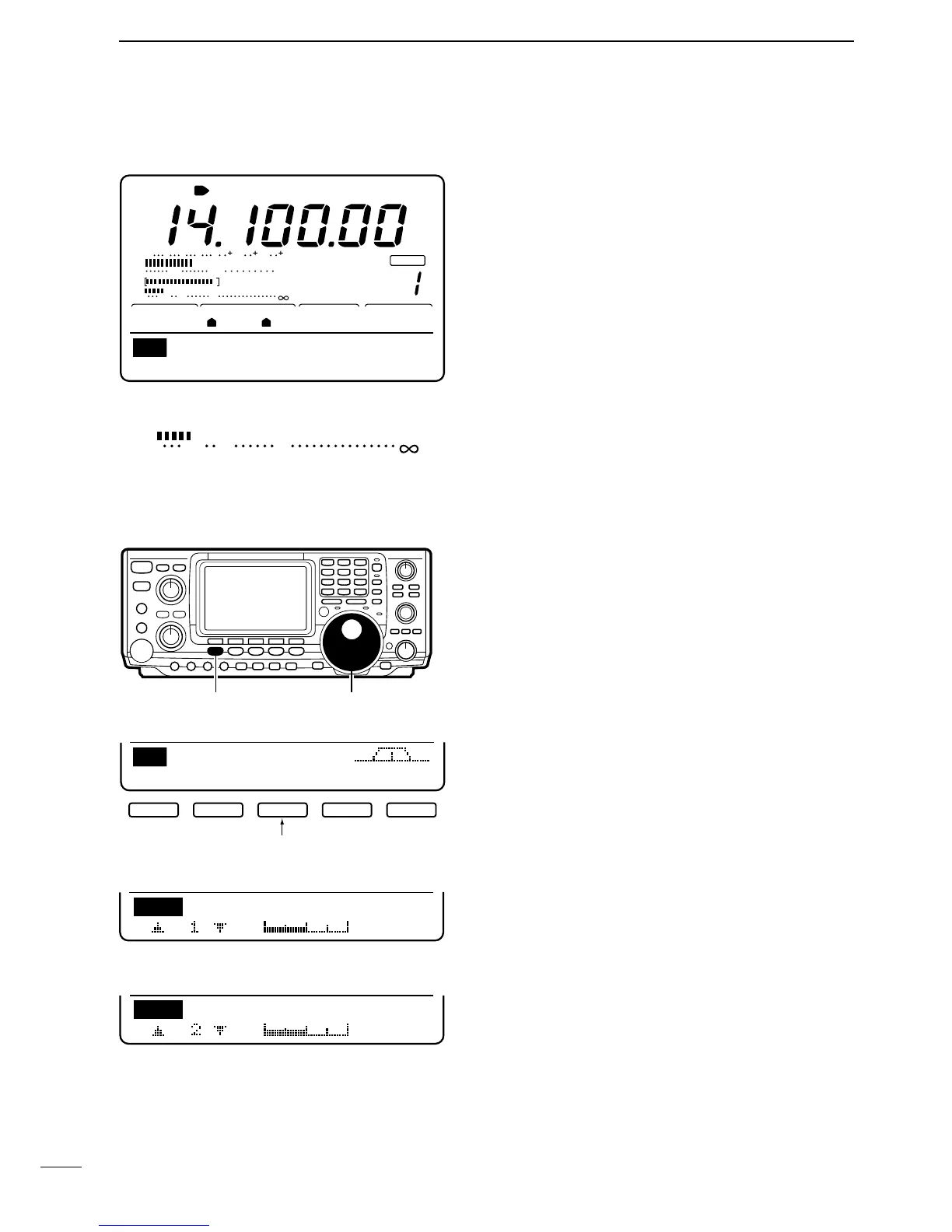66
11
ADJUSTMENTS
11-3
Measuring SWR
The IC-746 has a built-in circuit for measuring antenna
SWR while in SSB mode — no external equipment or
special adjustments are necessary.
Make sure the antenna whose SWR you want to mea-
sure is connected, that output power is set to 30 W or
more and that [TUNER] is OFF.
➥ While pushing [PTT], speak (a single, even pitch)
into the microphone.
• The measured SWR appears in the display.
• When the SWR reads higher than 1.5, antenna adjust-
ment is necessary.
SWR meter
BLANK
CH
ANT
USB
AGCAMP
P.
SWR
ALC
Po
S
1
20 50
3
3211.5
579 20 40 60
100%
1
1
S
M1
AGCDUPCMPTCNSCP
VFOA
SWR
3211.5
11-4
Adjusting the LCD
The function display backlighting and contrast can both
be adjusted to suit your preference and to provide op-
timum readability under varying lighting conditions.
➀ Push [MENU] to select menu set 2.
➁ Push [F3](LCD) to select the LCD menu.
➂ Push [F1] or [F2] to select the desired item to set.
➃ Rotate the tuning dial to select the desired condition.
➄ Push [MENU] 2 times to return to menu set 1.
[MENU]
Push [F-3] to select the LCD menu.
M2
SCNMEMLCDSET
F1
F2
F3 F4 F5
Menu 2
Tuning dial
The LCD contrast can be adjusted from 0% (lowest
contrast) to 100% (highest contrast) in 1% steps.
• The default (shown at left) is 50%,
The LCD backlighting can be adjusted from 0% (dark-
est) to 100% (brightest) in 1% steps.
• The default (shown at left) is 50%,
