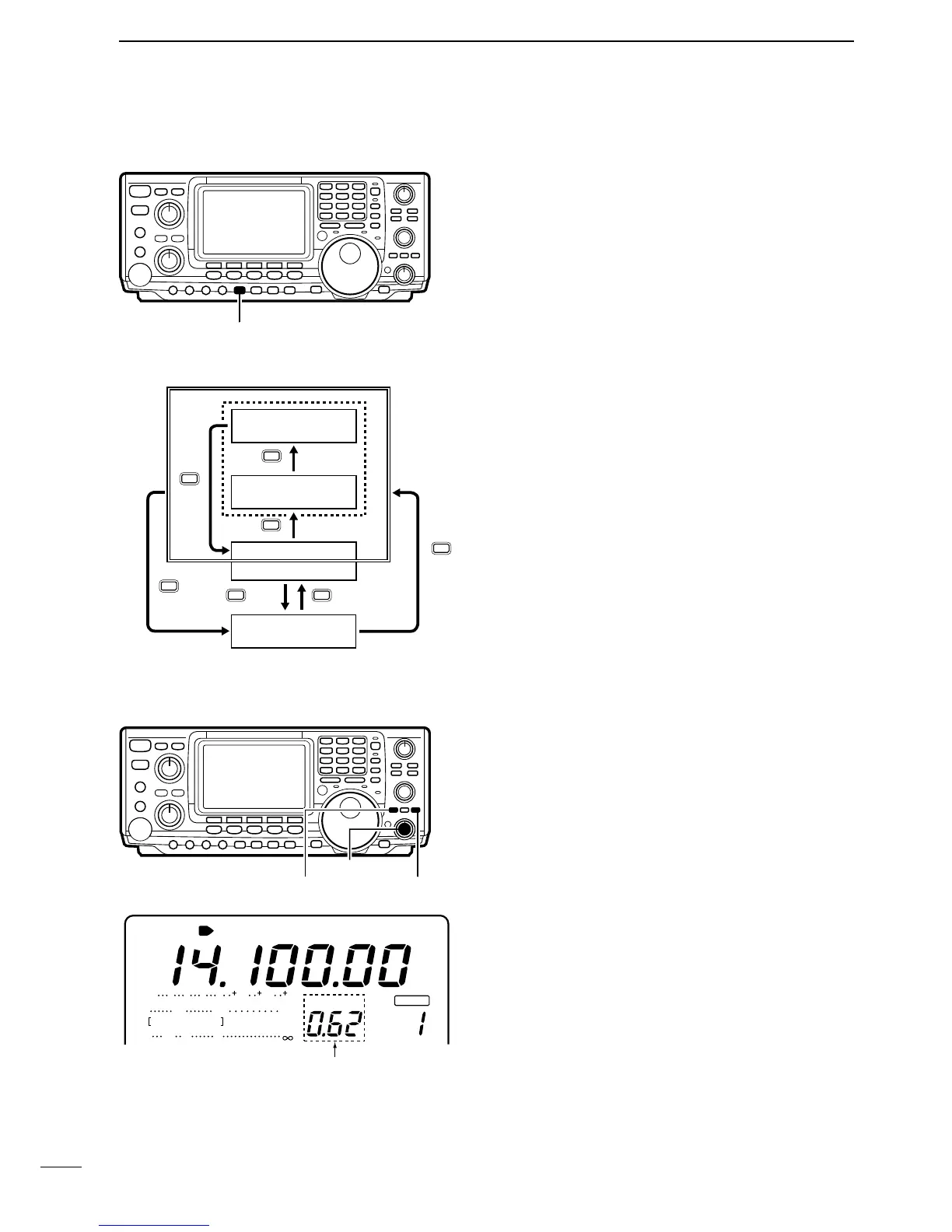5-3 RIT function
RIT (receiver incremental tuning) shifts the receive fre-
quency up to ±9.99 kHz in 10 Hz steps without shifting
the transmit frequency. This is useful for fine tuning sta-
tions which call you on an off-frequency or when you
prefer to listen to slightly different sounding voice char-
acteristics, etc.
➀ Push [RIT] to turn the RIT function ON and OFF.
• RIT and the RIT frequency appear in the function display
when the function is ON.
➁ Rotate [RIT/:TX] to set a receive frequency shift.
• Push [CLEAR] for 2 sec. to set the RIT shift to zero.
• Push [RIT] for 2 sec. to add the shift frequency to the op-
erating frequency.
The preamp amplifies received signals in the front end
circuit to improve the S/N ratio and sensitivity. Set this
to preamp 1 or preamp 2 when receiving weak signals.
The attenuator prevents a desired signal from distort-
ing when very strong signals are near the desired fre-
quency or when very strong electric fields, such as
from a broadcasting station, are near your location.
These can both be set independently for each band.
➀ Push [P.AMP/ATT] momentarily one or more times
to set the preamp OFF, set preamp 1 ON or set pre-
amp2 ON.
• When the preamp is ON, either preamp 1 or preamp2
appears in the function display.
• When operating on the 144 MHz band, the preamp can
only be set to ON or OFF—there is no preamp1 and pre-
amp2.
• Preamp1 activates the 10 dB preamp for the 1.8 to 54
MHz range; preamp2 activates the 16 dB high-gain pre-
amp for the 21 to 60 MHz range; preamp activates the
VHF preamp for the 144 to 146 MHz range (108 to 174
for the USA version).
➁ Push [P.AMP/ATT] for 2 sec. once or twice to set the
attenuator ON or OFF.
•“ATT ” appears in the display when the function is set ON.
■ RIT MONITOR FUNCTION
When the RIT function is ON, pushing and holding
[XFC] allows you to monitor the operating frequency
directly (RIT is temporarily cancelled).
