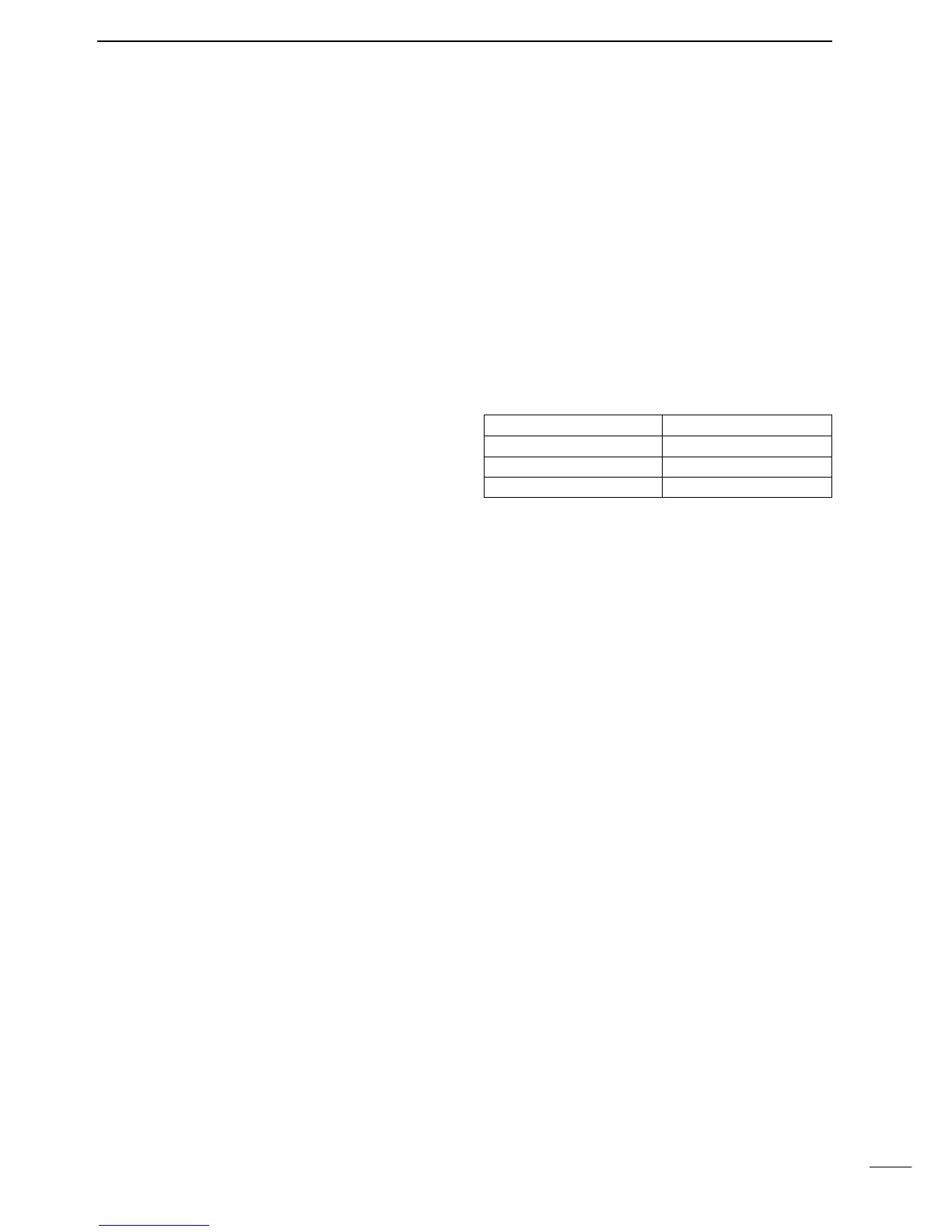35
4
USING DIFFERENT OPERATING MODES
This function automatically activates the repeater set-
tings (DUP or DUP– and tone encoder ON/OFF) when
the operating frequency falls within the general re-
peater output frequency range and deactivates them
when outside of the range.
Set the auto repeater function ON-1 or ON-2 in set
mode in advance. (p. 62) When set ON, repeater set-
tings are automatically activated according to the table
below.
ON-1 automatically sets the duplex setting and ON-2
automatically sets the duplex setting and tone encoder
automatically.
Frequency range and offset direction
➀ For the USA version, turn the auto repeater function
OFF in set mode. (p. 62)
➁ Turn the quick split function ON in set mode. (p. 61)
➂ Push [AM/FM] to select FM mode.
• Pushing [AM/FM] toggles between AM and FM modes.
➃ Push [A/B] to select VFO A.
➄ Rotate the tuning dial to set the repeater output fre-
quency.
• Set the tuning step if desired.
➅ Push [A/B] to select VFO B.
➆ Rotate the tuning dial to set the repeater input fre-
quency.
➇ Push [A/B] to select VFO A.
➈ Push [SPLIT] to turn the split function ON.
➉ Push [F3](TON) to turn the previously set tone en-
coder ON.
!1 Push [MW] for 2 sec. to store the contents in the se-
lected memory channel.
■ AUTO REPEATER FUNCTION
☞ NOTE: This function is available for the USA ver-
sion only.
■ STORING A NON STANDARD REPEATER
FREQUENCY RANGE
145.200–145.495 MHz
146.610–146.995 MHz
147.000–147.395 MHz
DUPLEX DIRECTION
minus duplex
minus duplex
plus duplex
