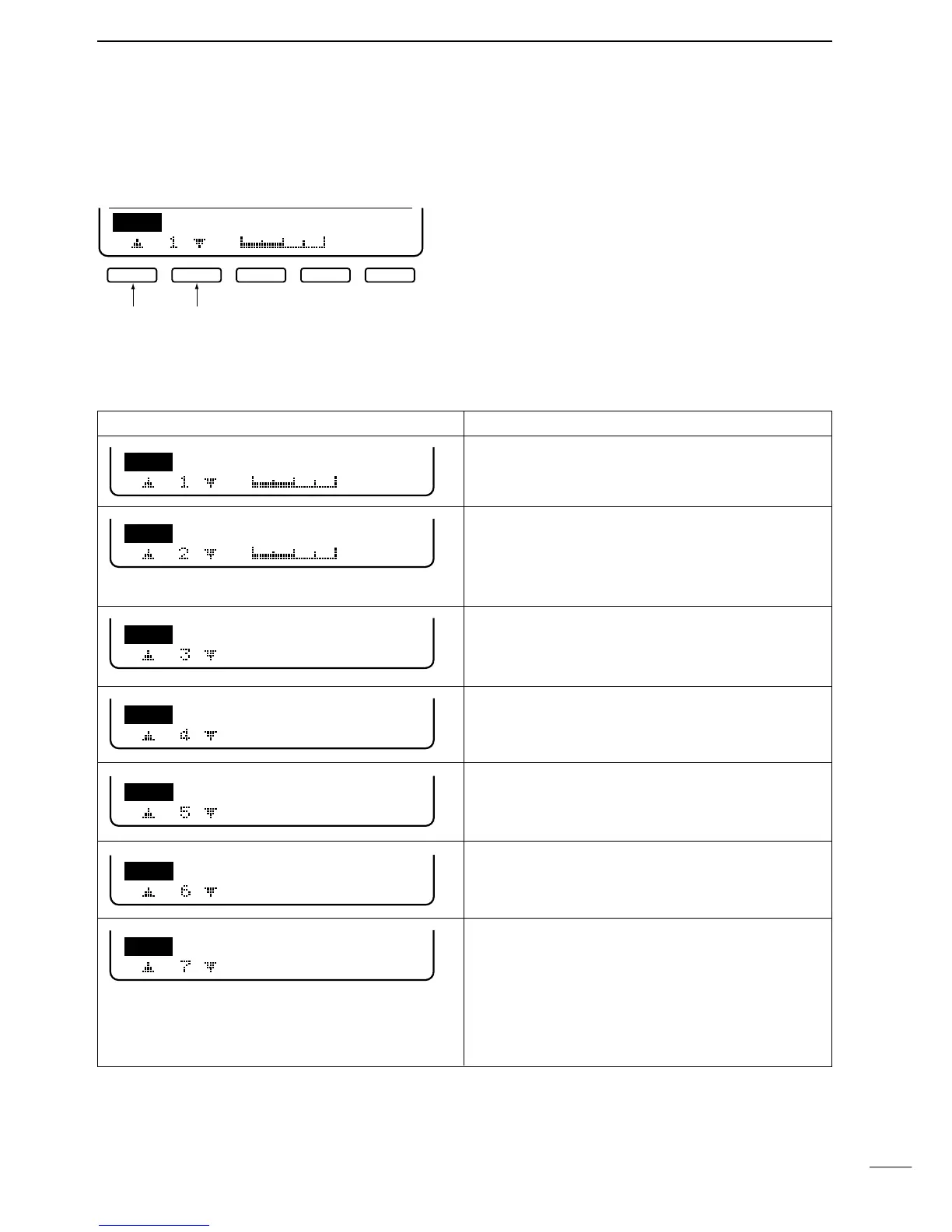(5) CW keyer set menu
This menu is used to set the CW side tone, memory
keyer repeat time, dash weight, paddle specifications,
keyer type, etc.
➀ Push [F1] or [F2] to select the set contents.
➁ Rotate the tuning dial to set the condition.
• See below for details.
➂ Push [MENU] 2 times to return to regular operation
(M1).
This item sets the CW side tone.
• 0 to 100% in 1% steps can be selected.
This item sets the CW side tone level limit.When the
[AF] control is rotated above a specified level, the
CW side tone does not increase.
• OFF: CW side tone level is not limited.
• ON: CW side tone level is limited.
When sending CW using the repeat timer, this item
sets the time between transmissions.
• 1, 2, 10 or 30 sec. can be selected.
This item sets the dash/dot ratio.
• 1:1:2.8 to 1:1:4.5 (in 0.12 steps) can be selected.
This item sets the paddle polarity.
• Normal and reverse polarity can be selected.
This item sets the keyer type.
• ELEC-KEY, BUG KEY and Straight can be selected.
This item allows you to set the microphone [UP]/[DN]
switches to be used as a paddle.
• ON: [UP]/[DN] switches can be used for CW.
• OFF: [UP]/[DN] switches cannot be used for CW.
☞ NOTE: When “ON” is selected, the frequency and
memory channel cannot be changed using the
[UP]/[DN] switches.
SET MODE ITEM AND DEFAULT CONDITION DESCRIPTION
