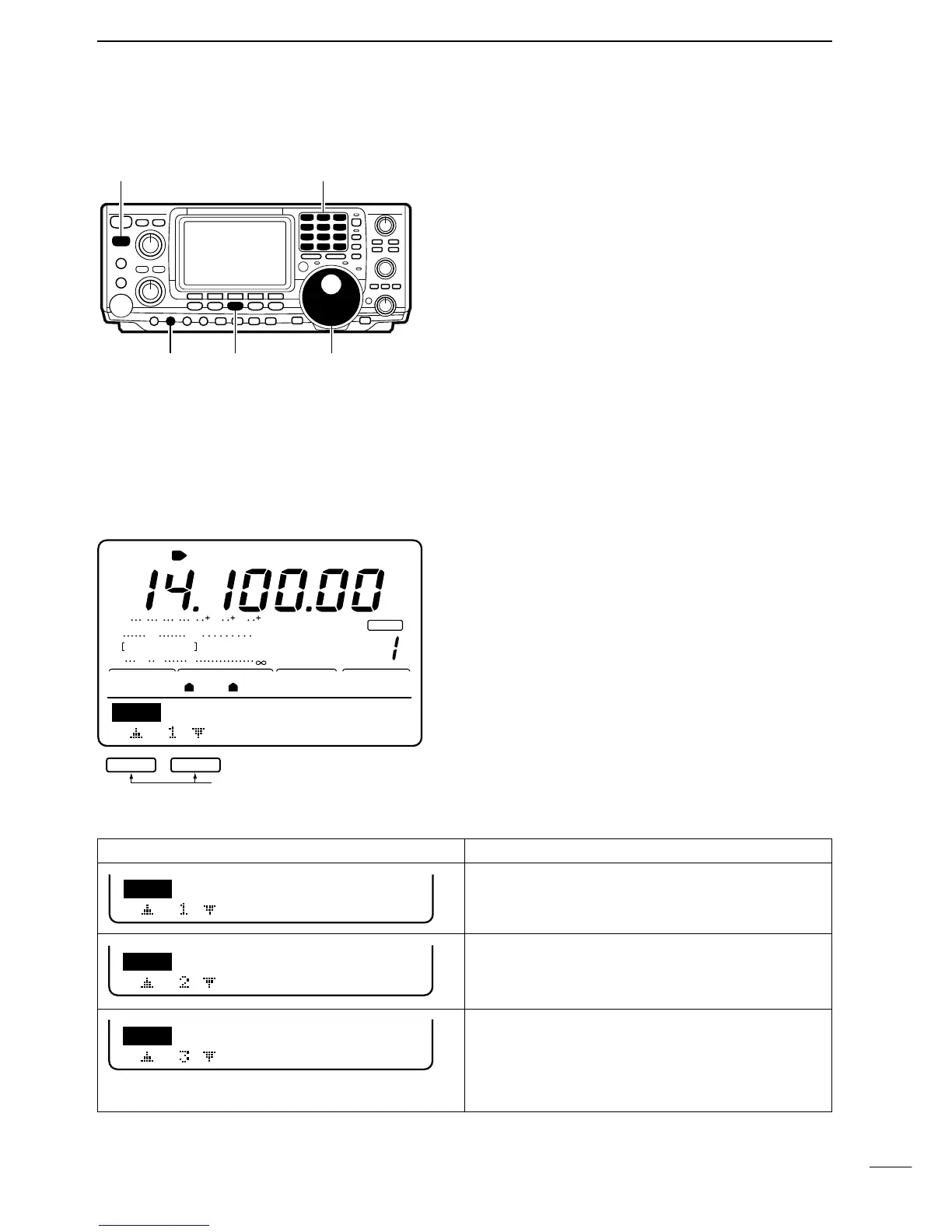ı TRANSMITTING
Ç SETTINGS FOR RTTY
Before transmitting, monitor your selected operating
frequency to make sure transmitting won’t cause inter-
ference to other stations on the same frequency.
➀ Connect RTTY capable TNC and personal computer
or an RTTY terminal (p. 68)
➁ Push a band key to select the desired band.
➂ Push [CW/RTTY] to select RTTY or RTTY-R.
• Push [CW/RTTY] for 2 sec. to toggle between RTTY and
RTTY-R modes.
➃ Rotate [AF] to set audio to a comfortable listening
level.
➄ Push [TRANSMIT] to set the transceiver to the
transmit condition or transmit a SEND signal from
your TNC.
• The P0 meter indicates transmitted RTTY signal strength.
➅ Operate the connected PC or TNC (TU) to transmit
RTTY (FSK) signals.
Mark and shift frequencies as well as RTTY keying can
be set for RTTY operation.
➀ Push [F4](RTY) to select the RTTY menu.
➁ Push [F1] or [F2] to select the desired item.
➂ Rotate the tuning dial to select the desired condition.
• See the table below.
➃ Push [MENU] 2 times to return to normal operation.
SET MODE ITEM AND DEFAULT CONDITION DESCRIPTION
Sets the mark frequency for RTTY operation.
• 1275, 1615 and 2125 Hz are selectable.
Sets the shift frequency for RTTY operation.
• 170, 200 and 425 Hz are selectable.
Sets the keying polarity for RTTY operation.
• NORMAL: key open=mark
key closed=space
• REVERSE: key open=space
key closed=mark
