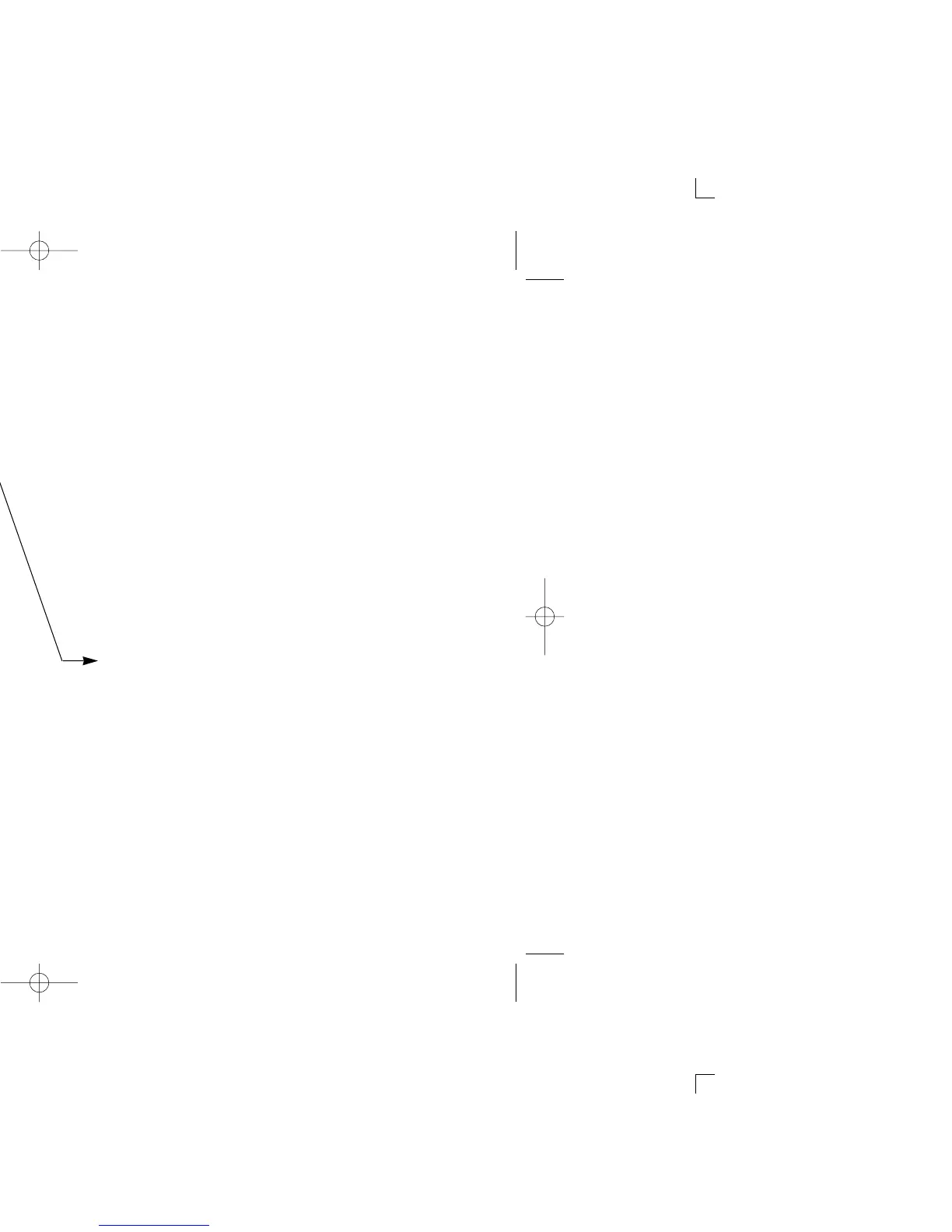Memory names can be assigned to any memory chan-
nel. Memory names can be up to 9 characters in
length; any of the 127 standard ASCII characters (as
on a computer keyboard) can be used.
[EXAMPLE]: Programming “DX spot” into memory
channel 99.
➀ Push [V/M] to select memory mode, if necessary.
➁ Rotate [M-CH] to select memory channel 99.
➂ Push [MENU] to select menu set 2.
➃ Push [F2](MEM) to select the memory name menu.
➄ Push [F1](EDT) to select the memory edit menu.
➅ Push [F1](ABC) one or more times to select the
type of characters for input.
•“ABC” inputs capital letters A to Z.
•“abc” inputs small letters a to z.
•“etc” is used to input other characters such as punctu-
ation.
➆ Rotate the tuning dial to select the first character for
input.
➇ Push [F3](Ç) or [F2](Å) to move the cursor forwards
or backwards, respectively.
• [F5](SPC) inserts a space and [F4](DEL) deletes a char-
acter.
➈ Repeat steps ➅ to ➇ to input the remainder of the
name.
➉ Push [MENU] to set the memory name and return
to the memory name menu.
• Push [MENU] 2 more times to return to menu set 1.
IC-746 ADDENDUM
On page 53 of the IC-746 Instruction Manual, the text at right
appears regarding assigning memory names. The following
should be added to the bullet list in step ➅:
• Use the keypad to directly input numerals, “0” to “9,” in-
cluding a decimal point.
