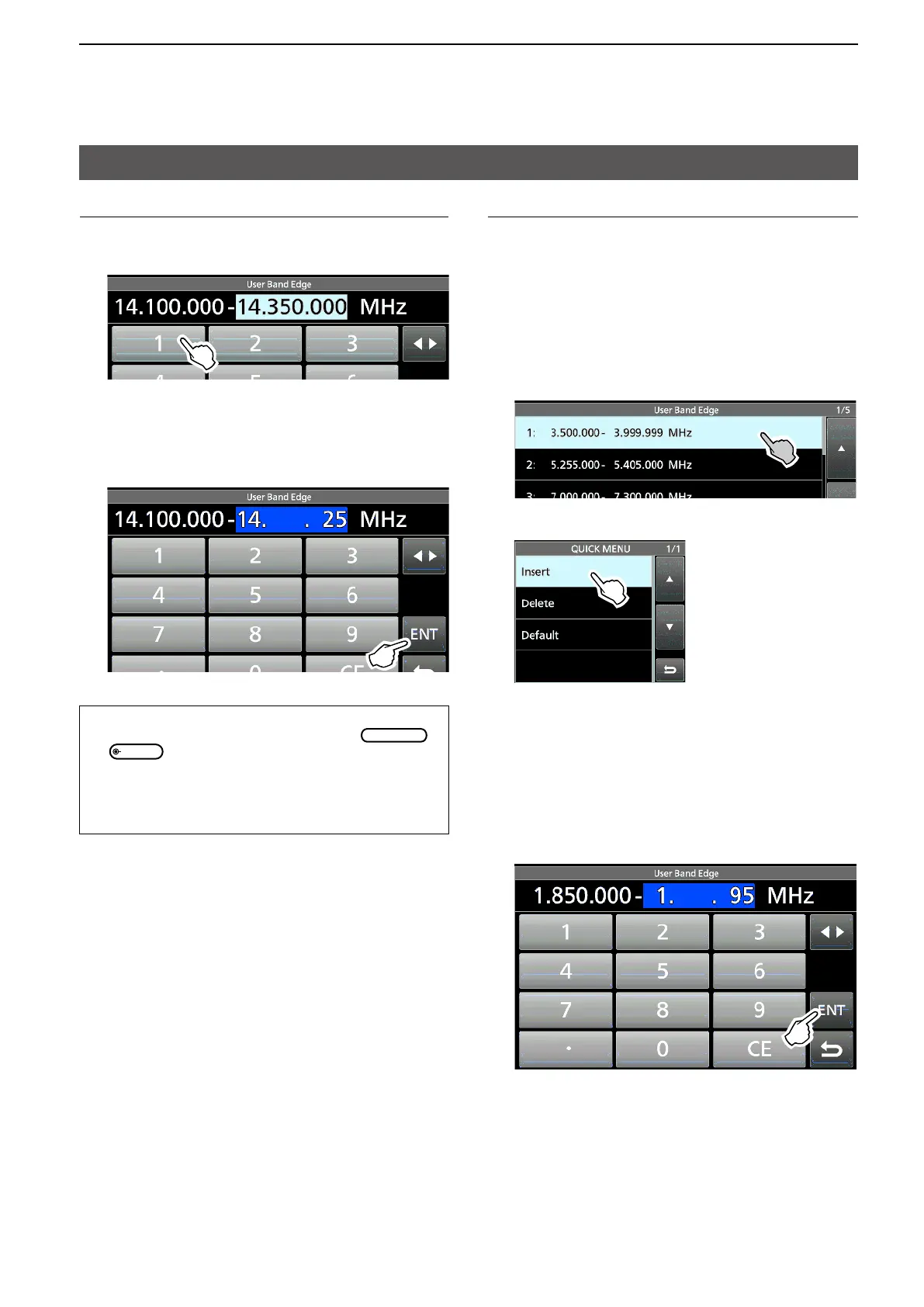6
2. ADVANCED OPERATIONS
Band Edge Beep (continued)
Editing a Band Edge (Continued)
5. Edit the upper band edge frequency.
(Example: 14.25)
6. Touch [ENT] to save the edited upper band edge
frequency.
L The edited band edge is saved and returns to the
previous screen.
TIP:
• You can also edit the frequency by rotating
or
.
• Each band edge must be higher in frequency than the
ones above it. If you try to enter a lower frequency
than the edge above, the lower frequency edge will be
cleared when you push [ENT].
Inserting a Band Edge
After you edit the preset band edges, follow the steps
below to insert a band edge.
1. Display the “User Band Edge” screen.
2. Touch the band edge you want to insert a new
band edge above for 1 second.
(Example: 1: 3.500.000–3.999.999 MHz)
L The new band edge will be inserted above the
selected band edge.
3. Touch “Insert.”
4. Enter the lower and upper band edge frequency.
(Example: 18.000.000 – 19.999.999 MHz)
L See Editing a Band Edge on the previous page for
details on entering the band edge frequencies.
5. Touch [ENT] to save the entered band edge
frequencies.
• The entered band edge is saved and returns to the
previous screen.
